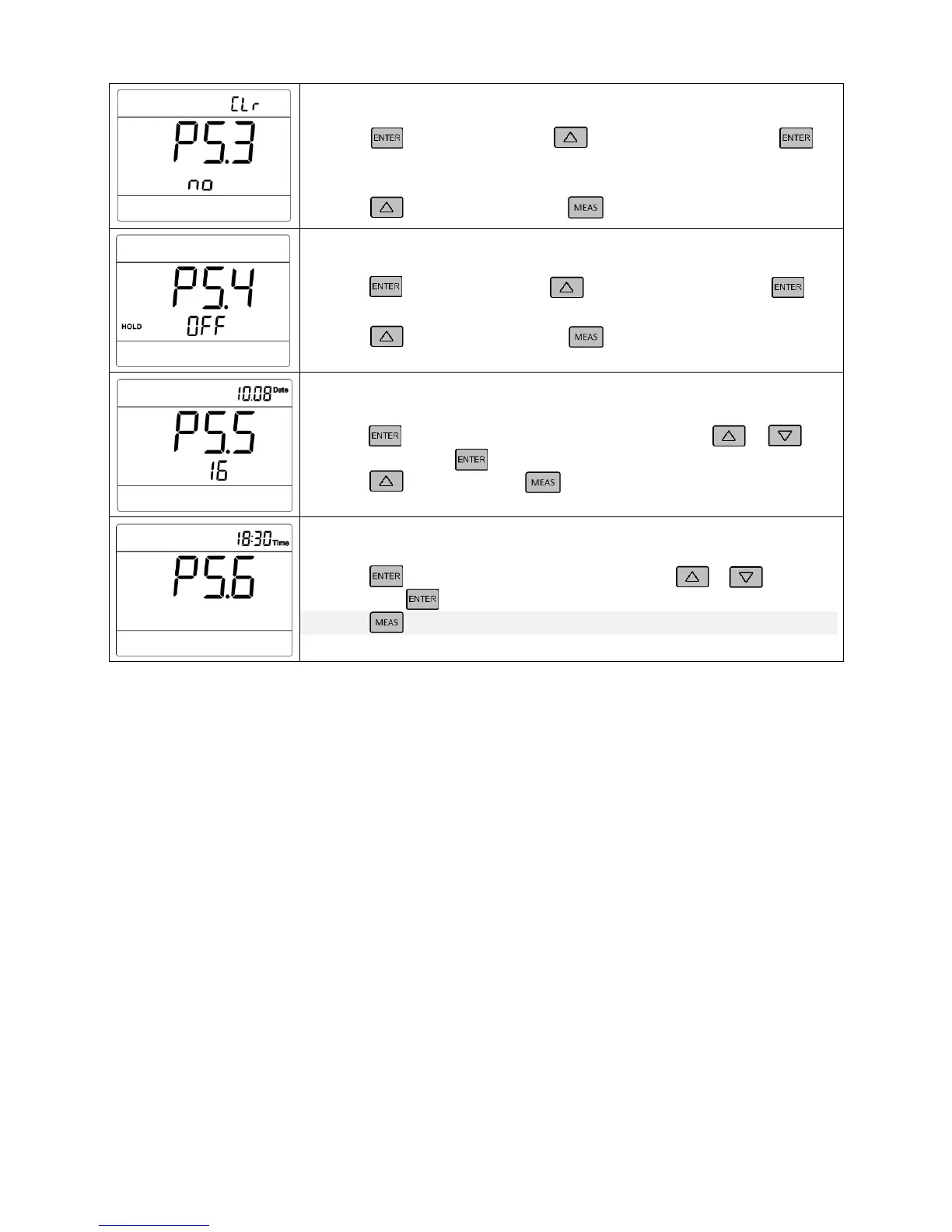P5.3 — Clear storage (No—Yes)
1. Press , “No” flashes, press to choose No→Yes; press to
confirm.
No— not to clear data storage; Yes—clear all data storage
2. Press to enter P5.4, or press to return to measurement mode.
P5.4 — Set up Auto-Lock reading mode (Off—On)
1. Press , “Of” flashes, press to choose Off→On, press to
confirm. Off— not set up, On—set up
2. Press to enter P5.5, or press to return to measurement mode.
P5.5 — Adjust Date
1. Press to choose “Month”→ “Day”→ “Year”, press or to
adjust date, press to confirm.
2. Press to enter P5.6, or press to return to measurement mode.
P5.6— Adjust Time
1. Press to choose ― “hour”→ “minute”, press or to adjust
time, press to confirm.
• 2. Press to return to measurement mode.