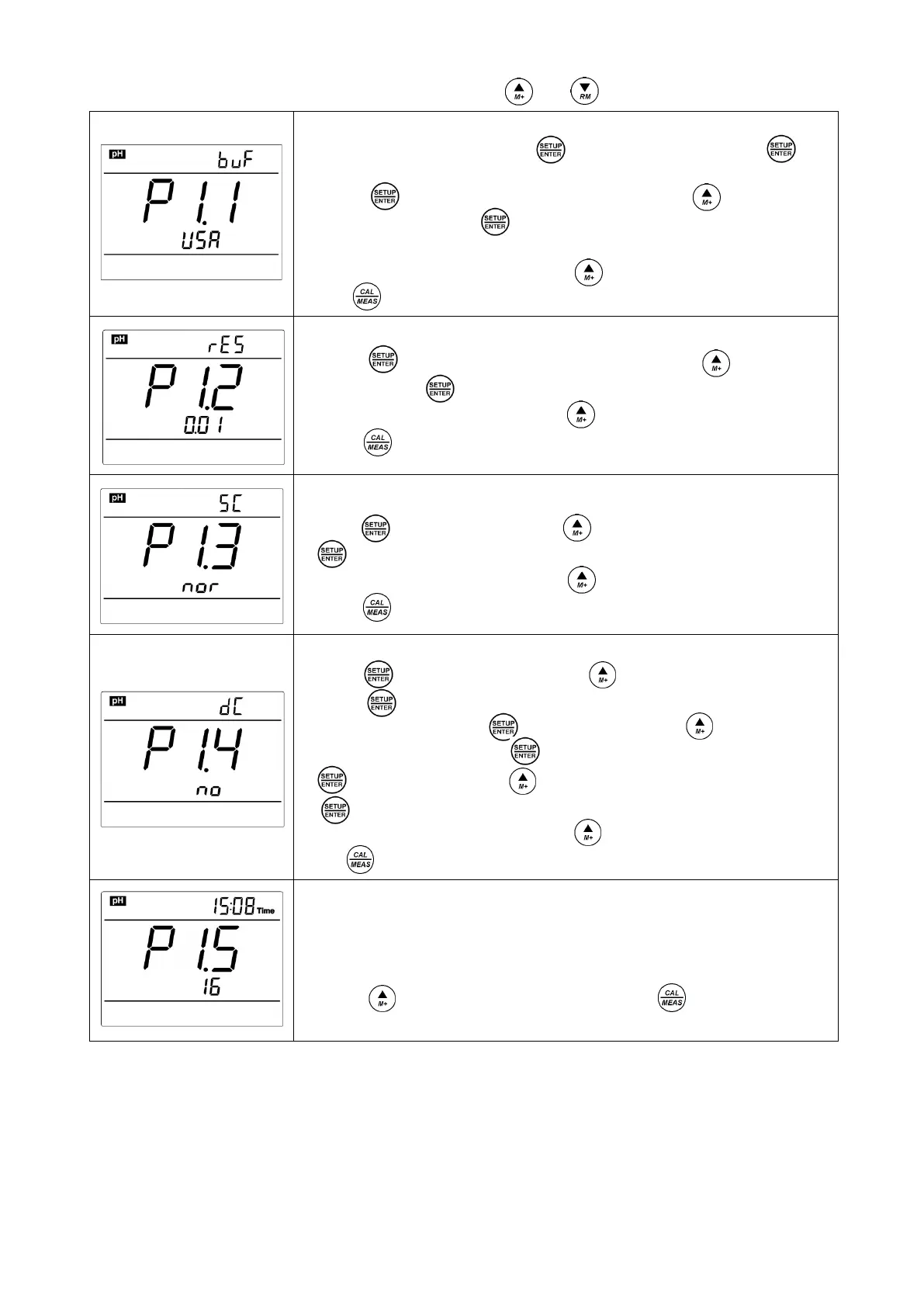16
6.3 Sub-Menu of pH Parameter Setting (press or key to switch)
P1.1 – Select pH standard solution (USA-NIST-CUS)
1. In measurement mode, press key to enter in P1.0, press to
enter in P1.1.
2. When key is pressed, USA flashes, press key to select
USA→nIS→CUS, press to confirm.
USA-USA series; nIS-NIST series; CUS- customer-defined.
3. After confirming parameter, press key to enter in P1.2 mode, or
press key to return to the measurement mode.
P1.2 – Select resolution (0.01 – 0.1)
1. When key is pressed, 0.01 flashes, then press key to select
0.01→0.1, press key to confirm.
2. After confirming parameter, press key to enter in P1.3 mode, or
press key to return to the measurement mode.
P1.3 – Set stability criteria (Normal – High – Low)
1. Press key, nor flashes. Press key to select nor→HI→Lo, press
to confirm. Nor – Normal, Hi – High, Lo – Low.
2. After confirming parameter, Press key to enter in P1.4 mode, or
press key to return to the measurement mode.
P1.4 – Set due calibration (No – H00 – D00)
1. Press key, no flashes, then press key to select no→H00→d00
Press to confirm.
2. When H flashes, press key, 00 flashes. Press key to adjust
hours (0~99 hours), press key to confirm; When D flashes. press
key, 00 flashes. Press key to adjust days (0~99 days), press
to confirm.
3. After confirming parameter, press key to enter in P1.5 mode, or
press key to return to the measurement mode.
P1.5 - Check the time and date of the last calibration
1. The time and date of calibration displays alternately at top right of LCD
(Date display: Month – Day), the number in the LCD middle displays
Year (Year 2016).
2. Press key to enter in P1.6 mode, or press key to return to the
measurement mode.