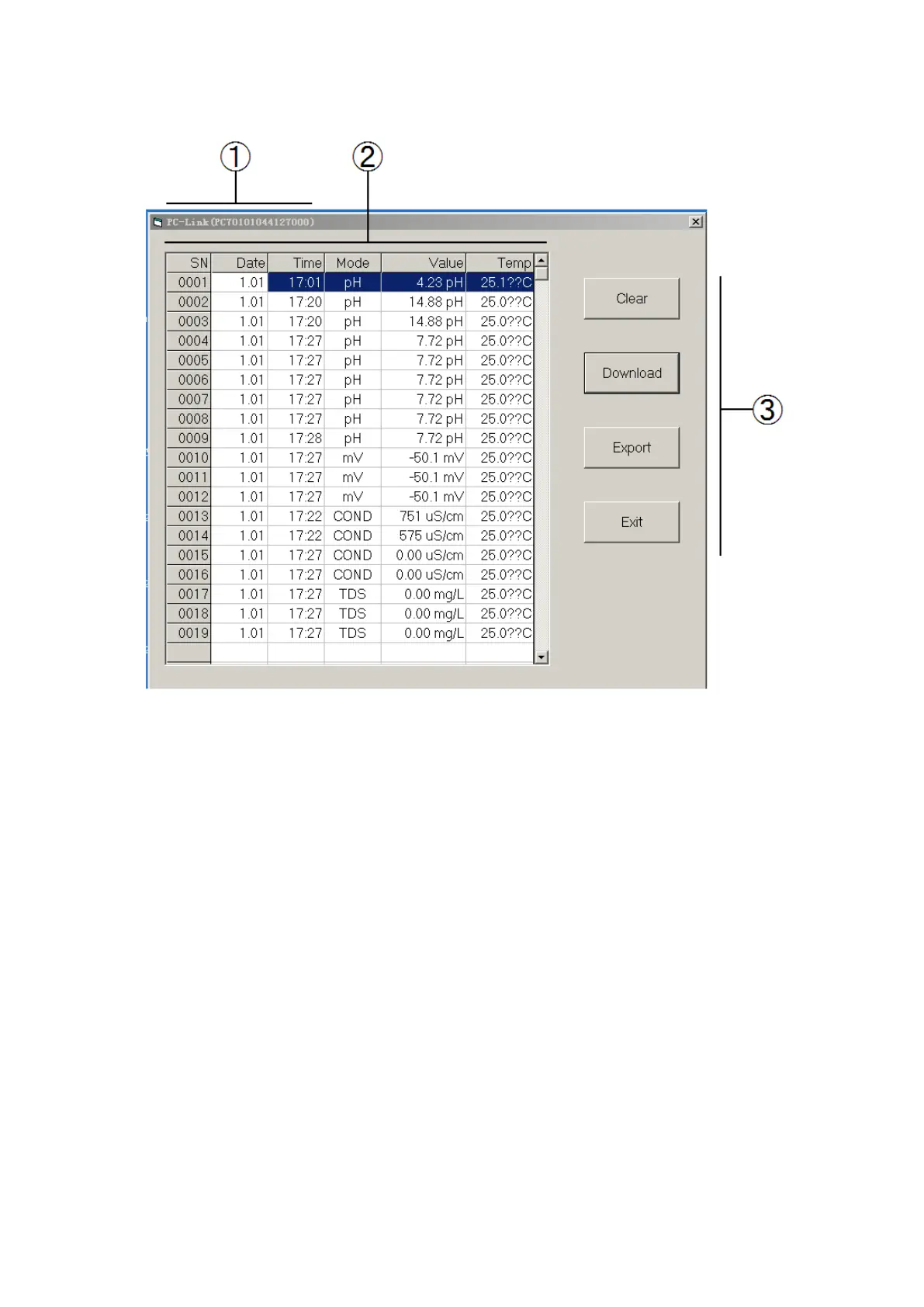19
7.2 Software Interface
Software interface: see Diagram-15.
① — Meter serial number
② — Stored value
③ — Keys
Clear — press this key to clear the data
Download — press this key to download the data from the meter to the computer
Export — press this key to export the stored value to Microsoft Excel file
Exit — press this key, PC-Link program exits from the computer interface
7.3 Install Software
Please follow the steps as below to load PC-Link to the computer:
Open “PC-Link” file→double click “Setup” program → click “OK”→ click icons (see Diagram – 16) → click
“Continue”→ click “Confirm”.