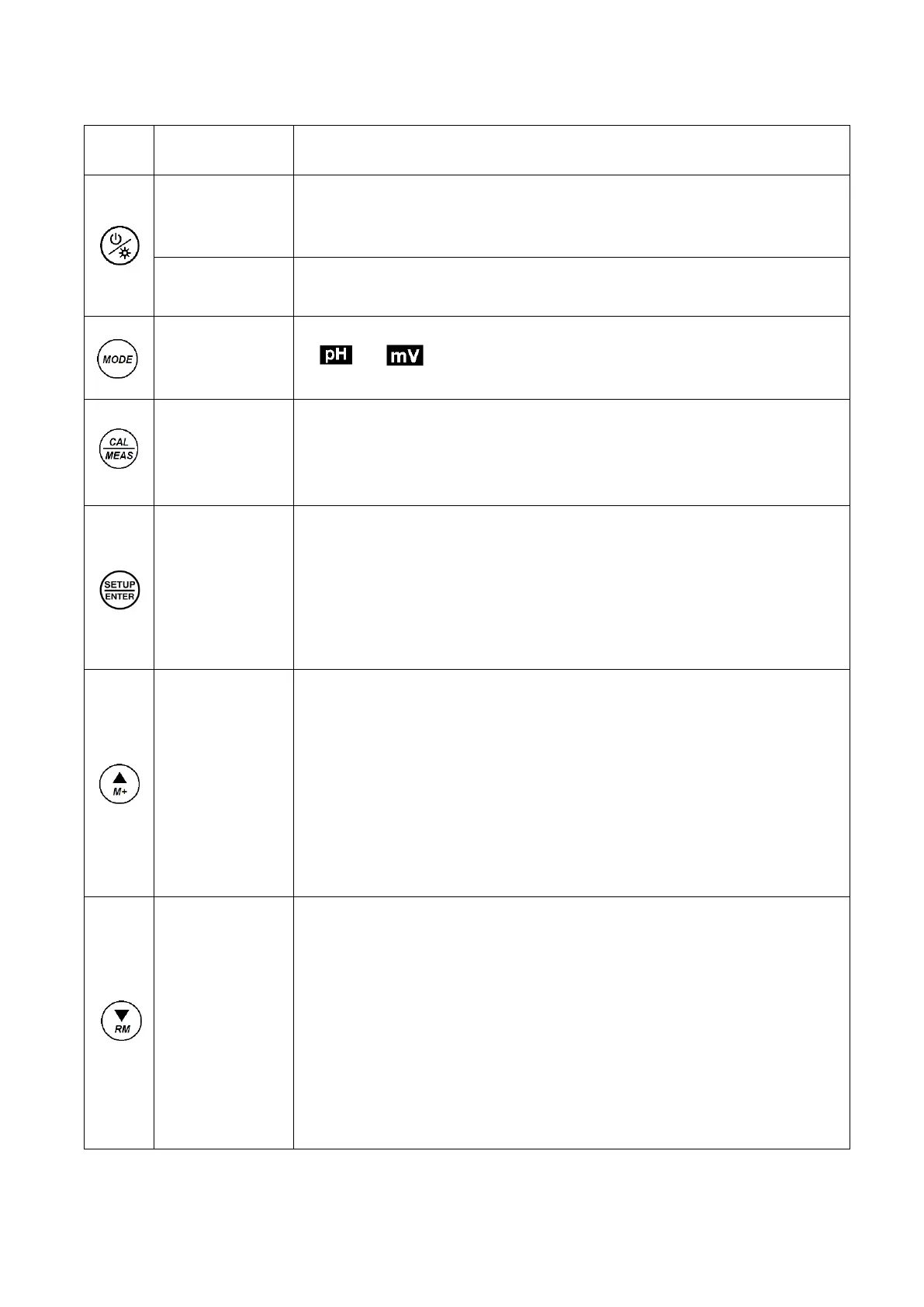6
Chart – 1 Keypad operations and descriptions
⚫ In the power-off mode, press this key to turn on the meter;
⚫ In the measurement mode, press this key to turn on or turn off the
backlight display.
⚫ In the measurement mode, press and hold this key for 2 seconds to turn
off the meter.
Select measurement parameter:
⚫ →
⚫ In the measurement mode, press this key to enter in the calibration
mode;
⚫ In the auto. hold mode (HOLD), recall mode (RM) or other mode, press
this key to return to the measurement mode,
⚫ In the measurement mode, press this key to enter in the parameter setup
main menu;
⚫ In the calibration mode, press this key to make calibration;
⚫ In the parameter set-up mode, press this key to select programs;
⚫ In the recall mode (RM), press this key to return to the measurement
Mode.
⚫ In the measurement mode, long press to enter manual temperature
compensation mode, long press this key or short press to increase
temperature value;
⚫ In the measurement mode, press this key to store the measuring value;
⚫ In the recall mode (RM), short press this key to change the storage serial
number, press and hold this key to change the number quickly;
⚫ In the parameter set-up mode, press this key to change the serial
number of the main menu and the sub-menu;
⚫ In the sub-menu mode, press this key to change parameters and setup.
⚫ In the measurement mode, long press to enter manual temperature
compensation mode, long press this key or short press to decrease
temperature value;
⚫ In the measurement mode, press this key to recall the last stored value;
⚫ In the recall mode (RM), press momentarily this key to change the
storage serial number, press and hold this key to change the number
quickly;
⚫ In the parameter set-up mode, press this key to change the serial
number of the main menu and the sub-menu;
⚫ In the sub-menu mode, press this key to change parameters and setup.