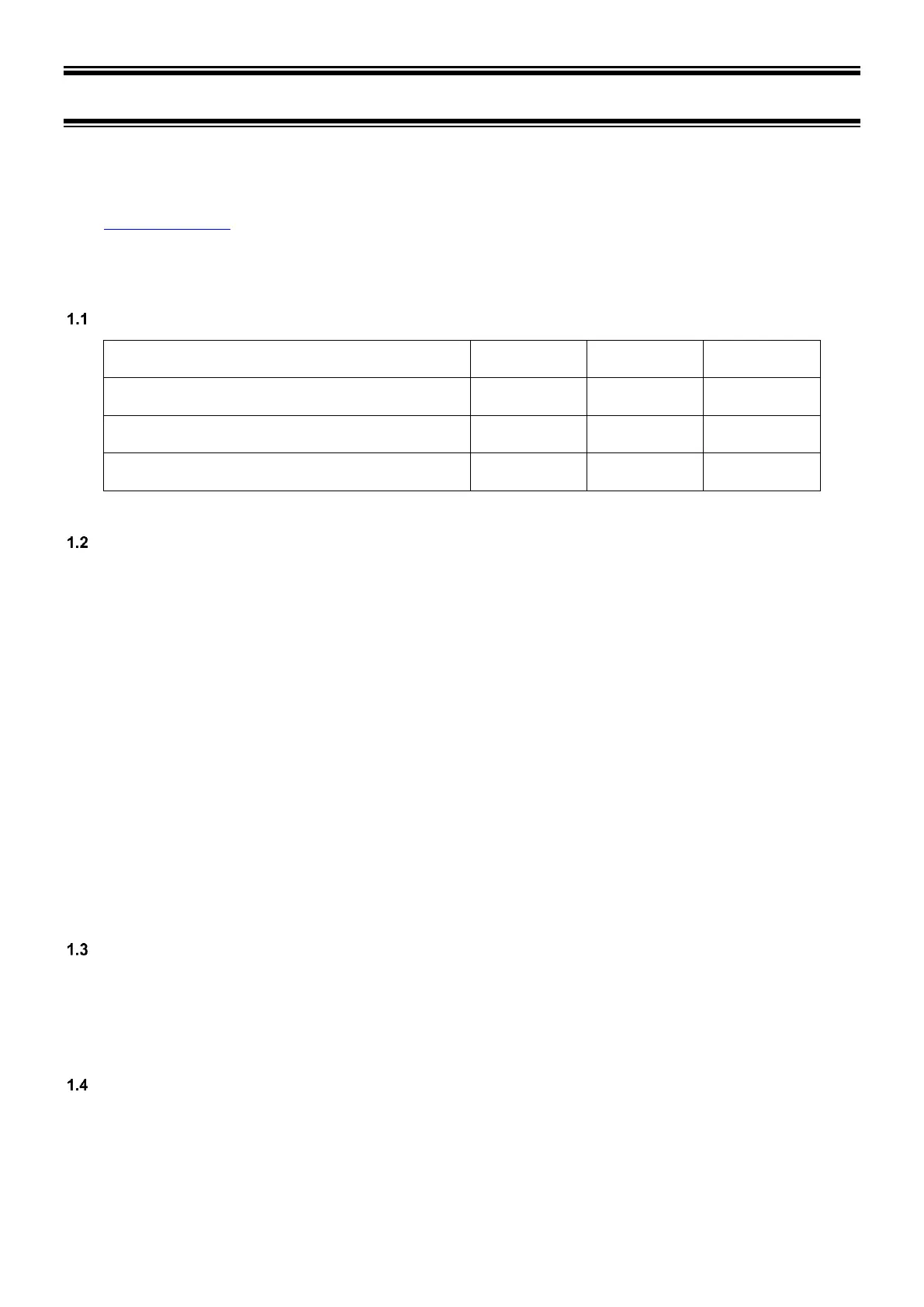1 BRIEF INTRODUCTION
Thank you for purchasing Apera Instruments EC400S Portable Conductivity Meters. Before using the product, please
read this manual carefully to help you properly use and maintain the product. For technical support, please contact
us at info@aperainst.de or +49 202 51988998
Apera Instruments reserves the right to update the content of this manual without giving prior notices.
Measuring Parameters
Features and Functions
The built-in microprocessor chip enables advanced functions such as auto calibration, auto temperature
compensation, auto electrode recognition, parameter setting, self-diagnosis, calibration reminder, calibration
time check, auto power-off, low-battery reminder, etc.
GLP data management, real-time clock display. Manual or Auto timing data storage. USB data
communication.
The meter adopts advanced digital processing technology, intelligently improves the response time and
accuracy of the measurements. Stable reading and auto lock display mode are available for choice.
Comes with a carrying case, which includes the meter, the electrode(s), calibration solutions, and other
accessories, convenient for in-field use.
Meets IP57 Waterproof and dustproof rating, ideal for use under harsh environment.
Features in pH Measurement
1 to 5 points auto calibration with calibration guide and auto-check function.
Automatic recognition of calibration solutions. Two series of standard solutions for choice: USA and NIST
Features in Conductivity Measurement
1 to 4 points auto calibration with calibration guide and auto-check function.
Single-tap switch among conductivity, TDS, salinity, and resistivity.
Automatic recognition of conductivity calibration solutions.