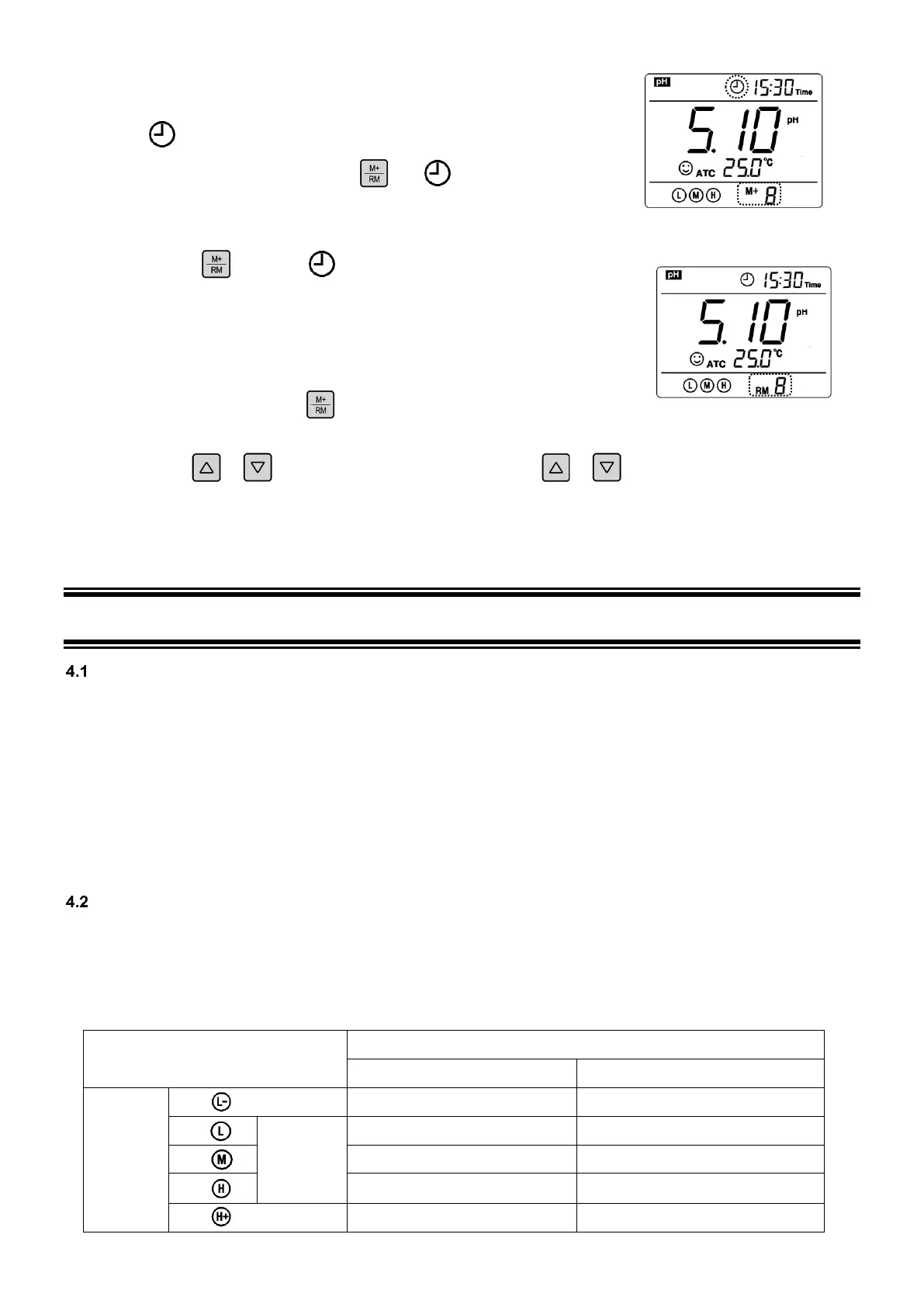3.5.2 Automatic Timing Data Storage
In parameter setting P4.1, set up the time for timing measurements (e.g.
3 minutes). will be displayed, meaning the meter is ready to enter
the auto timing storage mode. Short press , the icon will start flashing,
and the 1
st
group of data will be stored. 3 minutes later, the 2
nd
one will be
stored. Figure-5 shows that 8 groups of data have been automatically
stored. Short press again, the icon will stop flashing. The meter
stops the auto timing storage. When in auto timing storage, manual storage
is disabled. In parameter setting P4.1, set the time to 0 to exit auto timing storage.
3.5.3 Recall the Stored Data
In measurement mode, long press , the meter will recall the measured
value that was lastly saved, as shown in figure-6, displaying RM icon and the
numbering. Press or to recall other stored data. Long press or to change numberings swiftly.
3.5.4 Clear Stored Data
In parameter P4.5, select Yes to clear all the stored data. For details, please refer to section 7.5
4 pH MEASUREMENT
Information regarding the pH Electrode
The instrument is equipped with a 201T-S 3-in-1 Combination pH Electrode. Its built-in temperature sensor allows
for auto temperature compensation. The electrode’s housing adopts PC plastics, which is shock-resistant and
corrosion-resistant. When the pH electrode is dipped into the test sample solution, stir it for a few seconds to remove
potential air bubbles inside the probe to help the measurement get stabilized quickly.
When connecting the electrode into the instrument, please slowly rotate the connector, identify the location of the
mount to insert it, and then screw it on. Please note that do not pull on the cables in case of poor contact.
Please keep the connector clean and dry. For detailed maintenance of the electrodes, please refer to section 4.5
Information regarding pH Calibration
4.2.1 Standard Buffer Solutions
The instrument adopts two series of standard buffer solutions: USA and NIST as shown in Table-2. Users can select
which one to use in P1.1 (refer to section 7.3).
Table-2
