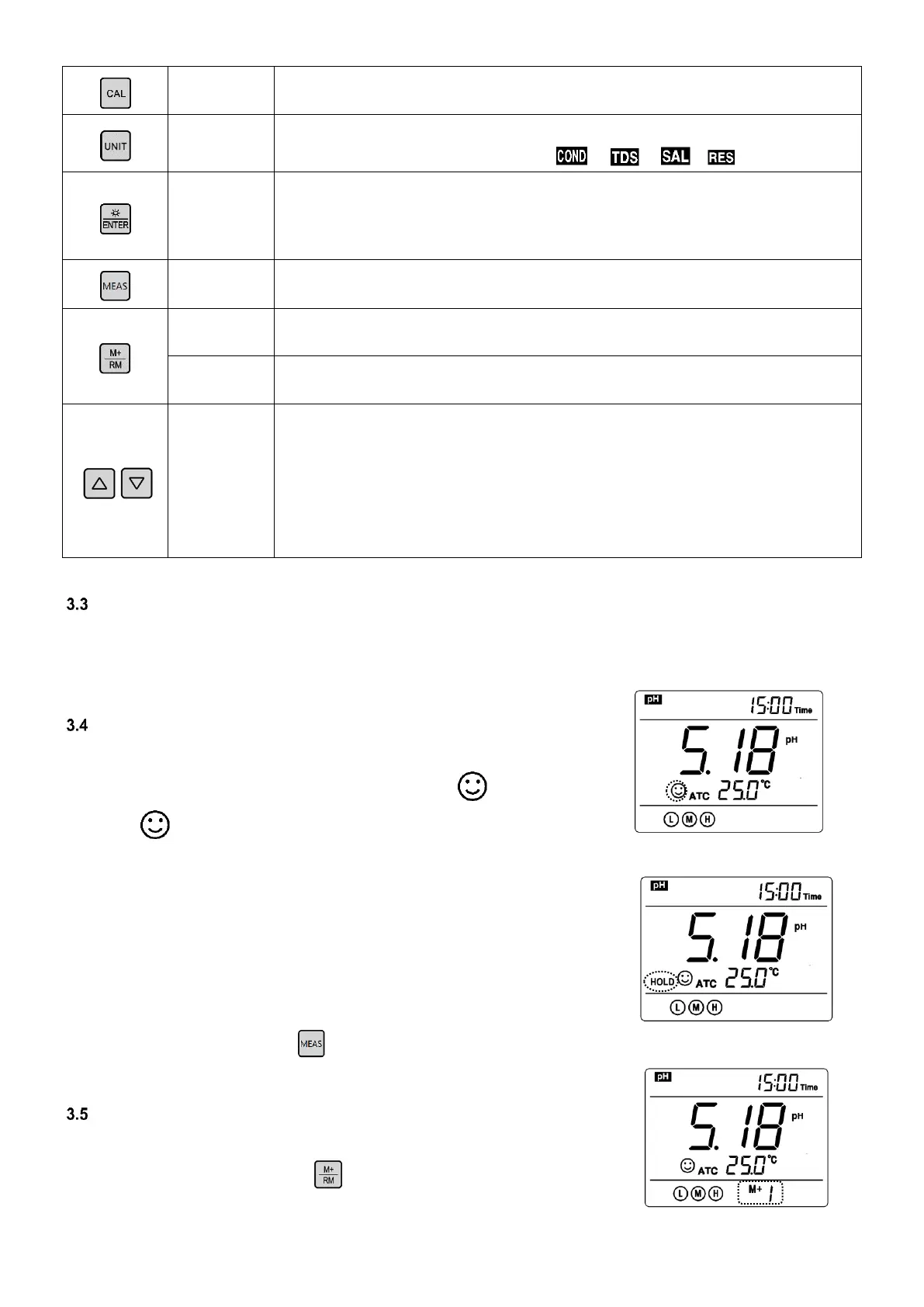In manual temperature compensation (MTC) mode: Short press to adjust
temperature, long press to adjust swiftly.
In parameter setting mode: press to change the numbering of parameters
in main menu and sub-menu.
In sub-menu, press to change parameters and settings.
In recall mode (RM), short press to change numberings, long press to
change swiftly.
Connectors
The meter adopts 8-pin connector, into which pH, ORP, and conductivity electrode can be connected. When
connected, the meter will automatically switch to the correspondent measurement mode.
Display Mode
3.4.1 Stable Reading Display Mode
When the measuring value is stable, the screen displays as shown in
figure-2. If does not appear or is flashing, that means the measuring
value has not been stable. Users should wait for the smiley face and not
record the readings or conduct calibrations at that moment.
3.4.2 Auto-Lock Display Mode
In parameter setting P4.6, select “On” to turn on the auto-lock display mode,
In which the reading will be automatically locked after the measuring value
has been stable for more than 10 seconds, and the HOLD icon will come up
as shown in figure-3. Short press to cancel the hold.
Data Storage, Recall, and Deletion
3.5.1 Manual Data Storage
When reading is stable, short press , the screen will display M+
Icon along with the storage numbering, and the data will be saved, as shown
in figure-4. For the storage capacity for each model, please refer to section 2.2