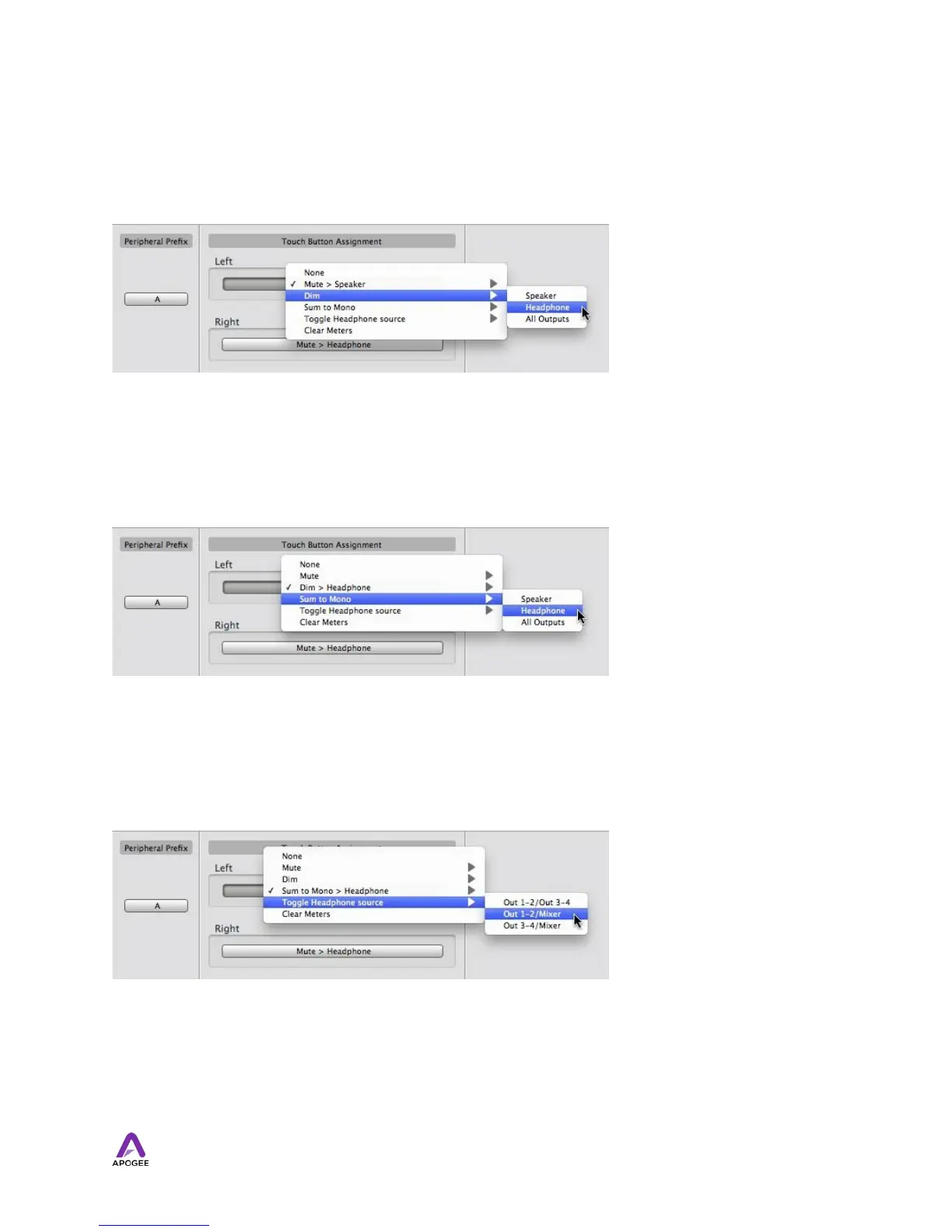Dim outputs
The Dim function lowers the output volume by 15 dB. This function is convenient when
you want to briefly lower the playback volume in the speakers or headphones in order to
hold a conversation without completely muting the output.
Sum to Mono
The Sum to Mono function is used to examine phase relationships on stereo tracks. When
it is engaged, phase errors become more noticeable. See Sum to Mono (as link) for more
information.
Toggle Headphone source
Toggle Headphone source is used to switch the Headphone output between Out 1-2, Out
3-4 and Mixer. This function is especially useful for digital DJs to switch the headphone
output between the House output (sent to Out 1-2) and a cue output (sent to Out 3-4).
19