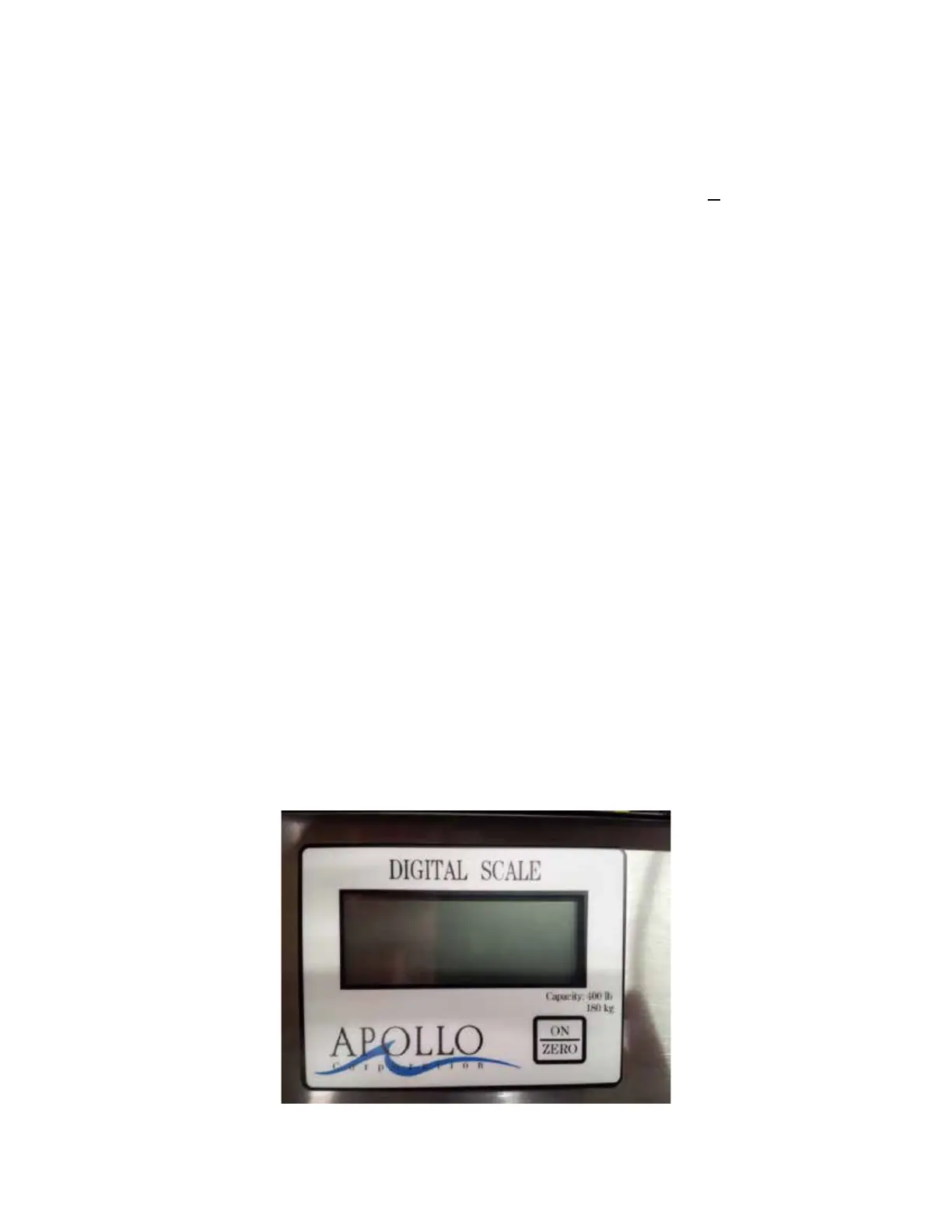Revision 5 - 52 - November 2017
Apollo Digital Scale Calibration (FFI)
1. Press the ON/ZERO button to turn on the scale.
2. Press and hold the ON/ZERO button and then press the last O in APOLLO. CALIBRATE
will be displayed and then CAL – 0.
3. Press the ON/ZERO button and CAL – 25 will be displayed.
4. Place your known 25lb weight on the chair seat (centered).
5. Press the ON/ZERO button. The display will briefly display a random reading and then
quickly reduce down to 25 lb. The scale now recognizes that weight as 25lbs.
6. Remove the weight and the display will either stay at 25 lb or it will return to 0.
7. The scale is now calibrated to recognize your calibration weight as 25 lbs.
8. As a final check for accuracy, you may turn on the scale and zero it. Then have someone
sit in the chair and record their weight. Hand them the 25 lb weight and their weight
should increase by 25 lbs. This confirms the accuracy of the scale as it gets up into the
higher weights.
Note: It is extremely important that the weight you use to calibrate your scale is exactly 25lbs.
If not, the more ounces you are off either to the heavy or light side, will affect your residents’
weights.
If CONV appears, it usually means the hidden button behind the last “O” was pressed before
the ON/ZERO button was pressed. The button converts the scale between lbs and kg when
pressed.
The scale also has a last weight recall function. By pressing the first “O” in APOLLO, the last
weight will be displayed.
Note: This scale is not waterproof - Not for showering