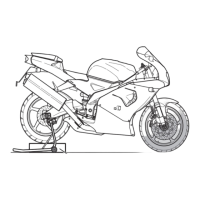voerd worden, die enkel in het bezit is van
de erkende dealers van Aprilia.
LANGUAGES
Open the configuration menu to access
the LANGUAGES function. Select the
LANGUAGES option to choose the inter-
face language.
The options are:
- ITALIANO
- ENGLISH
- FRANÇAIS
- DEUTSCH
- ESPAÑOL
Once the operation is finished, the dis-
play goes back to the LANGUAGES
menu.
TALEN
Vanaf het configuratiemenu kan de func-
tie van de TALEN bereikt worden. Wan-
neer het trefwoord TALEN wordt gese-
lecteerd, kan de taal van de interface
gekozen worden
De opties zijn:
- ITALIANO
- ENGLISH
- FRANÇAIS
- DEUTSCH
- ESPAÑOL
Op het einde van de handeling keert het
display terug naar het menu TALEN
51

