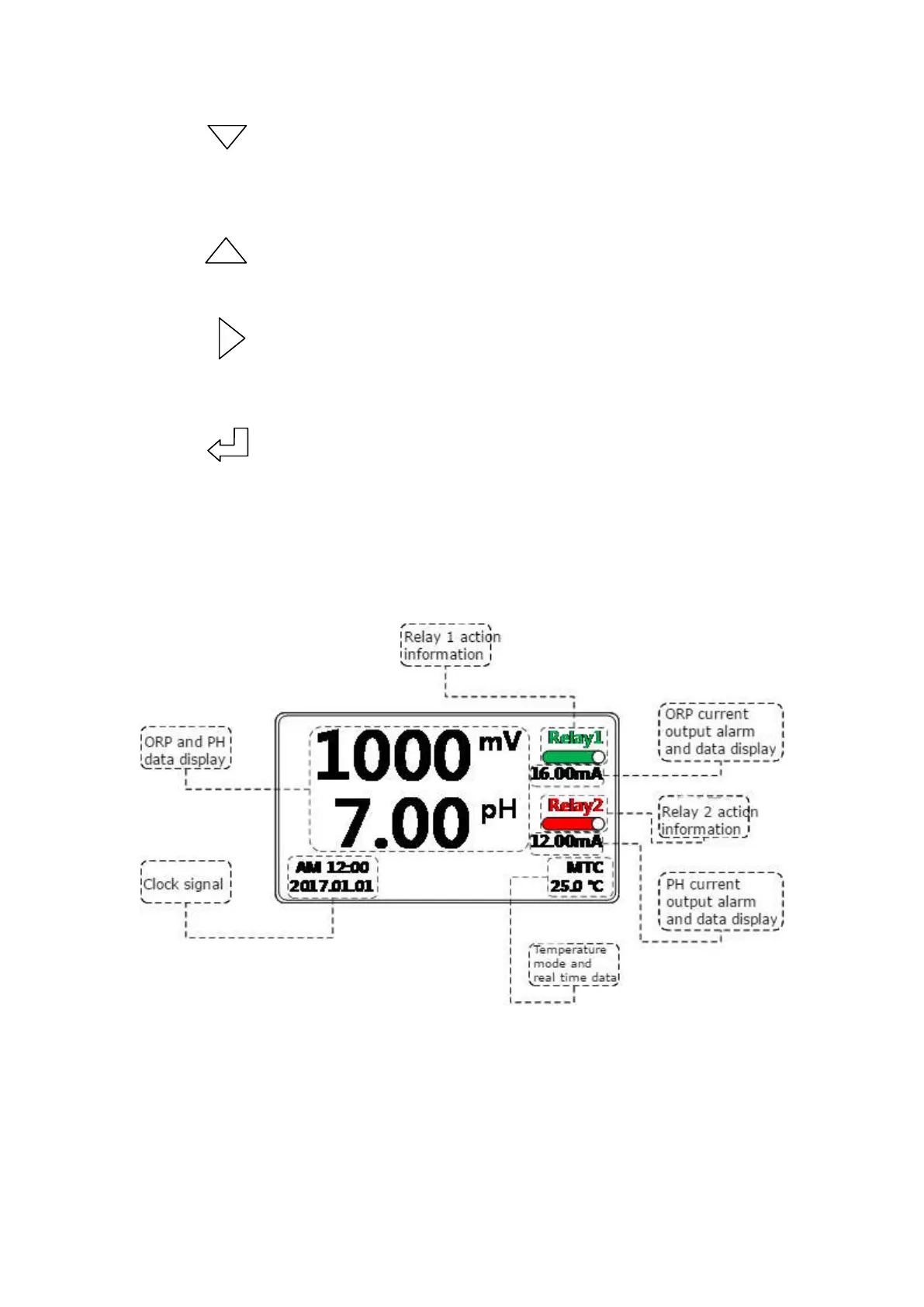DownDownDown
:
In the measurement mode, the historical alarm information is
viewed, and the switching of the menu and the adjustment of the
numerical value are provided at the interface
UpUp
:
Switching and numerical adjustment for menu at home interface
RightRight
:
Set the interface to the next layer menu
EnterEnter
:
Measurement mode to view the basic parameters of the system,
set the interface for entering the next layer menu
4.3 Display screen description