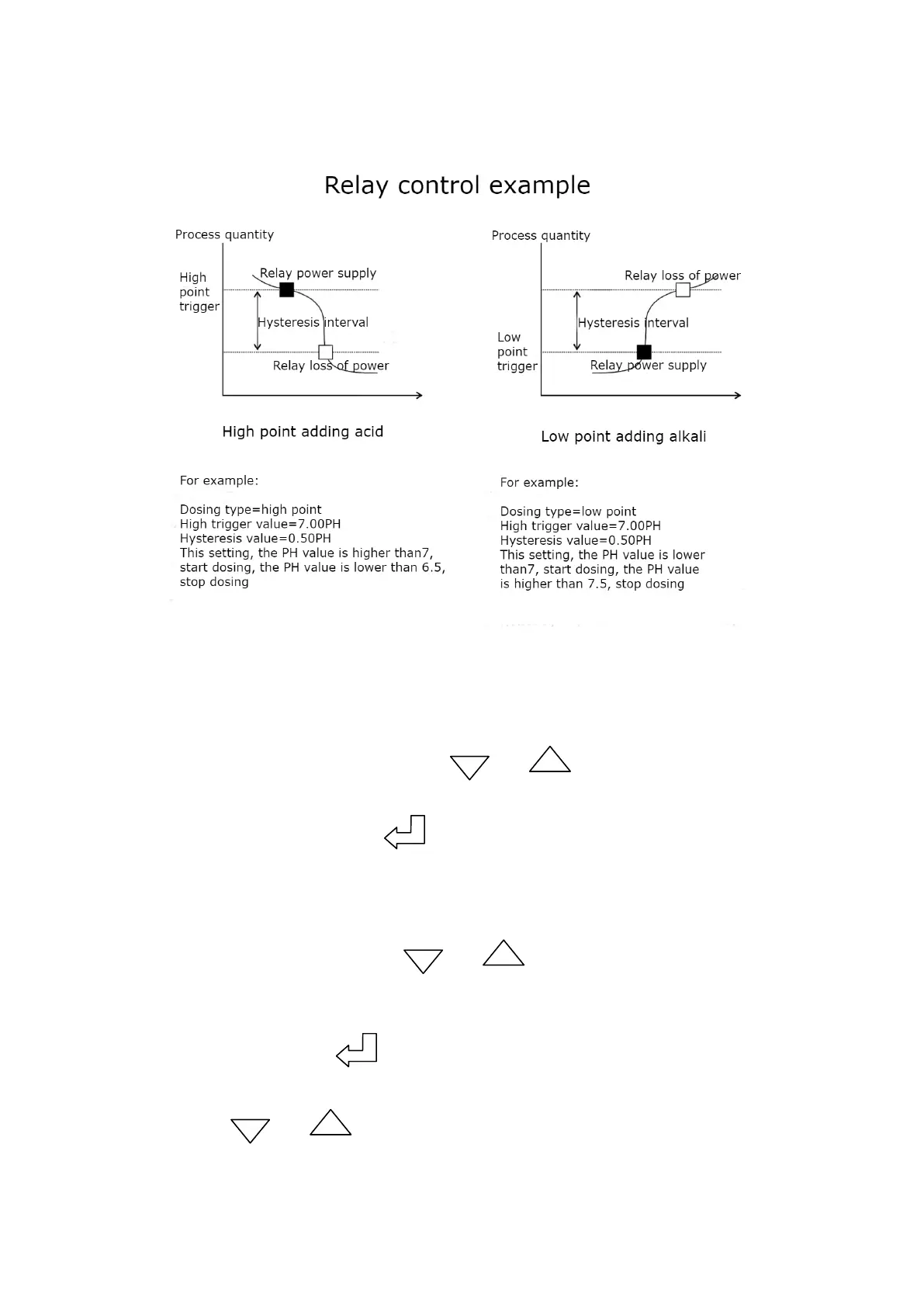6.8 Current output setting mode
In the setting interface, press
DownDownDown
or
UpUp
key to adjust to current
setting option. Press
EnterEnter
key to enter the setting menu.
The system displays the ORP and PH display interfaces according to the
selected electrode.
In the interface, press
DownDownDown
or
UpUp
key to adjust to the current high
corresponding point, low corresponding points, hysteresis point three
options, press
EnterEnter
key to the setting menu. Press
DownDownDown
or
UpUp
key to adjust to the required setting and