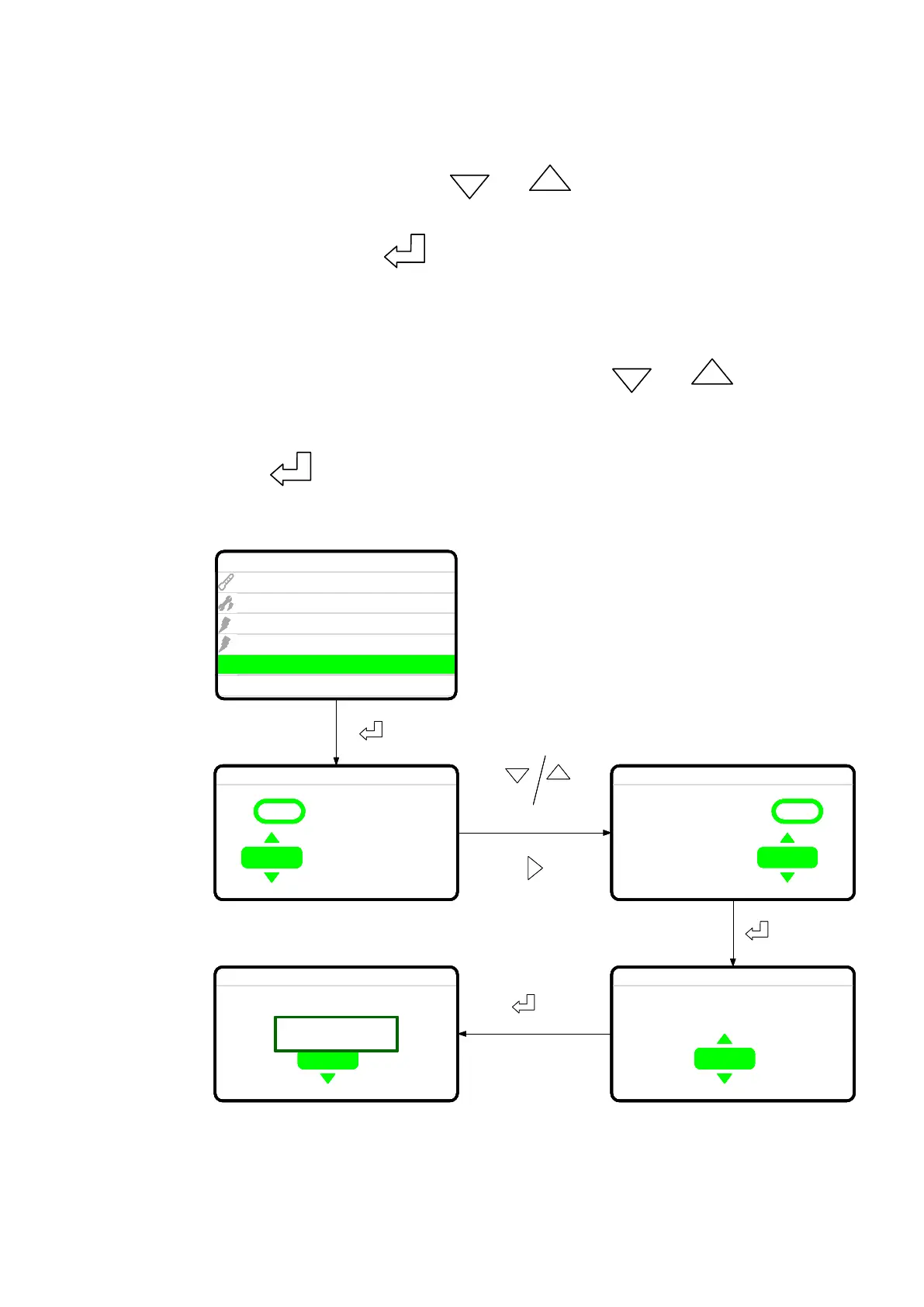6.7 Relay setting mode
In the setting interface, press
DownDownDown
or
UpUp
key to adjust to relay
setting option. Press
EnterEnter
key to enter the relay setting menu.
Through the operation of the above process once completed the relay
switch, relay operating mode setting.
In the interface of the corresponding setting, press
DownDownDown
or
UpUp
key
to adjust the setting of relay trigger and hysteresis value, then
press
EnterEnter
key to finish setting. Specific process as shown below:
设置
通道1电流
通道2电流
继电器1
继电器2
电流校正
温度
11
22
R
2
R
2
R
1
R
1
设置
通道1电流
通道2电流
继电器1
继电器2
电流校正
温度
1
2
R
2
R
1
继电器1-通道1继电器1-通道1
低点低点
4.00
pH
4.00
pH
4.00
pH
4.00
pH
低点
4.00
pH
高点高点
10.00
pH
10.00
pH
10.00
pH
10.00
pH
高点
10.00
pH
继电器1-通道1
低点
4.00
pH
高点
10.00
pH
继电器1-通道1继电器1-通道1
低点低点
4.00
pH
4.00
pH
4.00
pH
4.00
pH
低点
4.00
pH
高点高点
10.00
pH
10.00
pH
10.00
pH
10.00
pH
高点
10.00
pH
继电器1-通道1
低点
4.00
pH
高点
10.00
pH
继电器1-迟滞继电器1-迟滞
迟滞值迟滞值
0.50
pH
0.50
pH
0.50
pH
0.50
pH
迟滞值
0.50
pH
继电器1-迟滞
迟滞值
0.50
pH
继电器1-迟滞继电器1-迟滞
迟滞值迟滞值
0.50
pH
0.50
pH
0.50
pH
0.50
pH
迟滞值
0.50
pH
继电器1-迟滞
迟滞值
0.50
pH
设置完成
上下键调节数值
Right键切换选项
设置
通道1电流
通道2电流
继电器1
继电器2
电流校正
温度
1
2
R
2
R
1
继电器1-通道1
低点
4.00
pH
高点
10.00
pH
继电器1-通道1
低点
4.00
pH
高点
10.00
pH
继电器1-迟滞
迟滞值
0.50
pH
继电器1-迟滞
迟滞值
0.50
pH
设置完成
上下键调节数值
Right键切换选项
EnterEnter
EnterEnter
EnterEnter
DownDown UpUpDown Up
RightRight
设置
通道1电流
通道2电流
继电器1
继电器2
电流校正
温度
1
2
R
2
R
1
继电器1-通道1
低点
4.00
pH
高点
10.00
pH
继电器1-通道1
低点
4.00
pH
高点
10.00
pH
继电器1-迟滞
迟滞值
0.50
pH
继电器1-迟滞
迟滞值
0.50
pH
设置完成
上下键调节数值
Right键切换选项
Enter
Enter
Enter
Down Up
Right