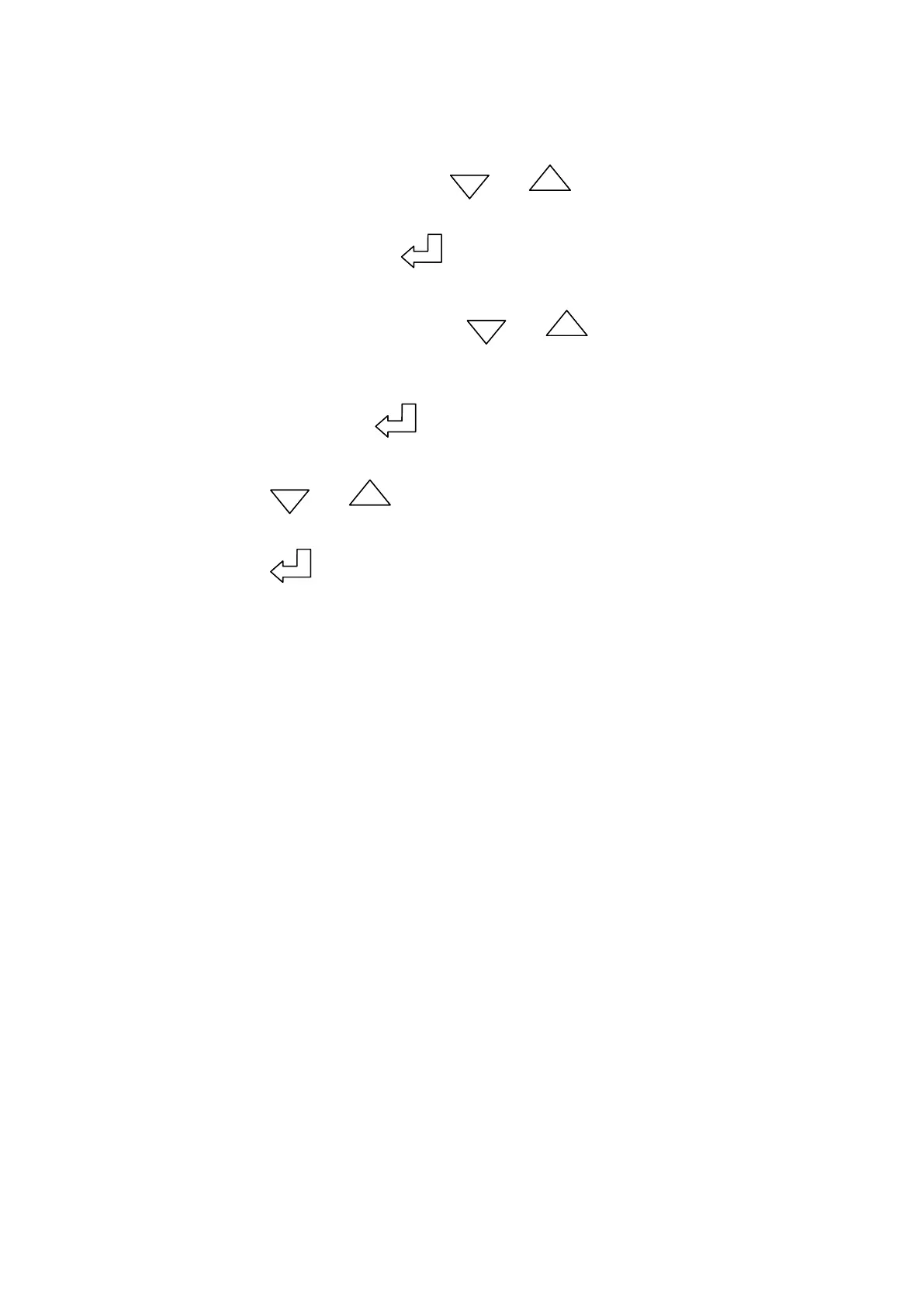6.10 Backlight setting mode
In the setting interface, press
DownDownDown
or
UpUp
key to adjust to the
backlight option, press
EnterEnter
key to enter the setting menu.
In the backlight interface, press
DownDownDown
or
UpUp
key to adjust the delay
time, high brightness setting and low brightness setting corresponding
options, then press
EnterEnter
key to enter the setting menu.
Press
DownDownDown
or
UpUp
key to adjust to the required setting,
press
EnterEnter
key to finish the corresponding settings. High brightness
setting for the screen brightness setting when the button is operated; low
brightness setting for the screen brightness setting when the no button
operation. Specific process as shown below: