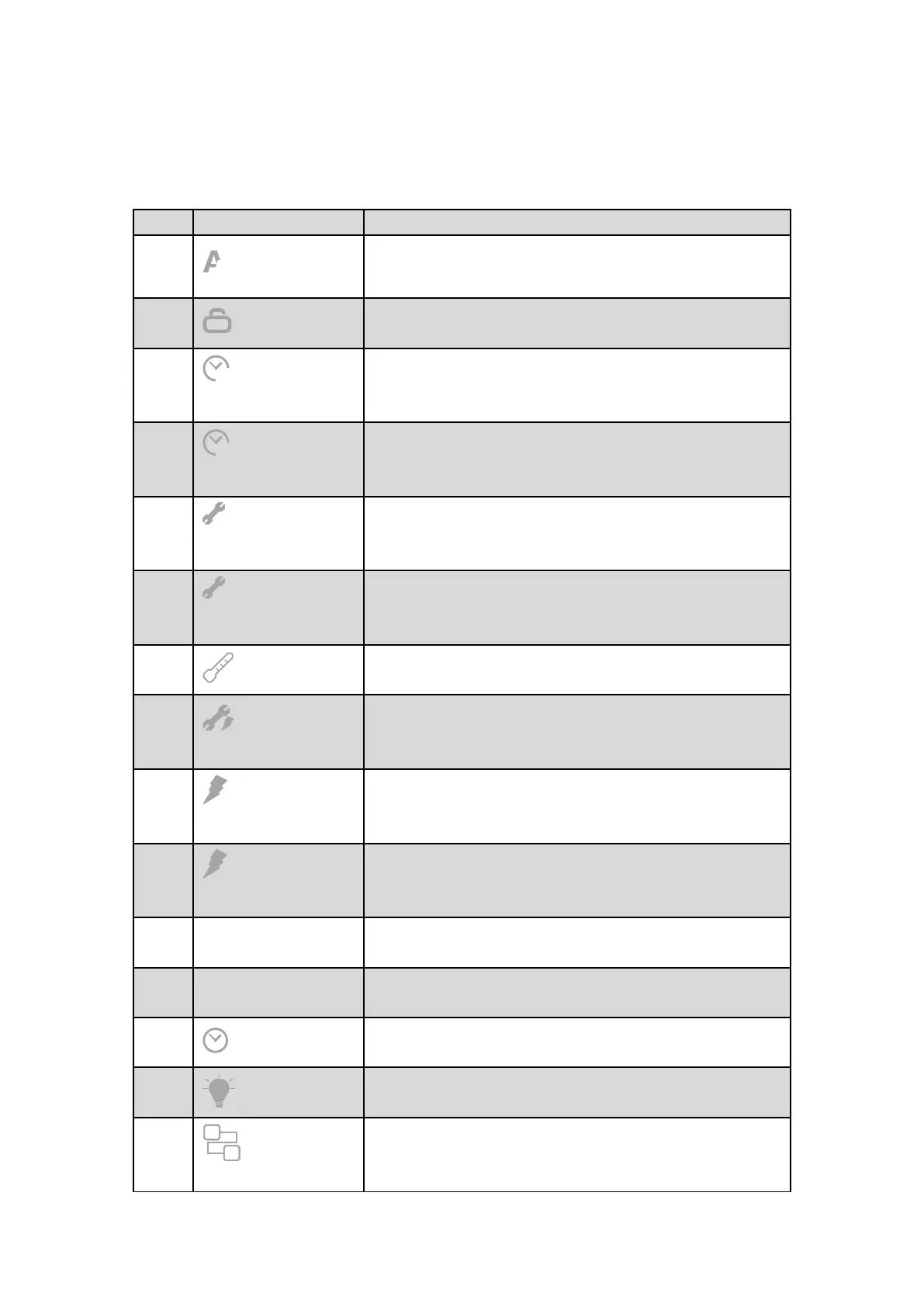六. Setting
Serial
Menu name
Menu introduction
1
A
Language
Set the language (Chinese or English)
2
Password
Set the password
3
1
Channel 1
measurement mode
Set system channel 1 measurement mode
4
2
Channel 2
measurement mode
Set system channel 2 measurement mode
5
1
Channel 1
correction
Correcting for system channel 1 corresponding
measurement mode
6
2
Channel 2
correction
Correcting for system channel 2 corresponding
measurement mode
7
Temp
Set system temperature compensation mode and
percentage compensation
8
Calibration
Correction for system current
9
1
Channel 1
current
Set the channel 1 current operating mode
10
Channel 2
current
Set the channel 2 current operating mode
11
R
Relay 1
Set relay 1 operating mode and trigger range
12
R
Relay 2
Set relay 2 operating mode and trigger range
13
Clock
Set system clock
14
Back light
Set the system LCD backlight delay time, high and low
brightness
15
Communication
Set system communication address and baud rate