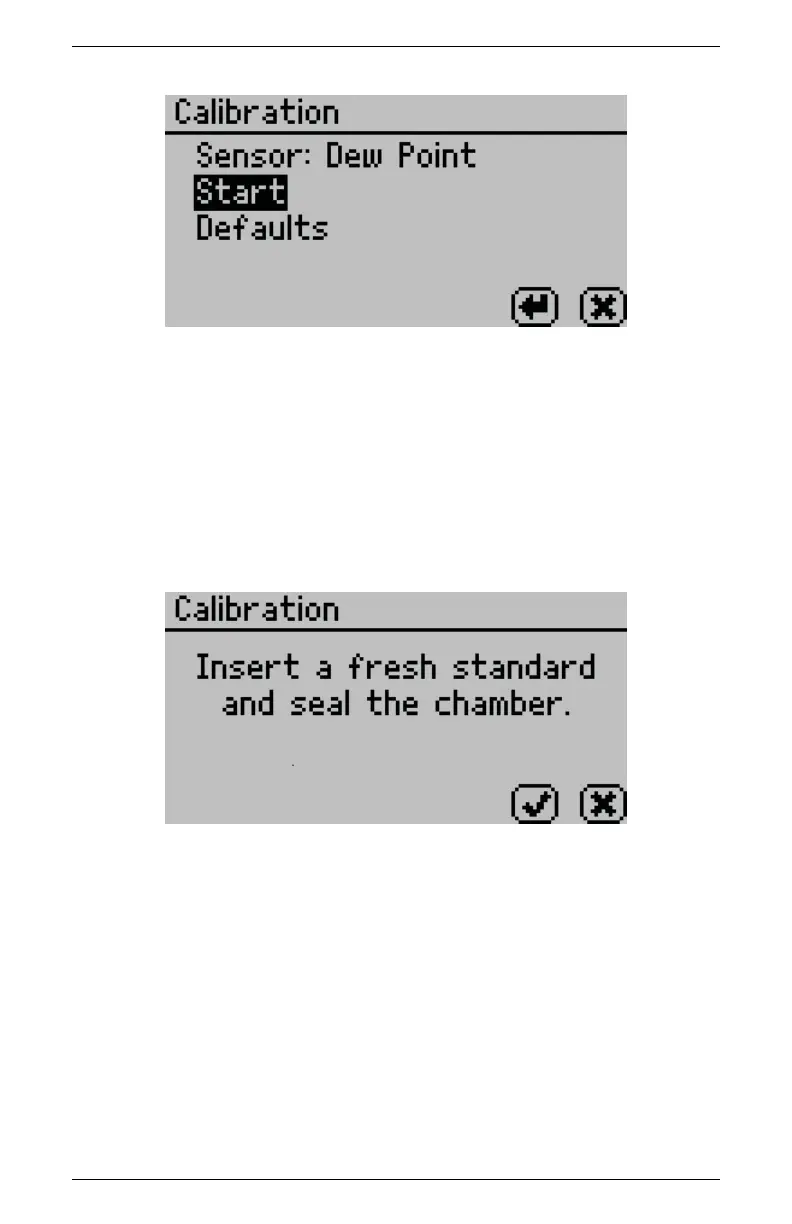AquaLab 7 VERIFICATION AND CALIBRATION
Note: The DUO model shows both water activity and moisture
content on this screen. For TEV Models, make sure to select
the correct sensor before beginning the offset.
2. Press the Enter button to start the linear offset process. To
return to the Configuration tab, press the Cancel button. After
pressing the Enter button, the Calibration screen prompts you
to insert a fresh standard and seal the chamber.
3. Empty the whole vial of solution into a sample cup. We rec-
ommend using the 6.00 NaCl (0.76 a
w
). Do not adjust for the
offset using USP Purified water. Ensure the rim and outside
of the cup are clean. Place the sample cup in the AquaLab
sample chamber.
Note: You may use the same verification standard to verify
and adjust the linear offset.
4. Carefully close the lid and move the lever to the Read position.
Press the Check icon button to begin testing.
41