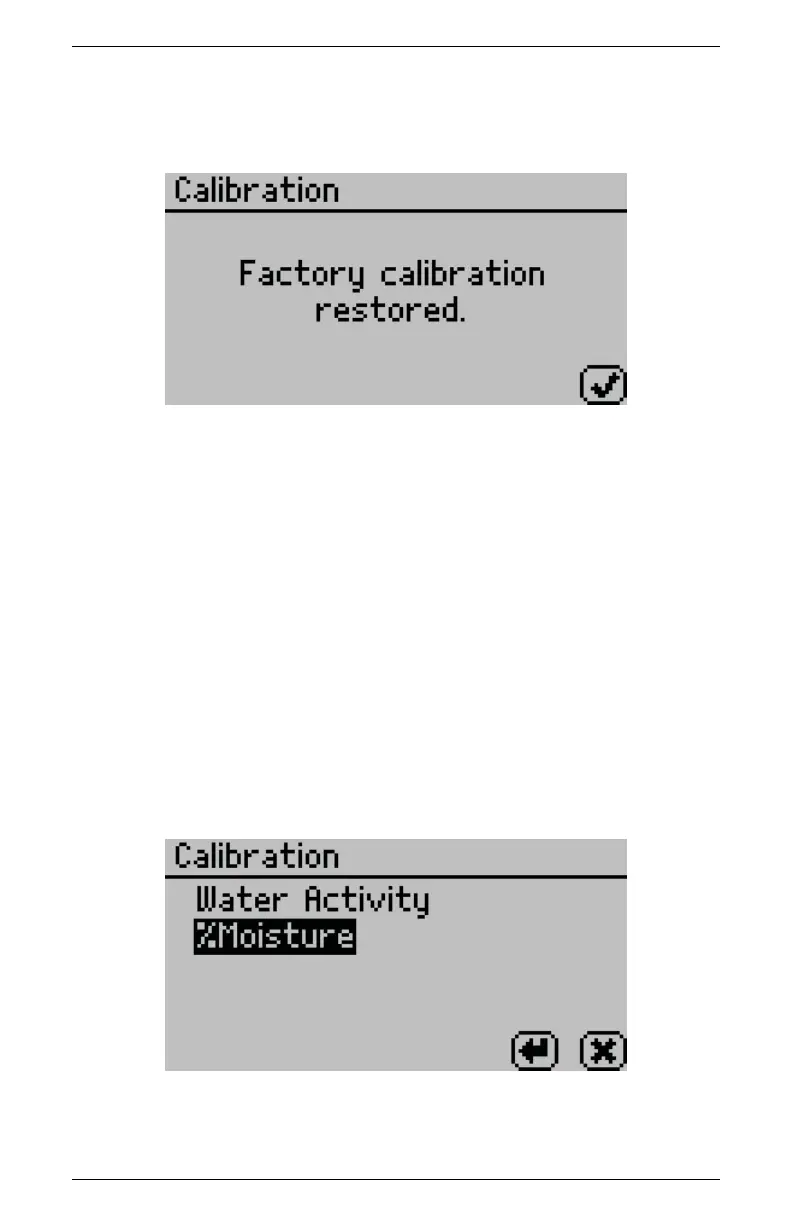AquaLab 10 DUO OPERATION (OPTIONAL)
After pressing the Check icon, a Calibration screen confirms
the restoration of your factory calibration.
6. Select the Check icon to return to the Configuration tab.
10.7 How to Delete Models
If you find that a model is no longer needed, you have the option of
deleting the model directly from the instrument. If you delete the
model other users are no longer be able to use it.
Note: If you do not back up the model with AquaLink 4, you cannot
recover the model at a later time.
1. Navigate to the calibration screen in the Configuration tab of
the AquaLab DUO and select %Moisture from the list of cali-
bration types.
Note: If you do not see %Moisture as an option you may not
have a DUO model or you may not have any models installed.
67