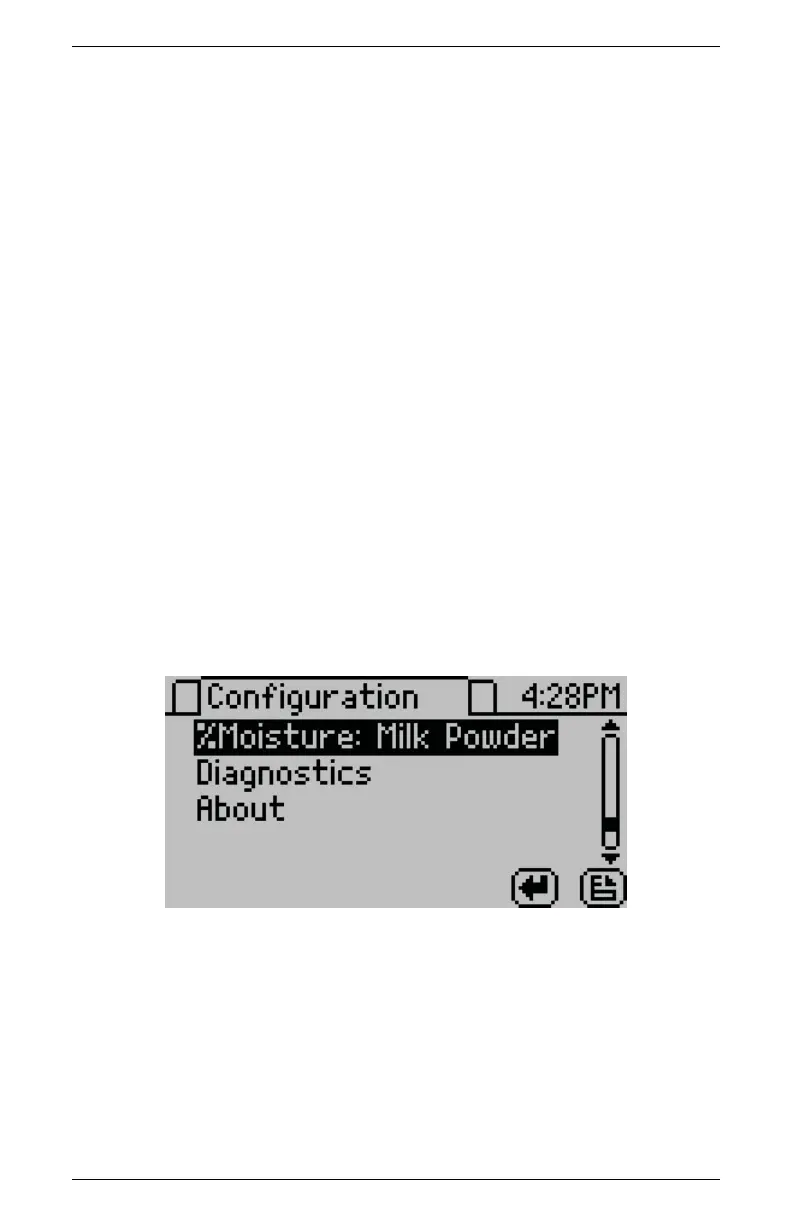AquaLab 10 DUO OPERATION (OPTIONAL)
stored on the instrument. The AquaLink 4 software can also down-
load data (including moisture content) from the instrument, present
the data in table form, filter the data, and print reports. (see Figure
5.)
10.3 Measuring Moisture Content
With the product models loaded into the instrument, the Series 4TE
DUO can generate moisture content and water activity simultane-
ously.
Selecting a Product for Analysis
1. With the AquaLab turned on, use the up and down arrows in
the Measurement tab to scroll through models or toggle to the
configuration tab, select %Moisture, and select the model of
choice.
2. At the configuration screen, scroll down and select moisture
content. Access this quickly by scrolling from the Measurement
screen.
3. A list of available models appears organized by name.
59