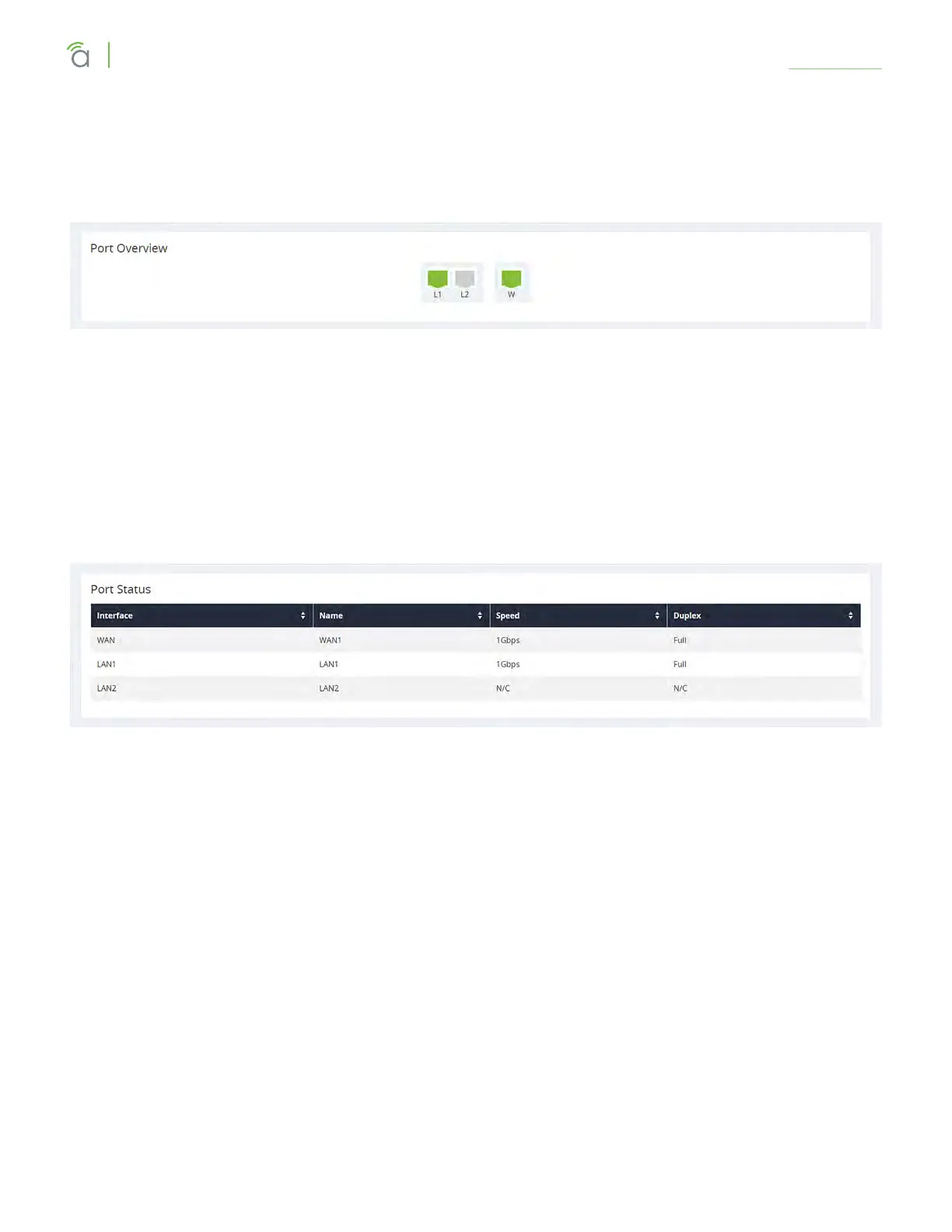© 2018 Araknis Networks
®
-Return to Table of Contents-
14
Araknis Networks® X10 Series Router
User Interface Manual
Status > Ports
Status > Ports
Port Overview Section
This gives an at-a-glance status for each port on the router.
Each port is color-coded based on its negotiated speed:
• Gray: Not connected to a device, or the connected device has not negotiated a speed.
• Orange: 10/100Mbps connection is active.
• Green: 1Gbps connection is active.
• Red: Port has been disabled by the user in the web interface settings.
Port Status Section
These can be configured under Settings > LAN.
Interface: Each physical port has its own row.
Name: Name used to identify each port.
Speed: User-selected or device-negotiated port speed.
Duplex: Displays the duplex mode of the port.
VLAN ID: The ID number of the VLAN.
Sent: The quantity of data sent through the port since the last time it was powered on.
Received: The quantity of data received by the port since the last time it was powered on.
Errors: The number of data transmission errors since the last time it was powered on.
