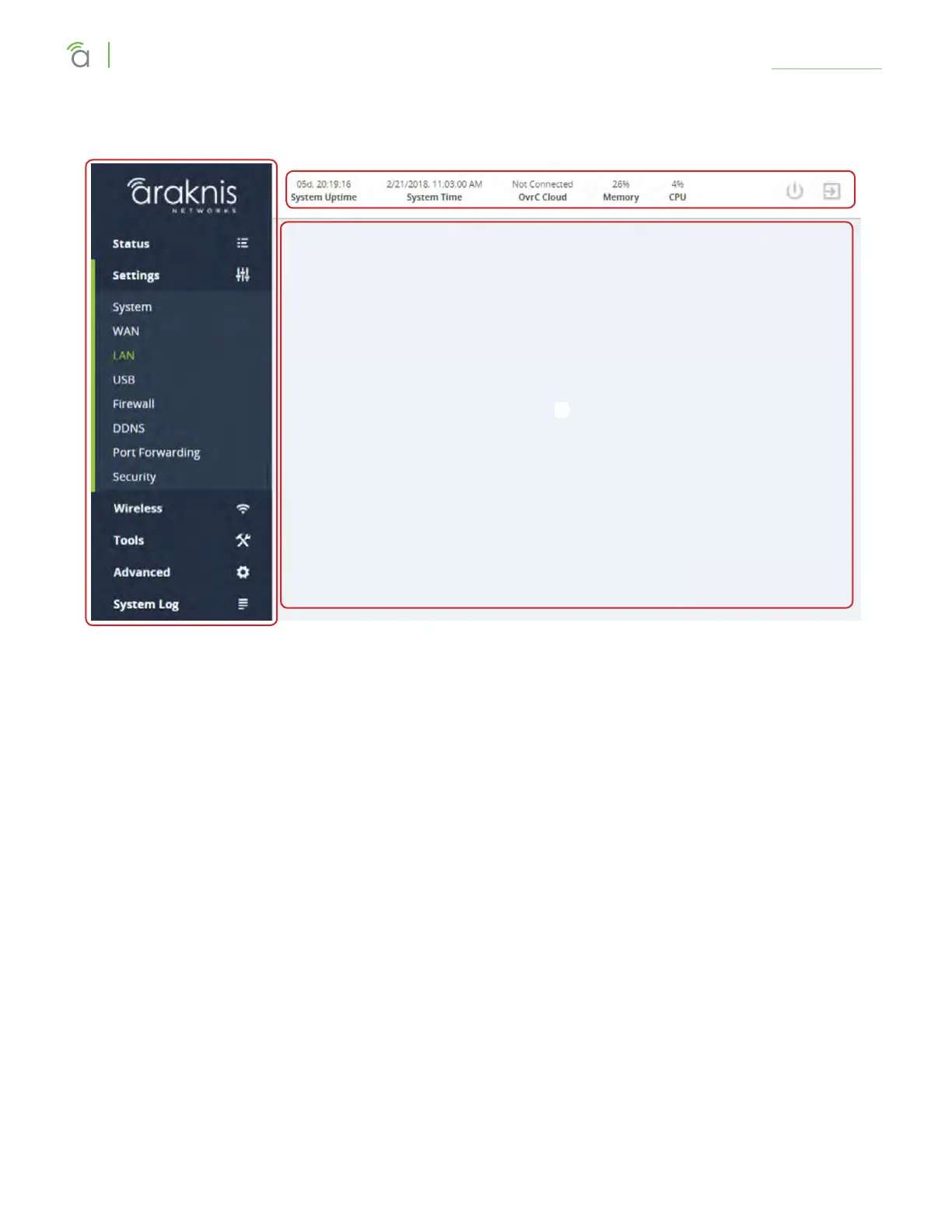© 2018 Araknis Networks
®
-Return to Table of Contents-
7
Araknis Networks® X10 Series Router
User Interface Manual
Menu Overview
Menu Overview
A - Main Navigation Panel
Use the collapsible Status, Settings, Tools, Advanced, and System Log headings (and their submenus) to
configure and maintain the router. The green bar and gray highlight shows which header is active.
B - Top Bar
The top bar displays
• the system uptime (in days, hours minutes, and seconds),
• the system time,
• the connection status to the OvrC server, and
• the memory and CPU used.
To the right are two icons that you can click to restart and to log out, respectively.
C - Main Window
This displays the currently selected window, as indicated by the green lettering in the navigation panel.
A
B
C
