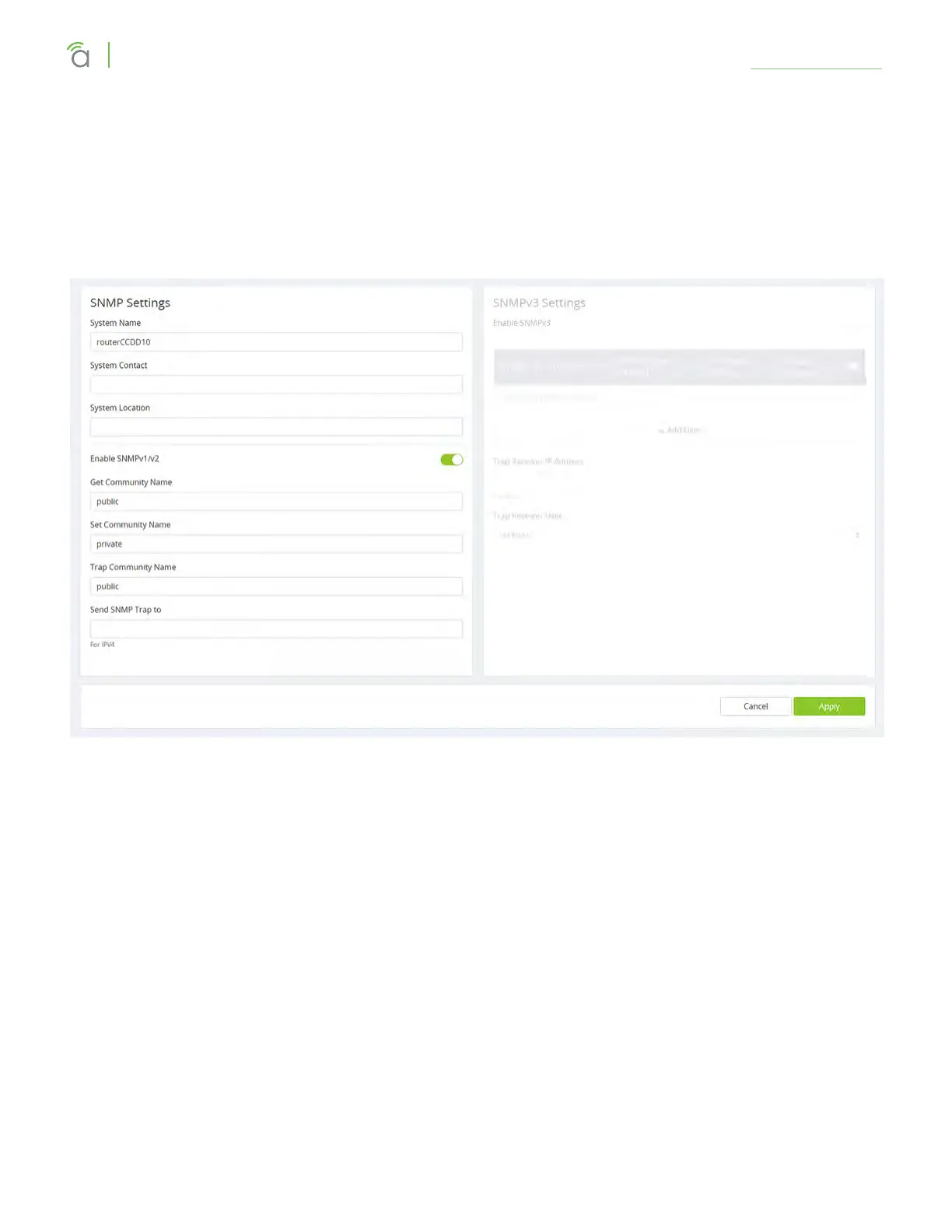© 2018 Araknis Networks
®
-Return to Table of Contents-
47
Araknis Networks® X10 Series Router
User Interface Manual
Advanced > SNMP
Advanced > SNMP
Simple Network Management Protocol is used by network administrators to monitor the performance and
settings of network devices. Configure SNMP to communicate with management devices in place on the
network.
SNMP Settings Section
System Name and Contact: Use these to record the SNMP server manager’s contact person and the server’s
physical location. Each of these parameters can be up to 64 characters. These identifiers are arbitrary and
do not aect the server’s function, but they are useful to have.
You can enable SNMPv1/v2 and/or SNMPv3. We do not recommend you enable them both; SNMPv3
protocols are not backwards compatible with SNMPv1/v2. Please consult the corresponding client devices
on the network to understand which version to use.
If you enable v1/v2, complete the following entries. Keep in mind that communities should be managed on
a network wide-basis and require managers and agents on the network to have coordinated settings to
work eectively.
Get Community Name: The name of the read-only community on the network
Set Community Name: The name of the read-write community on the network.
Trap Community Name: The name of the notifications community on the network.
Send SNMP Trap to: The IPv4 address to send all the Trap Community messages from all capable SNMP
devices on the network.
