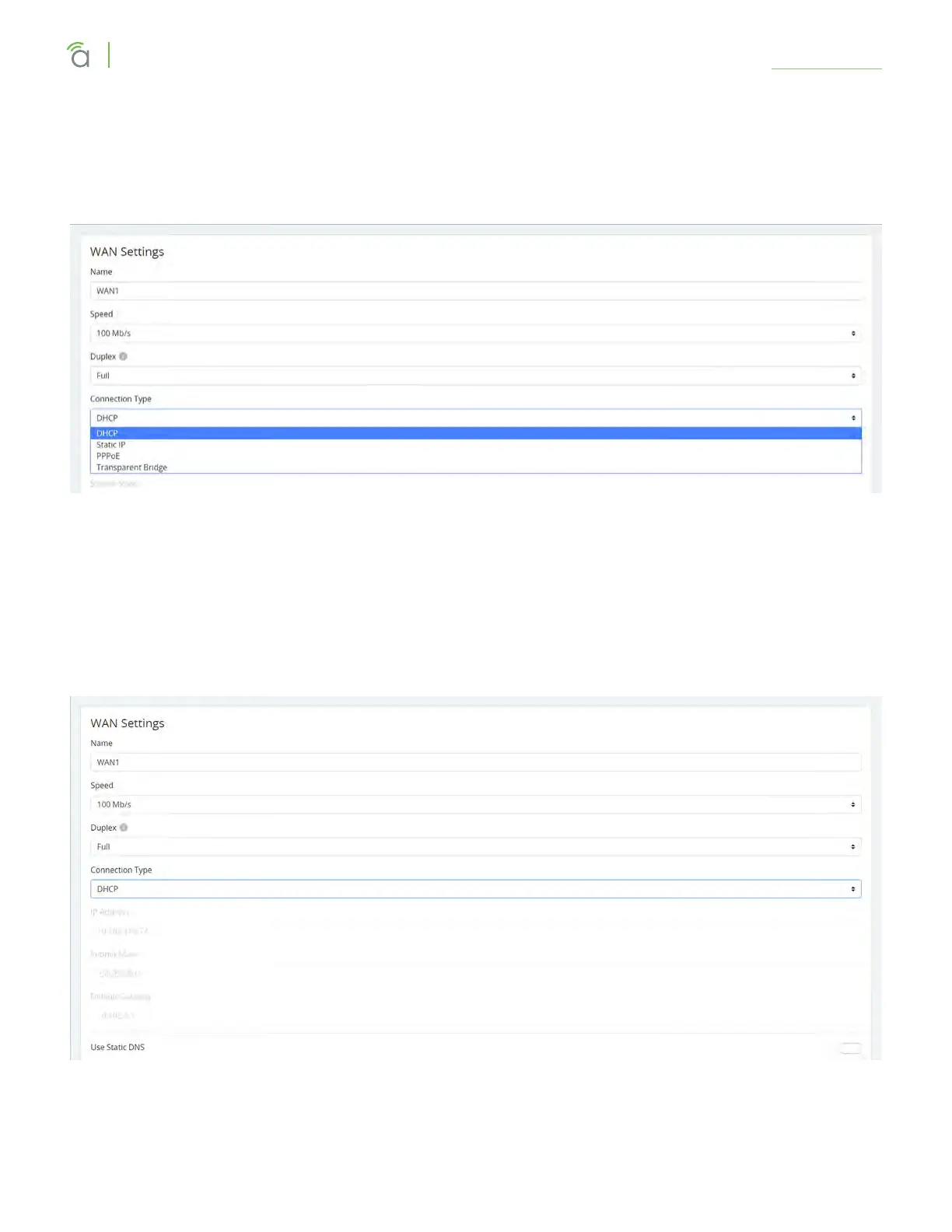© 2018 Araknis Networks
®
-Return to Table of Contents-
17
Araknis Networks® X10 Series Router
User Interface Manual
Settings > WAN
Settings > WAN
WAN Settings Section
Here you set the WAN port’s name and connection speed.
The top shows the WAN being edited.
Select the WAN port’s speed and, if the speed is not set to Auto, their duplex setting.
You can also set the type of WAN connection you want to use. Each selection displays dierent customization
options in the center of this dialog, as shown here.
… With DHCP Selected
This sets the WAN port to use DHCP (automatically negotiating IP settings with your ISP).
