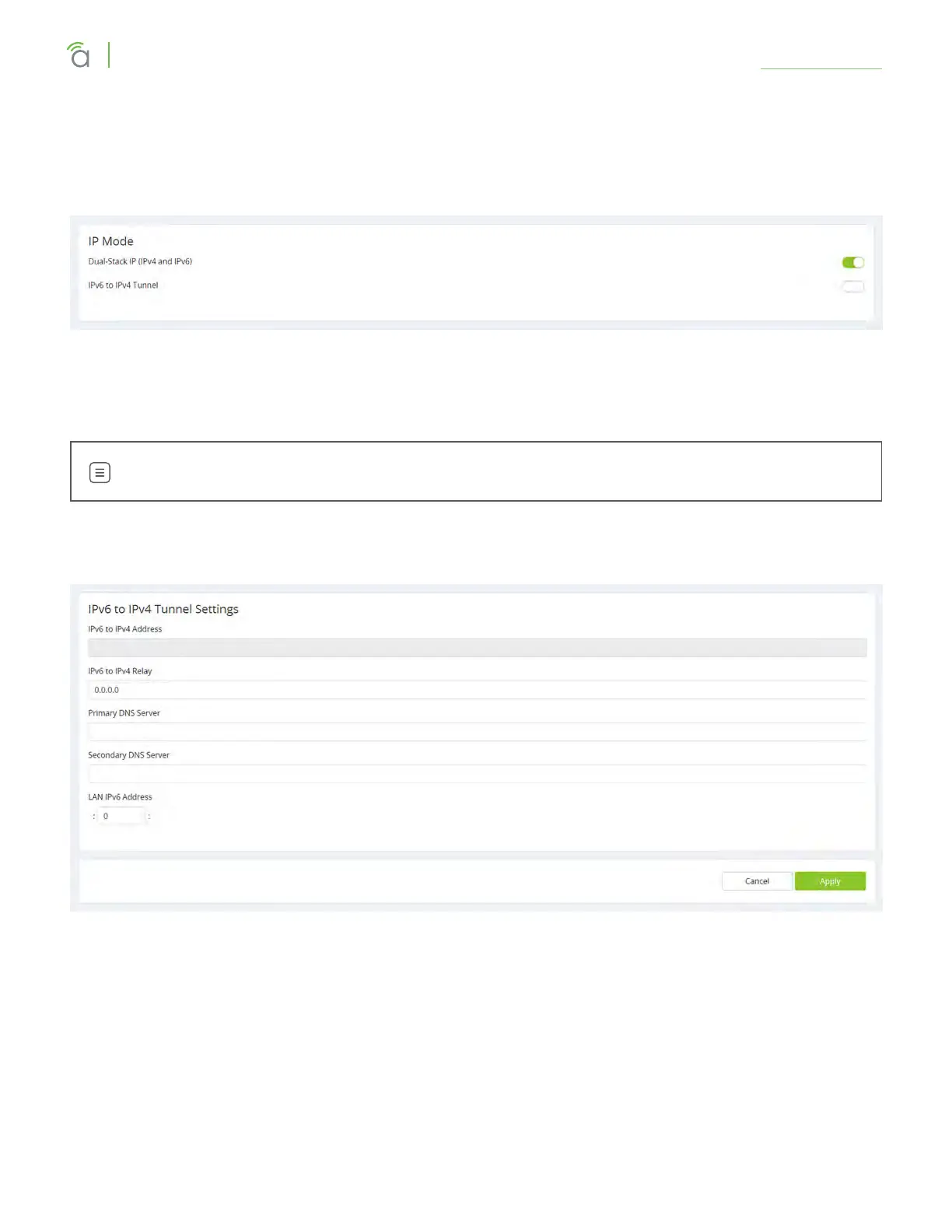© 2018 Araknis Networks
®
-Return to Table of Contents-
43
Araknis Networks® X10 Series Router
User Interface Manual
Advanced > IPV6
Advanced > IPV6
IP Mode Section
This section defines how the router handles IPv6 addresses sent to the system.
Dual-stack is fine (and recommended) for most applicactions. The router recognizes both address styles
and parses out whichever address is unnecessary.
IPv6 to IPv4 tunnel creates a tunnel for transferring IPv6 addresses across an IPv4 backbone.
Note – Consult with your ISP before enabling IPv6 to IPv4 tunneling.
IPv6 to IPv4 Tunnel Settings Section
IPv6 to IPv4 Address is the address oered by the IPv6-to-IPv4 relay server at the location specfied.
192.168.99.1 (the default) uses the router as the relay server. If a dierent address is entered, it must point
to an External IPv6 Server. In addition, this external address ignores the IPv6 Address Field and DNS 1 and
DNS 2 fields
IPv6 to IPv4 Relay is the location of the IPv6 subnet.
Primary and Secondary DNS Servers handle DNS resolution for IPv6 requests, and must be in IPv6 format.
LAN IPv6 Address is the IPv6 address location at which the LAN gateway exists.
