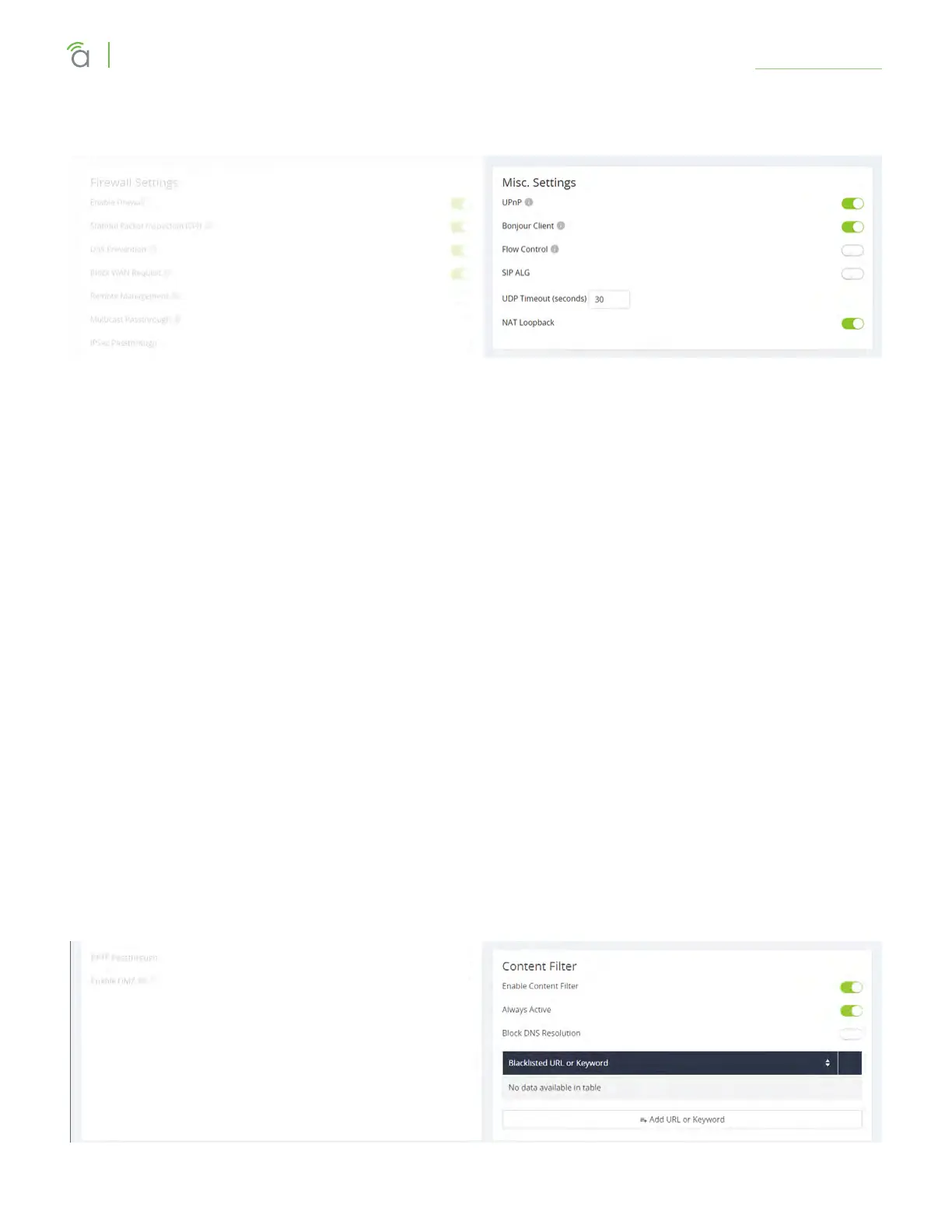© 2018 Araknis Networks
®
-Return to Table of Contents-
25
Araknis Networks® X10 Series Router
User Interface Manual
Settings > Firewall
Misc. Settings Section
UPnP: This enables Universal Plug and Play, a protocol that permits the network to discover and operate
devices and applications seamlessly.
Bonjour Client: Bonjour is Apple’s implementation of Zero Configuration networking, which allows users to
search, locate and set up Apple Access Points.
Flow Control: This feature implements IEEE 802 protocols around managing congestion on the network.
It is normally not needed; please contact technical support if you are considering enabling this feature.
SIP ALG: This enables or disables the Application Layer Gateway, a feature that inspects and modifies VOIP
trac for intended optimization depending on system compatibility. Please consult your VOIP hardware
and service provider for whether this feature should be enabled.
UDP Timeout: For VOIP systems, this feature enlarges the udp session timeout to ensure persistent
connectivity of VOIP devices. Serves as Consistent NAT.
NAT Loopback: NAT Loopback is needed for using remote access mechanisms like DDNS while being on
the network itself.
This is used primarily with cameras/NVRs to use a common schema for accessing cameras whether remote
or local to the network.
Content Filter Section
The Content Filter feature is designed to block selected URLs or websites with selected oensive terms.
When enabled, the filter can be active 24/7, or you can set times and days for the filter to be in operation.
Block DNS Resolution blocks access to HTTPS sites.
Use the button at the bottom to add a new term or URL to the blacklist.
