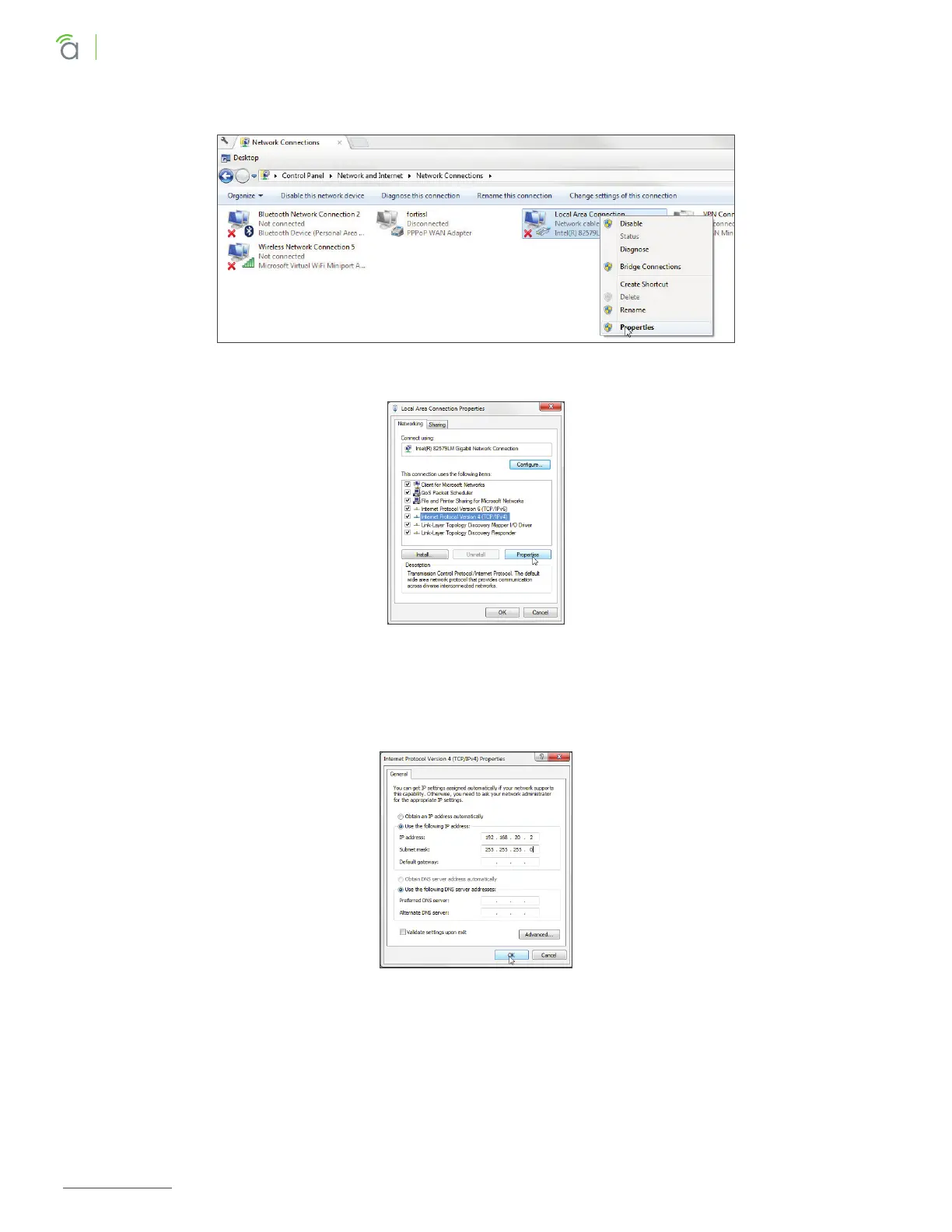© 2020 Araknis Networks
®
19
Araknis Networks AN-210/310-SW-F/R Manual
Product Manual
Table of Contents
5. Right-click the icon for the wired network connection and left-click Properties.
6. Left-click to highlight Internet Protocol Version 4 (TCP/IPv4), then left-click Properties.
7. In the General tab, left-click Use the following IP address: and enter the IP address and subnet mask.
• IP Address: 192.168.20.2
• Subnet Mask: 255.255.255.0
