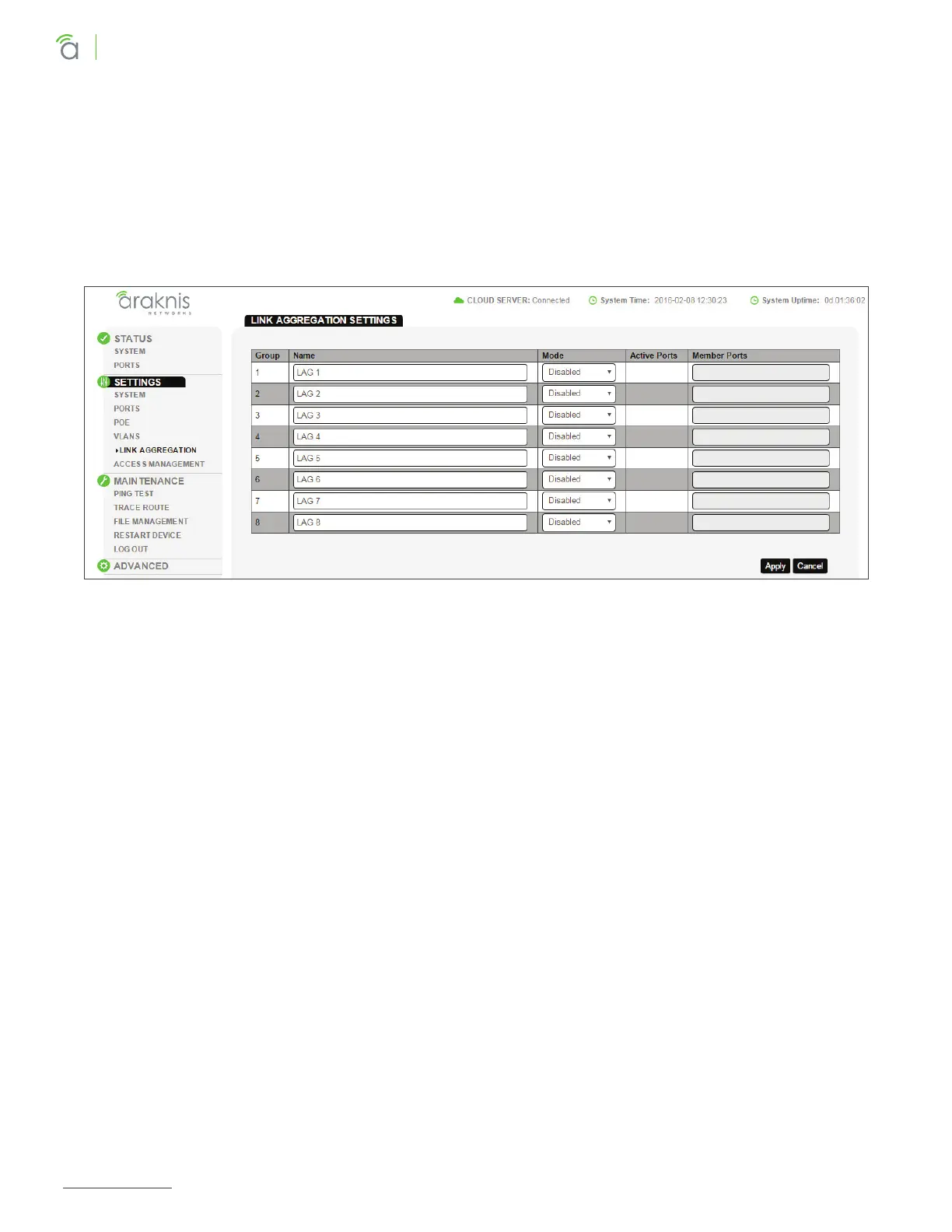© 2020 Araknis Networks
®
35
Araknis Networks AN-210/310-SW-F/R Manual
Product Manual
Table of Contents
9 - Link Aggregation Settings
Link Aggregation is also known as Port Trunking. It allows using multiple ports in parallel to increase the link
speed between two switches, increasing redundancy for higher availability.
The switch supports both static trunking and dynamic Link Aggregation Control Protocol (LACP). Static
trunks must be manually configured at both ends of the link. You can configure any number of ports on the
switch to use LACP as long as they are not already configured as part of a static trunk.
Figure 17. Link Aggregation Settings Menu
• Group – Number of the group configured in the rule.
• Name – Enter a custom name for the group being configured.
• Mode – Select whether the rule is disabled, static, or LACP.
Default: Disabled
• Active Ports – Displays ports being actively used for LAG.
• Member Ports – Click to select member ports for the group.
