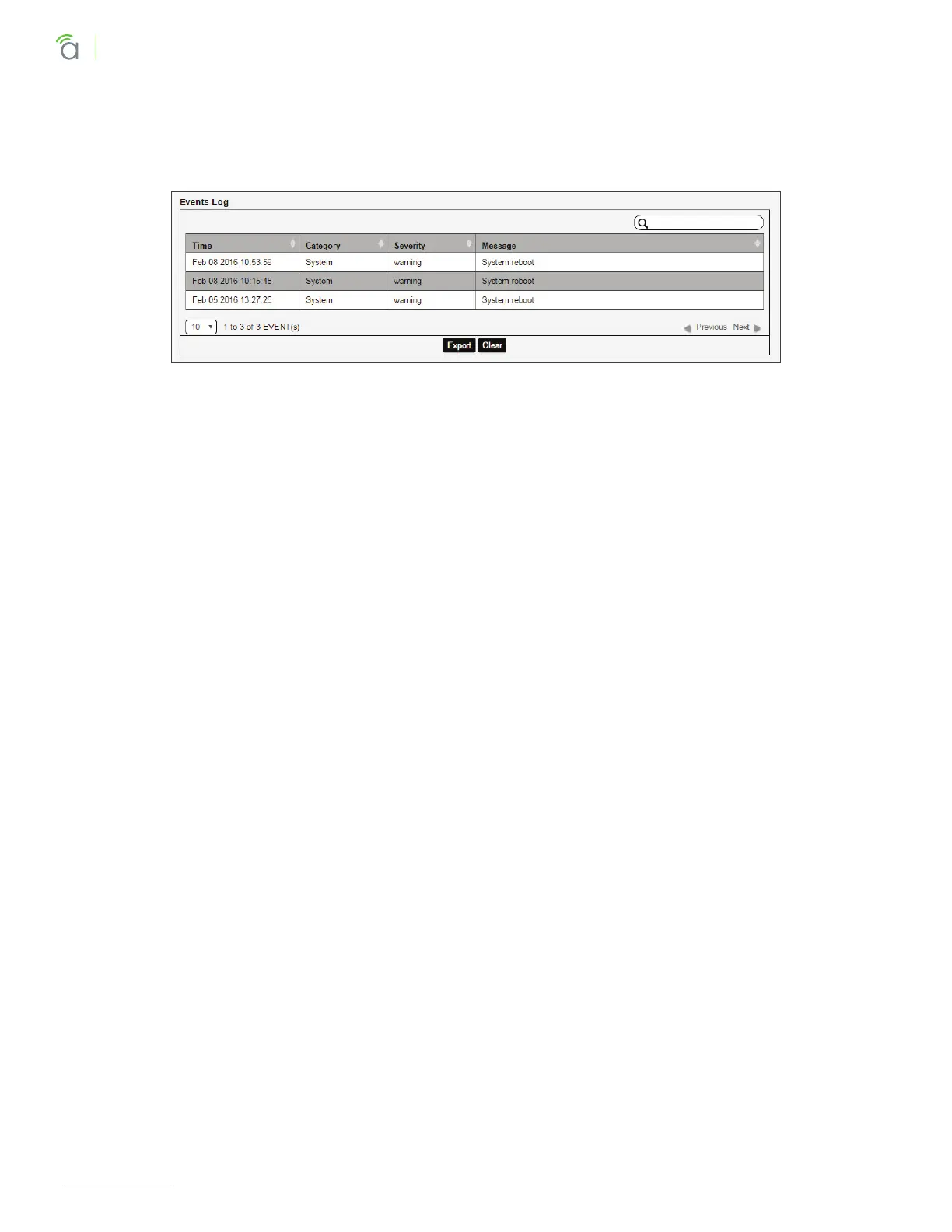© 2020 Araknis Networks
®
23
Araknis Networks AN-210/310-SW-F/R Manual
Product Manual
Table of Contents
Events Log
Use the Events Log to review messages about the operating state of the switch. The log can be cleared or
saved to your computer in a text file (.txt).
Figure 4. Events Log
• Search Bar – Enter terms to search for in the Message Field column.
• Time – Log entry recorded time.
• Category – Type of event.
• Severity – Level of entry severity.
• Message – Detailed entry information. Example: System reboot
• Navigation – Use the left drop down to select a page of entries to navigate to. Use the Previous and Next
buttons on the right side to toggle between screens.
• Export – Click to export a .txt file of the log to your computer.
• Clear – Click to erase all entries in the Events Log.
