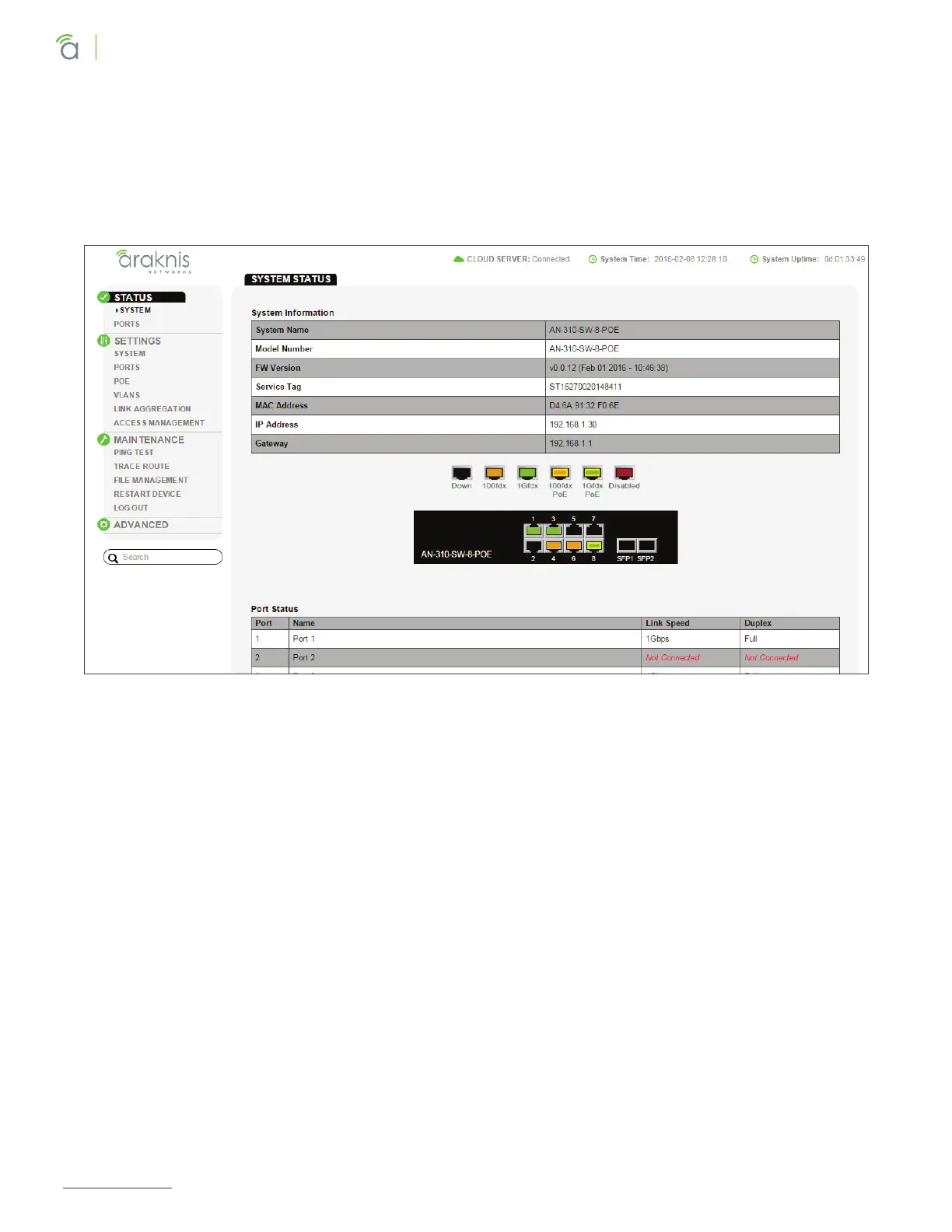© 2020 Araknis Networks
®
22
Araknis Networks AN-210/310-SW-F/R Manual
Product Manual
Table of Contents
3 - Switch Status Pages
System Status Page
Use the System Status page to review current system information and operating status.
Path – Status, System (Default Login Landing Page)
Figure 3. System Information and Port Status
System Information
• System Name – Name assigned to the system.
• Model Number – Product SKU.
• FW Version – Current operating firmware version.
• MAC Address – Media Access Control (MAC) address of the switch.
• IP Address – Device management IP address.
• Service Tag – Internal tracking number used to track every product sold by Araknis Networks.
• Gateway – Default gateway of the management VLAN.
Port Status
• Port – Port number. Corresponds to the physical location of the port on the switch.
• Name – Name assigned to the port.
• Link Speed – Current port speed. 1Gbps, 100Mbps, 10Mbps, or Not Connected.
• Duplex – Current duplex mode. Full or Half.
