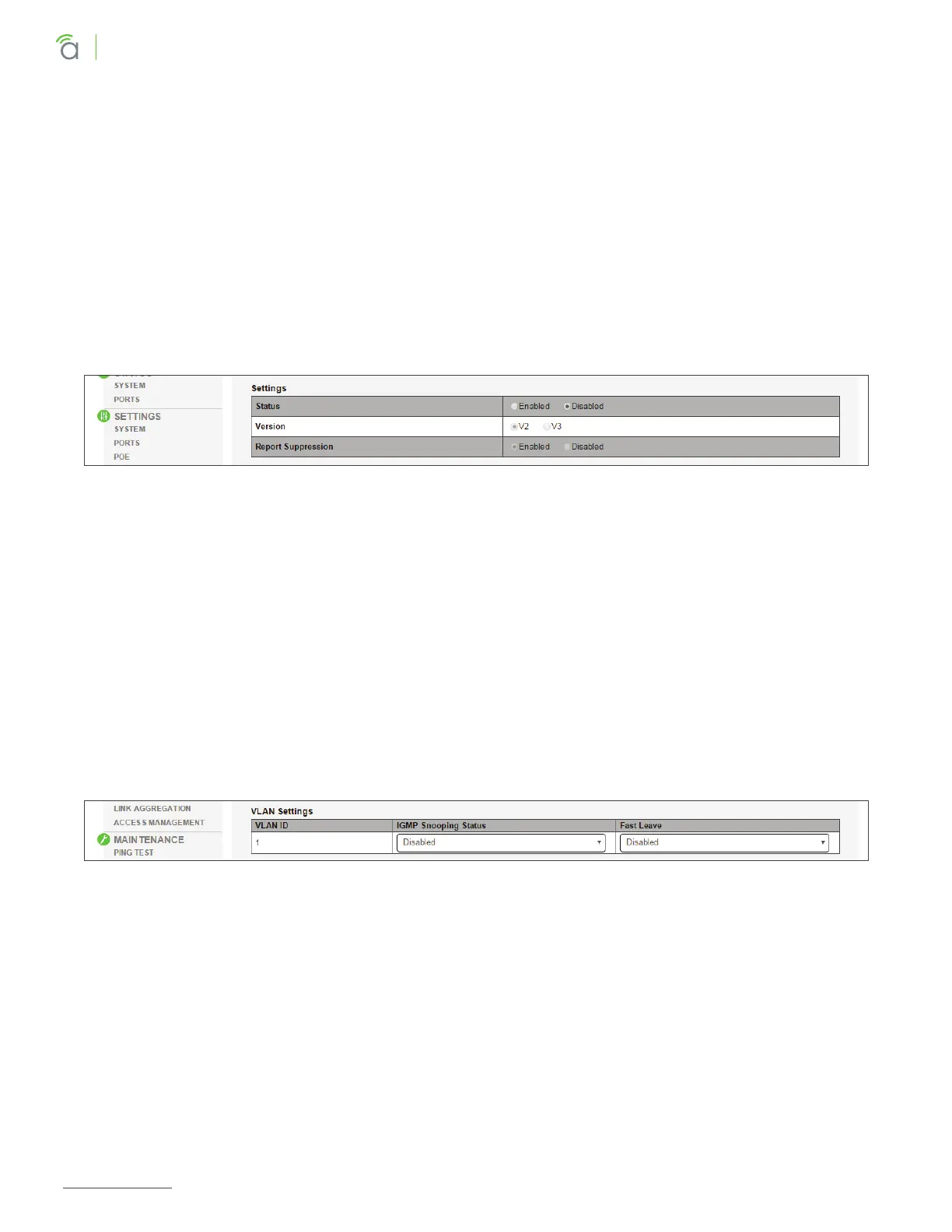© 2020 Araknis Networks
®
51
Araknis Networks AN-210/310-SW-F/R Manual
Product Manual
Table of Contents
5 - Multicast – IGMP Snooping
Internet Group Management Protocol (IGMP) can be used to filter multicast trac on the switch. IGMP
Snooping passively monitors exchanges between connected clients and an IGMP-enabled multicast server to
discover and connect clients that want to join a multicast group.
Use the IGMP Snooping page to display IGMP snooping statistics and port status, configure global and port
specific IGMP settings, and information on source-specific groups.
Settings
Configure global settings for IGMP Snooping.
Figure 6. IGMP Snooping Settings
• Status – Enable or disable IGMP Snooping. When enabled, the switch monitors network trac passing
through it to determine which connected clients want to receive multicast trac.
Default: Disabled
• Version – Select IGMPv2 or v3.
• Report Supression – Enable to prevent the router from seeing the IGMP messaging that occurs at the
client level. This alleviates load on the router, because the switch acts as a proxy for client level messages
(like leave requests).
Default: Enabled
VLAN Settings
Configure IGMP Snooping settings for individual VLANs.
Figure 7. IGMP Snooping VLAN Settings
• VLAN ID – VLAN identifier.
• IGMP Snooping Status – Enable or disable IGMP Snooping for the VLAN.
• Fast Leave – Enable to allow subscribed multicast clients to leave without a response message.
Multicasting is used to support real-time applications like
control systems or streaming audio. Using multicast, a server is
not required to establish individual connections with each target
client. The server broadcasts its service to the network, and any
client that wants to receive the multicast stream subscribes to
the service with their connected switch.
The goal of multicast filtering is to optimize network
performance, so multicast packets will only be forwarded to
ports that connect multicast group clients or multicast switches
instead of flooding trac to all ports in the VLAN.
