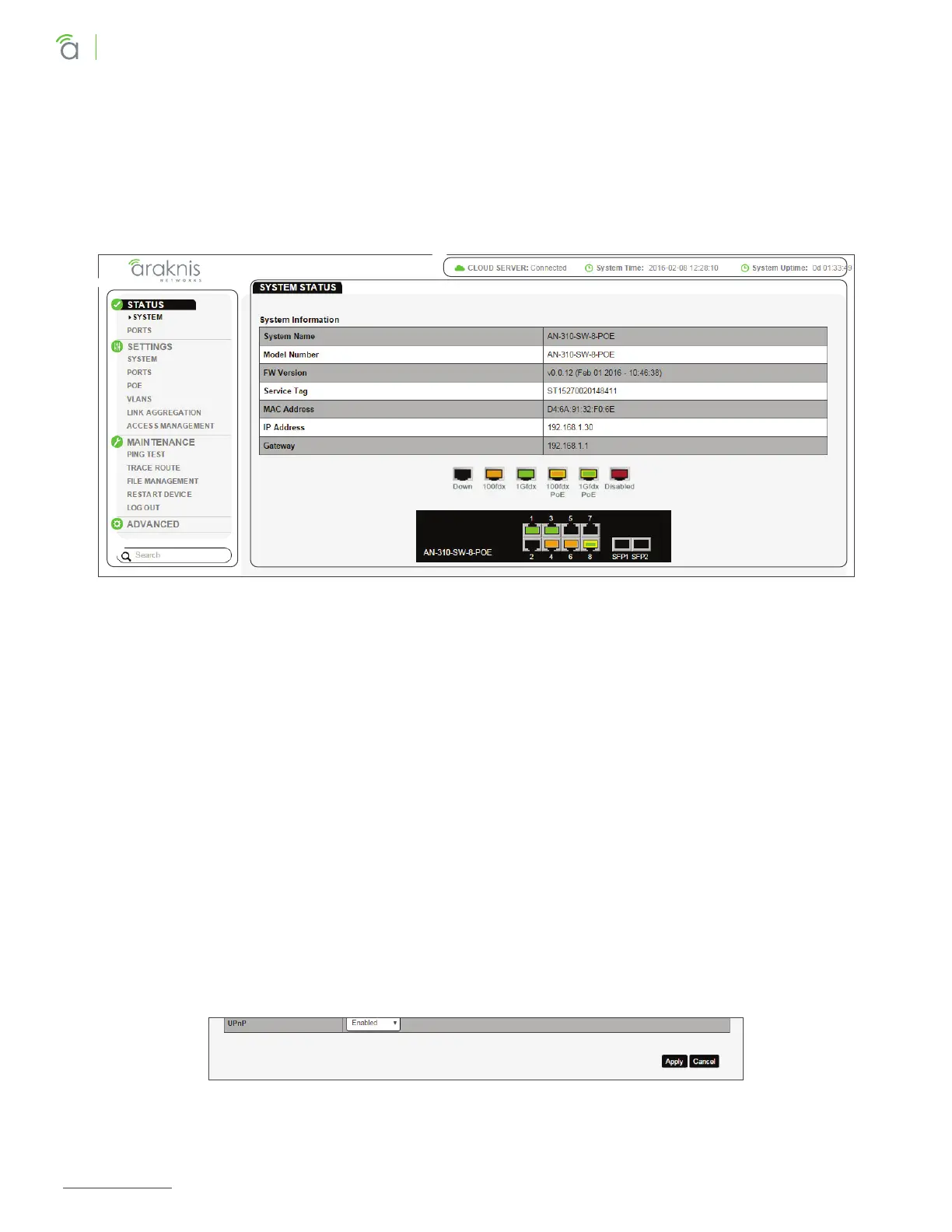© 2020 Araknis Networks
®
21
Araknis Networks AN-210/310-SW-F/R Manual
Product Manual
Table of Contents
2 - Interface Overview
Page Layout
Use this section to become familiar with the common parts of the interface.
Figure 1. Interface Layout
• A - Main Navigation Menu
Use the submenus under the Status, Settings, Maintenance, and Advanced headings to configure and
maintain the switch.
• B - Main Window
The main window displays the currently selected submenu.
• C - Top Bar
The top bar displays the current connection status to the OvrC server, the current internally-set system
time, and the current system uptime in DAYS:HOURS:MINUTES.
• D - Search
Search for menu functions by entering a term, then selecting the appropriate item from the drop down
results. Do not press enter when searching.
Applying or Canceling Changes
After changes are made to a menu page, you must click the Apply button to save the new settings or Cancel
to revert the changes. These buttons are always located at the bottom-right corner of the page.
Figure 2. Apply Button
