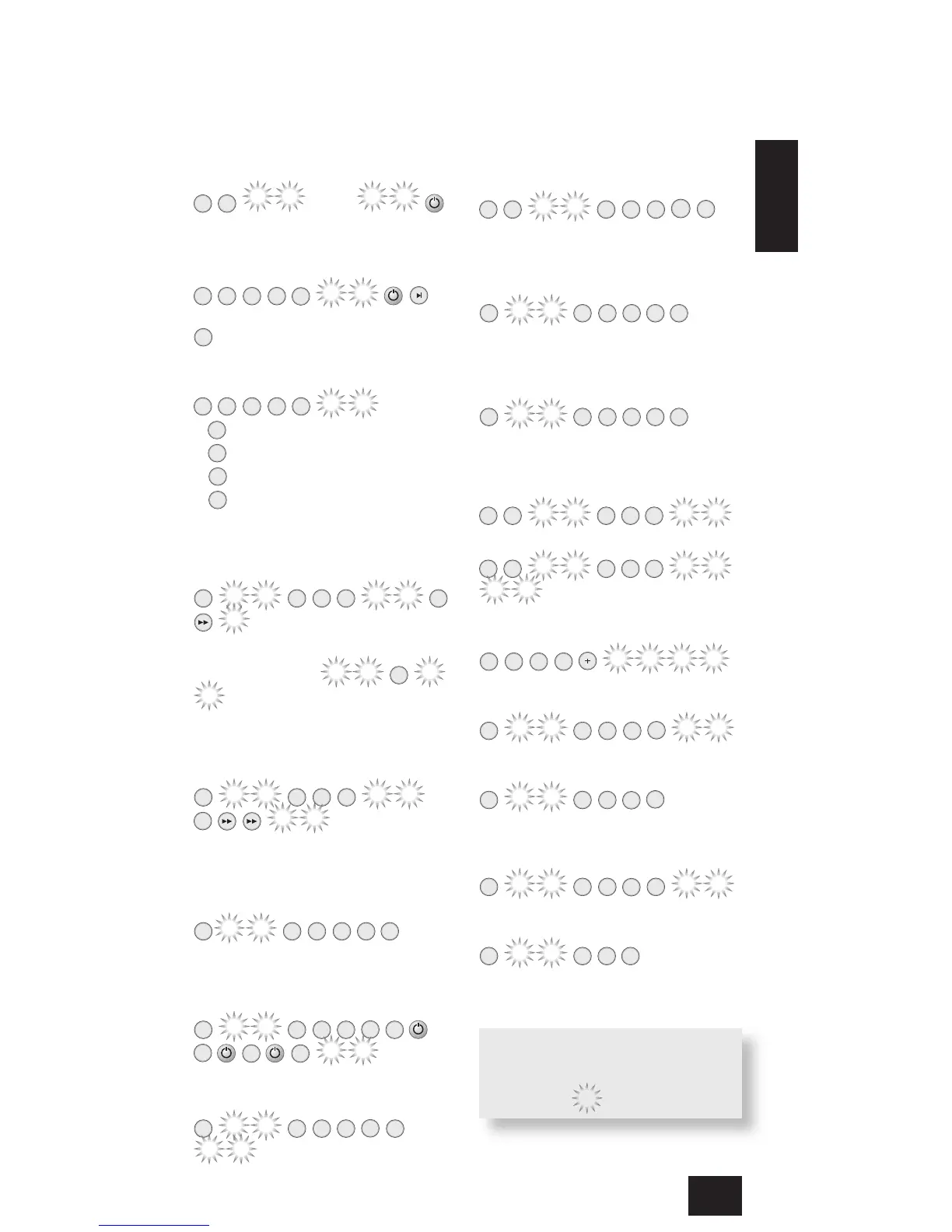English
CR100
E-21
Command summary
Direct code setup
(e.g. AV mode, NNNN=code number)
NNNN
Library search
(e.g. AV mode)
count blinks for second N
count blinks for fourth N
Code learning
(e.g. AV
mode fast forward key)
(many rapid blinks)
(Press key on original remote that
you wish to copy)
Delete a learned function
(e.g. AV mode fast forward key)
Delete all learned functions with
a device
(e.g. AV mode)
Creating macros
(e.g. SRCH key)
Key mover
(e.g SAT mode, DISP key to MENU
key)
Mode mover
(e.g. change SAT to TV(AV))
Restore device mode
(e.g. restore SAT)
Locking/unlocking a mode
(e.g. DVD mode)
(i.e. two blinks for lock)
(i.e. four blinks for unlock)
Cancel volume punch through
Restore volume punch through
Mode key IR punch through
Cancel mode key IR punch
through
As elsewhere in this Handbook, a
single ‘blink’ of the red LED behind
the power button is indicated by
the symbol
.
