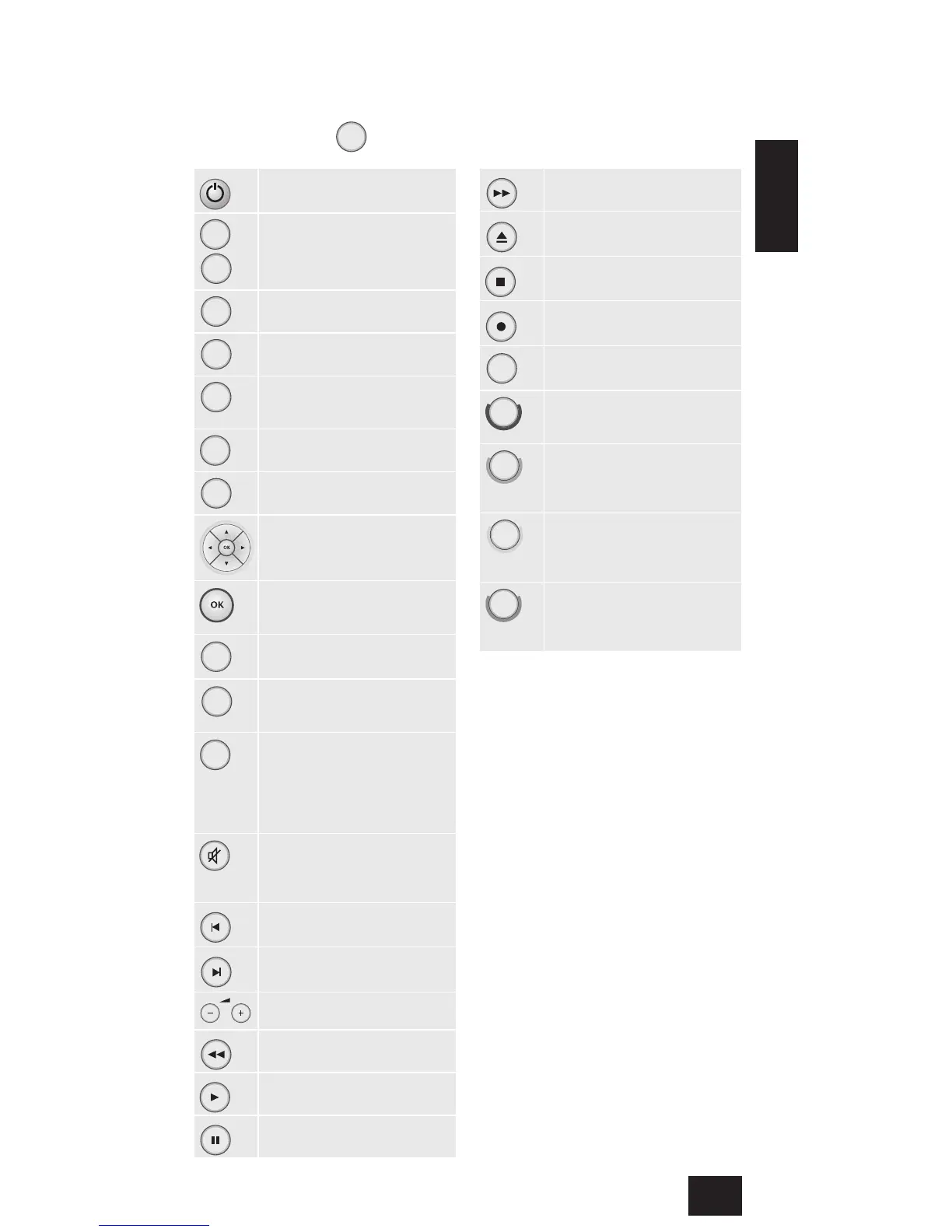Toggles power between
stand-by and on
Functions as original
remote number key.
Selects Tape input on
amplier
Toggles between the
available inputs
Modies many keys (see
individual key descriptions,
below)
Selects multichannel
(MCH) input on amplier
(not used)
Navigate setup menus. OK
conrms a selection
Conrms a setting
(equivalent to ‘Enter’ or
‘Select’ on some remotes)
Controls BACKUP function,
if available.
Performs same function
as on original remote, if
available.
On some Satellite and
Cable set top boxes this
key functions as the
Guide key to open the
EPG (Electronic Program
Guide).
Toggles the mute function,
if available.
By default this key always
operates the AMP Mute
Channel down
Channel up.
Decrease (–) and increase
(+) amplier volume
Fast rewind
Starts the playback
Toggles pause of playback
Fast forward
(not used)
Stop playback
Start recording
Duplicates function of RED
key for some Satellite and
Cable set-top boxes
Duplicates function of
GREEN key for some
Satellite and Cable set-top
boxes
Duplicates function of
YELLOW key for some
Satellite and Cable set-top
boxes
Duplicates function
of BLUE key for some
Satellite and Cable set-top
boxes
