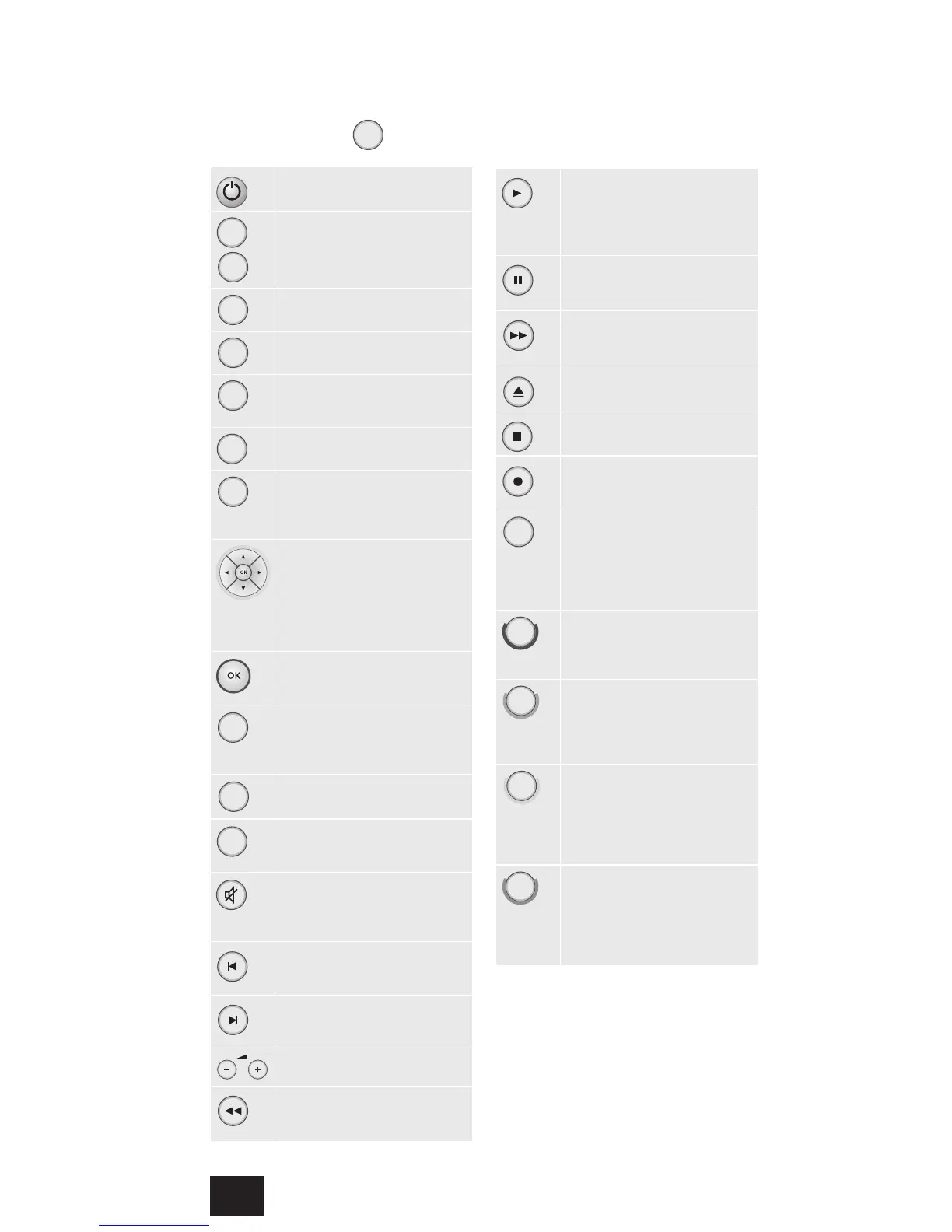Toggles power between
stand-by and on
Searches for and plays the
track corresponding to the
key pressed
Selects Tape input on
amplier
Toggles random (‘shufe’)
play on and off
Modies many keys (see
individual key descriptions,
below)
Selects multichannel
(MCH) input on amplier
Cycles through repeat
options (track, disc, etc.
SHIFT + RPT gives RPT
A-B functionality.
Navigate setup and DVD
programme selection
menus. OK conrms a
selection.
SHIFT
B
to Power on
SHIFT
C
to Power off
Conrms a setting (‘Enter’
or ‘Select’ on some
remotes)
Cycles through available
surround sound modes.
SHIFT + MODE changes
the HDMI setting.
Activates DVD menu if
available
Cycles through the front
panel display’s brightness
options (dim to bright, off)
Toggles the mute function,
if available.
By default this key always
operates the AMP Mute
Press and release to skip
back to the beginning of
the current/previous track.
Press and release to skip
forwards to the beginning
of the next track.
Decrease (–) and increase
(+) amplier volume
Fast rewind
SHIFT +
7
cycles through
slow playback speeds
Starts the playback of a
DVD.
SHIFT followed by
4
cycles Angle options on
Arcam DVD player
Pauses DVD play-back.
Press
4
to restart
playback
Fast forward
SHIFT +
8
cycles through
slow forward play modes
Ejects disc
Stop playback of a DVD
Start recording (on
products that have this
feature)
Displays Search menu
with Title, Track and Time
options.
SHIFT + TRIM displays
Trim menu on Arcam DVD
players
Displays Setup menu.
SHIFT + SETUP displays
programming screen on
Arcam DVD players
Displays Title menu.
SHIFT + TITLE clears
bookmark, search and
program display entries on
Arcam DVD players
Changes Audio decode
format (Dolby digital, DTS,
etc.)
SHIFT + AUDIO displays
the ‘Mem’ function
(Bookmarks).
Cycles through DVD
subtitle language options,
if available
SHIFT + INFO displays
STATUS on Arcam DVD
players
Device Mode key functions
