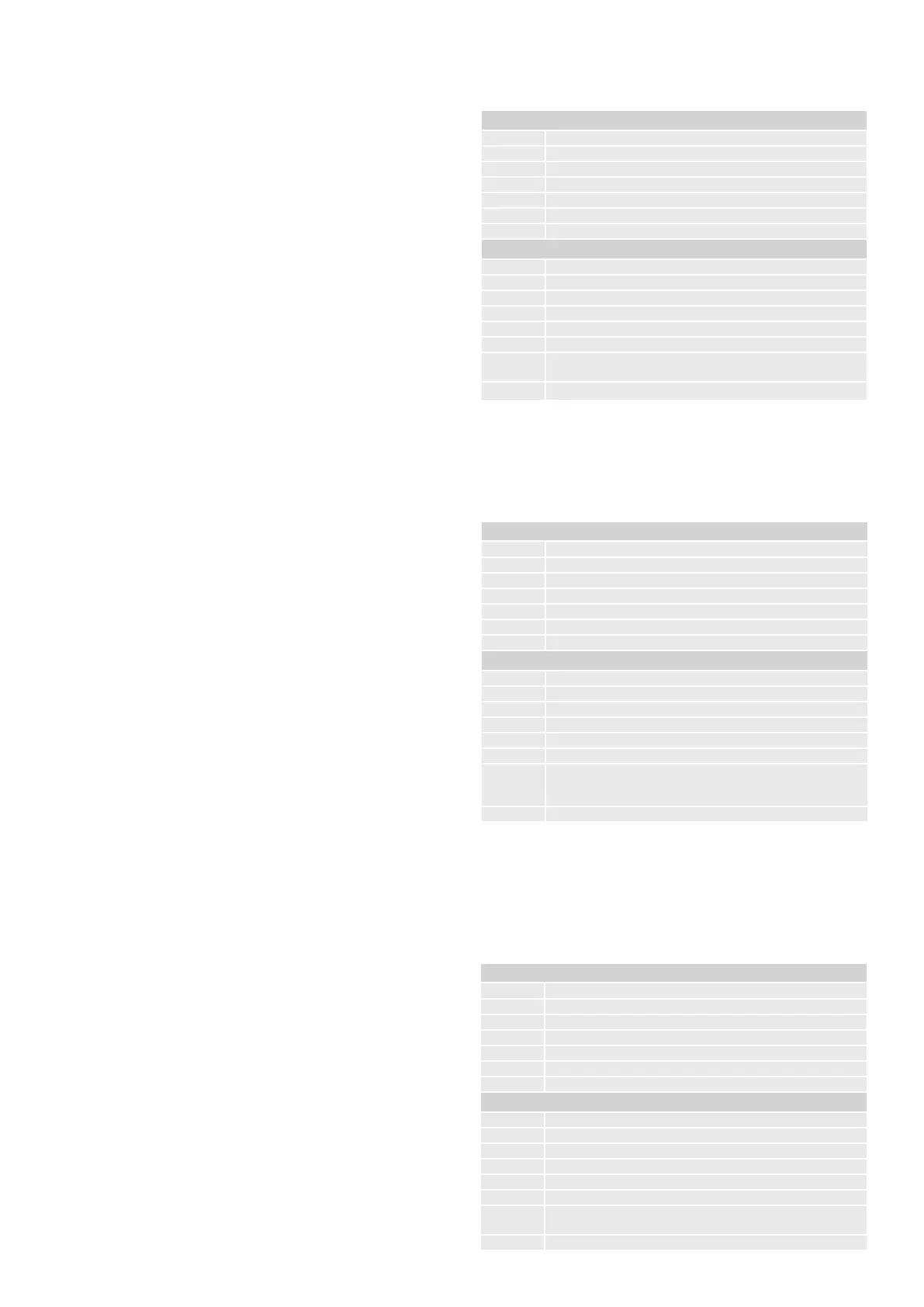5
System Command Specifications
Power (0x00)
Request the stand-by state of a zone.
Example
Command/response sequence to request the power state of zone 1 where
zone 1 has power on:
Command: 0x21 0x01 0x00 0x01 0xF0 0x0D
Response: 0x21 0x01 0x00 0x00 0x01 0x01 0x0D
Display Brightness (0x01)
Request the brightness of the front panel display.
Example
Command/response sequence for requesting the brightness of the display
where the display is o:
Command: 0x21 0x01 0x01 0x01 0xF0 0x0D
Response: 0x21 0x01 0x01 0x00 0x01 0x00 0x0D
Headphones (0x02)
Determine whether headphones are connected.
Example
Command/response sequence to request the headphone status where the
headphones are not connected:
Command: 0x21 0x01 0x02 0x01 0xF0 0x0D
Response: 0x21 0x01 0x02 0x00 0x01 0x00 0x0D
COMMAND:
Byte: Description:
St 0x21
Zn 0x01
Cc 0x02
Dl 0x01
Data 0xF0 – Request current headphone connection status
Et 0x0D
RESPONSE:
Byte: Description:
St 0x21
Zn 0x01
Cc 0x02
Ac Answer code
Dl 0x01 (Data length)
Data 0x00 – Headphones are not connected.
0x01 – Headphones are connected
Et 0x0D
COMMAND:
Byte: Description:
St 0x21
Zn 0x01
Cc 0x01
Dl 0x01
Data 0xF0 – Request brightness
Et 0x0D
RESPONSE:
Byte: Description:
St 0x21
Zn 0x01
Cc 0x01
Ac Answer code
Dl 0x01
Data 0x00 – Front panel is off
0x01 – Front panel L1
0x02 – Front panel L2
Et 0x0D
COMMAND:
Byte: Description:
St 0x21
Zn Zone number
Cc 0x00
Dl 0x01
Data 0xF0 – Request power state
Et 0x0D
RESPONSE:
Byte: Description:
St 0x21
Zn Zone number
Cc 0x00
Ac Answer code
Dl 0x01
Data 0x00 – Zone is in stand-by
0x01 – Zone is powered on
Et 0x0D
