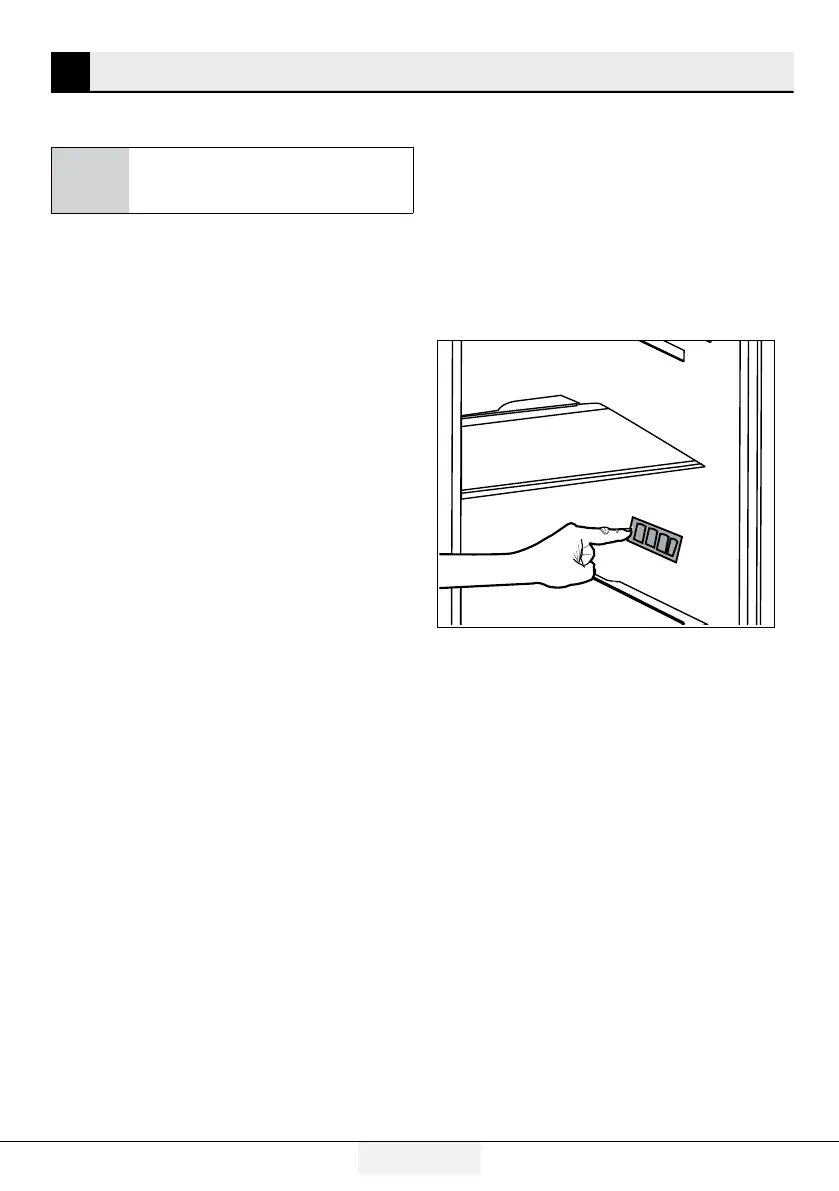10 /35 EN
Refrigerator / User Manual
4.1. Things to be done
for energy saving
A
Connecting the product to electric
energy saving systems is risky as it
may cause damage on the product.
t For a freestanding appliance; ‘this
refrigerating appliance is not intended to
be used as a built-in appliance.
t Do not leave the doors of your refrigerator
open for a long time.
t Do not put hot food or drinks in your
refrigerator.
t Do not overload the refrigerator, cooling
capacity will fall when the air circulation
inside is hindered.
t In order to store maximum amount
of food in the freezer compartment,
the icematic, available in the freezer
compartment and easily removable by
hand, shall be taken out. Net volume and
energy consumption values declared on
the power data plate of your refrigerator
are measured and tested by removing
the icematic. Do not remove the shelves
inside the freezer compartment and on
the door of freezer compartment shall not
be removed and they shall always be used
they provide ease of use and efficiency in
energy consumption.
t Airflow should not be blocked by
placing foods on the sides of the freezer
compartment fan. A minimum distance
of 3 cm shall be provided on the sides of
protective fan cover.
t The baskets/drawers that are provided
with the chill compartment must always
be in use for low energy consumption and
for better storage conditions.
t Food contact with the temperature sensor
in the freezer compartment may increase
energy consumption of the appliance.
Thus any contact with the sensor(s) must
be avoided.
t Depending on the features of your
product, thawing frozen food in fridge
compartment will both provide energy
saving and preserve the food quality.
t Do not allow contact of the food with the
fridge compartment temperature sensor
shown in the figure below.
4 Preparation