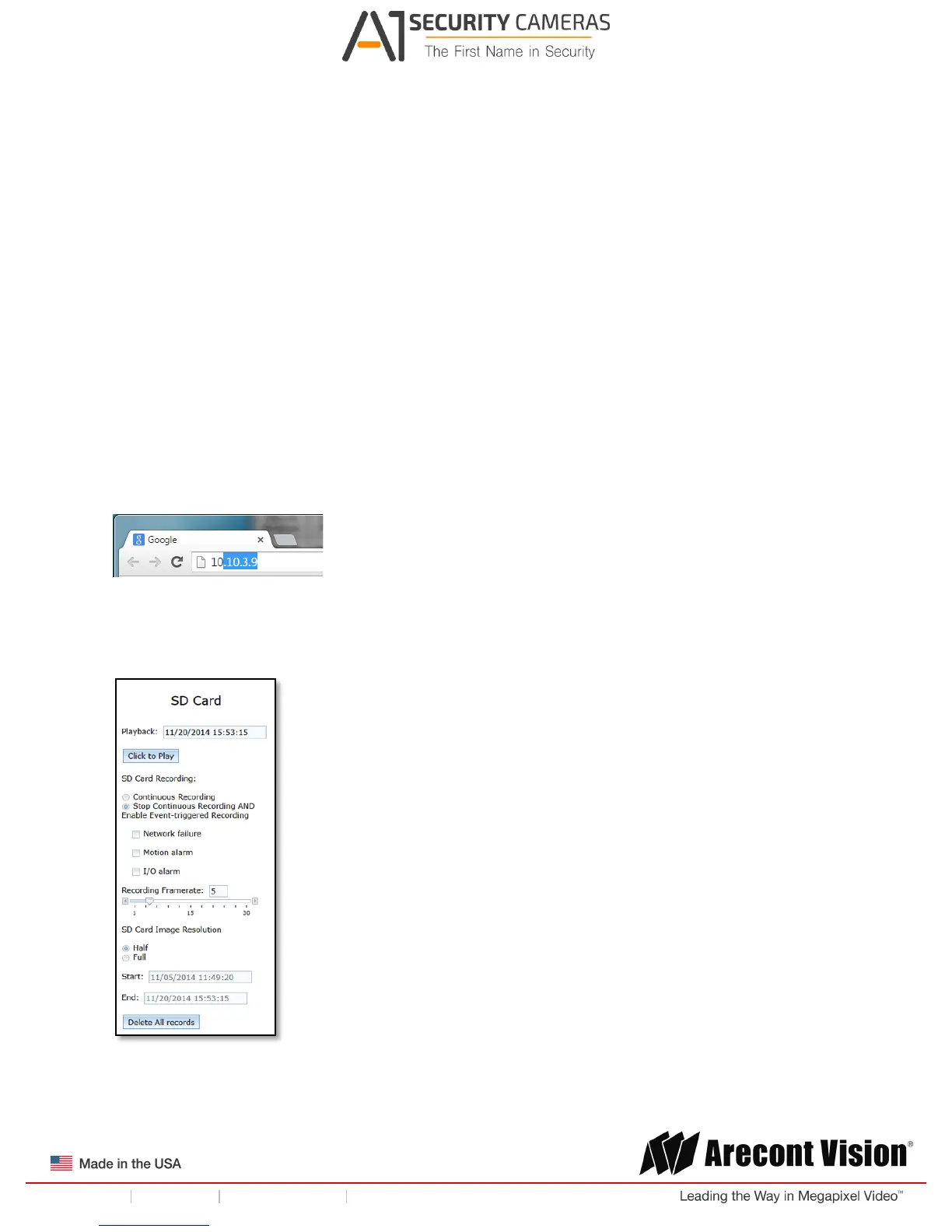!! ! Installation!Manual!
Page | 13 support@arecontvision.com
!
!
!
+1.818.937.0700 877.CAMERA.8 www.arecontvision.com avsales@arecontvision.com
IPv4 – The IPv4 (IP version 4) is enabled by default and obtains the IP address automatically. The
address can be used to allow or block network traffic that matches a specified address or protocol. The
IP address must be valid for the network. For more information, contact your network administrator or
call the Arecont Vision technical support hotline.
IPv6 – A typical IPv6 (IP version 6) node address consists of a prefix and an interface identifier (total
128 bits). The prefix is the part of the address where the bits have fixed values or are the bits that
define a subnet. A typical IPv6 address may resemble the following example: 2001:db8: :52:1:1. The IP
address must be valid for the network. Before making changes to the IPv6 address, consult with your
network administrator or call the Arecont Vision technical support hotline.
SD Card Set-up via Web Interface
To set-up the SD card via the web interface, open your preferred web browser and type the camera’s
IP address.
NOTE: For supporting H.264 streaming on a webpage, the recommended browsers are Internet
Explorer and Firefox.
Image 8
Scroll to the SD Card section as shown here:
Image 9
