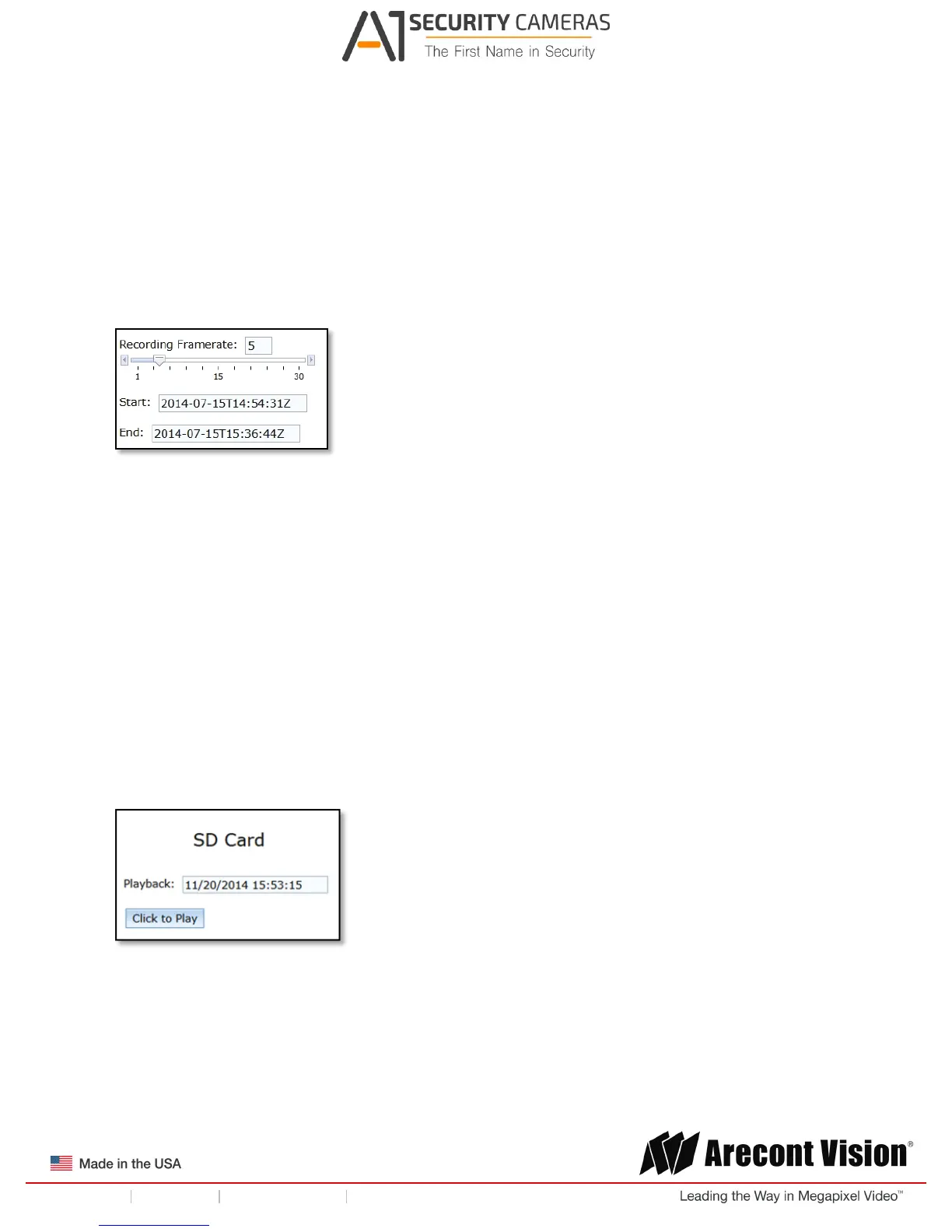!! ! Installation!Manual!
Page | 14 support@arecontvision.com
!
!
!
+1.818.937.0700 877.CAMERA.8 www.arecontvision.com avsales@arecontvision.com
Select one of the recording methods:
•
Continuous Recording to start continuously recording.
•
Stop Continuous Recording AND Enable Event-triggered Recording to enable events
recording
for network failure, motion alarm and/or I/O alarm trigger.
The Start and End times are visible once the camera starts recording (see image below). The start
time represents the beginning time of the oldest recording.
Image 10
To playback recorded video:
• Input the date and time of the desired video (must be set between the Start and End time).
• Check the Playback SD card video checkbox to play the video.
Playback tips:
Video recorded to an SD card from an Arecont Vision camera can only be played back via an
Arecont Vision camera that has the same or lower resolution. Playback can not be viewed with any
other device. For example, video recorded to an SD card via a 10MP camera can be played back
on a 3MP camera but a 3MP can not be played back on a 10MP model.
• SD card must be inserted to any AV camera.
Image 11
