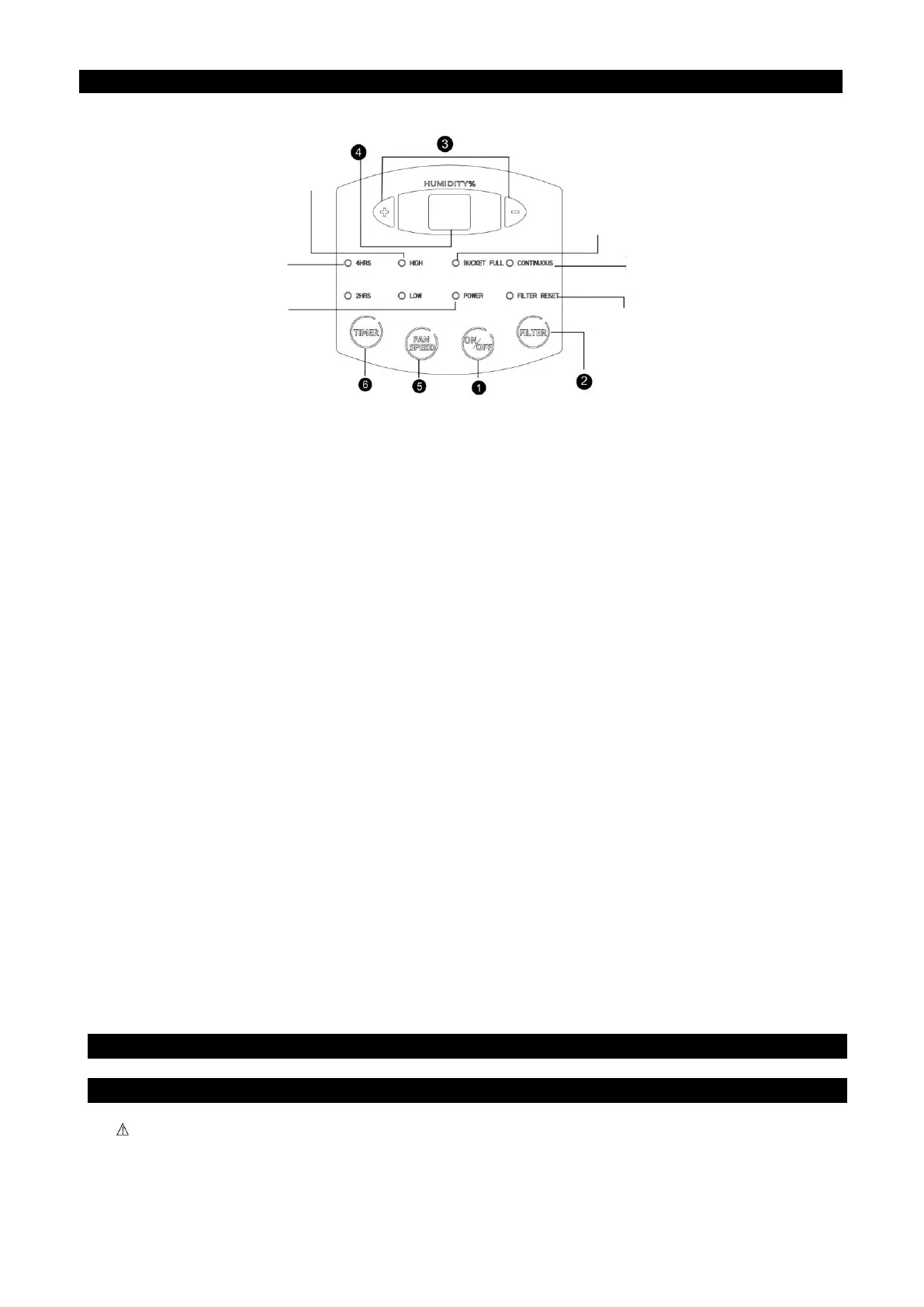1. ON/OFF BUTTON: press this button to turn the dehumidifier on and off.
2. FILTER BUTTON “CLEAN FILTER SYSTEM”: after 250 hours of operation, the FILTER RESET led turns on to
indicate that it is time to clean the filter. Take the filter out and clean it. Then press the FILTER button.
3. RELATIVE HUMIDITY ADJUSTER BUTTON: the humidity can be set from 35% to 80% in 5% steps with the + and -
buttons, or you can set the appliance to continuous drain (CO) – maximum dehumidification.
4. DISPLAY: shows the relative humidity setting.
5. FAN SPEED BUTTON: press this button to set the fan speed (LOW / HIGH).
6. TIMER ON/OFF BUTTON: delayed on/off button (2 or 4 hour delay).
TIMER LED: shows the timer setting (2 or 4 hours).
HIGH/LOW FAN SPEED LED: shows the fan speed: HIGH or LOW.
TANK FULL LED: when the tank is full, the TANK FULL LED comes on and the appliance stops running. A 10 second
beep sounds. Remove the tank and empty it (as indicated in "HOW TO ELIMINATE CONDENSATION"), the restore it;
the dehumidifier will start running again.
STAND BY LED.
CONTINUOUS LED: shows that the dehumidifier is running in continuous mode.
FILTER RESET LED: indicates that the filter must be cleaned.
DEFROST: the dehumidifier is designed to operate at ambient temperatures from + 5°C to + 32°C.
If it is operated at low temperatures, ice may form on the evaporator, degrading its operation.
When this happens, the dehumidifier goes into defrost mode. The compressor stops, but the fan continues running.
We recommend not using the dehumidifier in room temperatures lower than 5°C.
AUTO RESTART: the dehumidifier starts up again after a power failure.
MEMORY FUNCTION: the dehumidifier maintains its settings during a power failure.