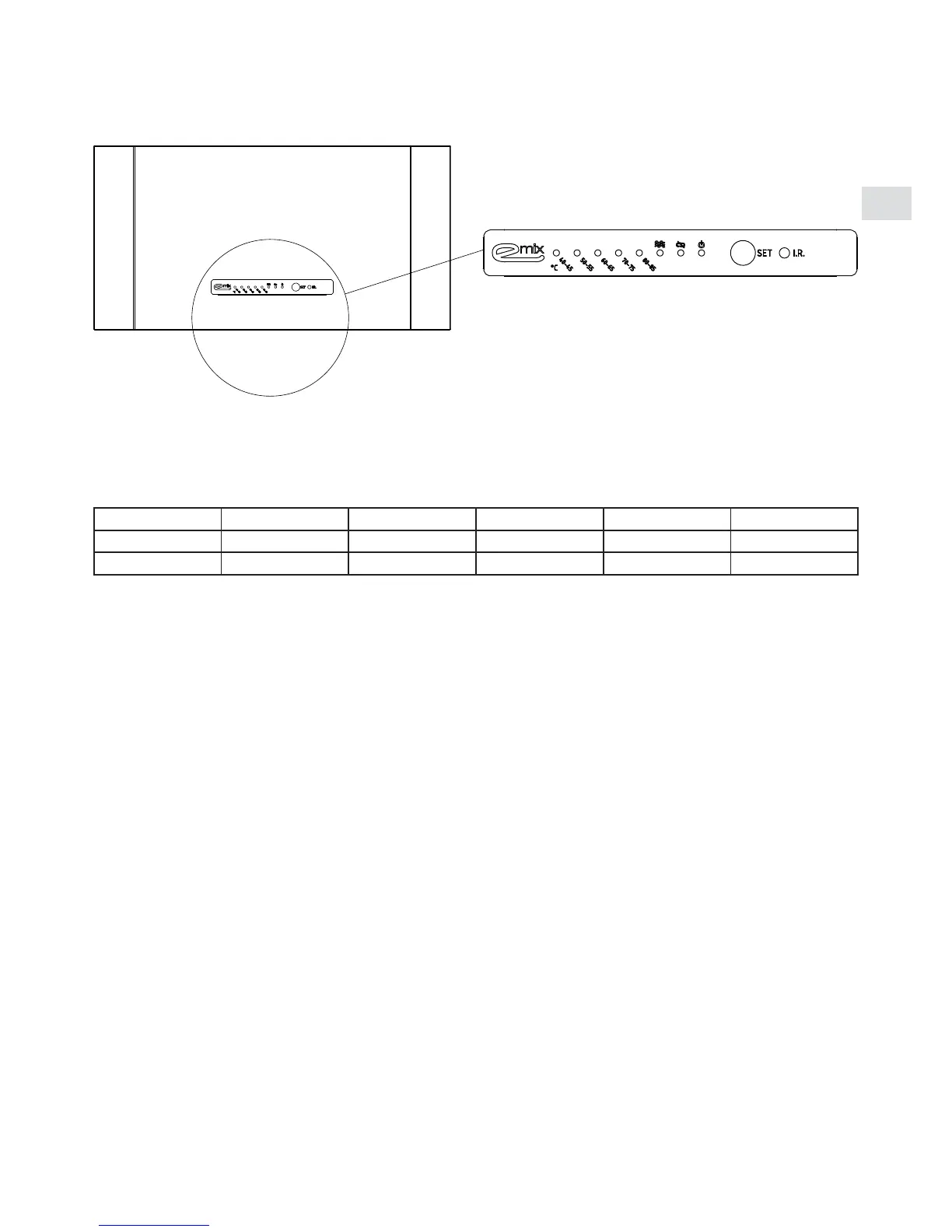11
EG
Here the front panel image of Emix; from the left to the right we note:
• n.5 green LED for the level of water temperature inside the tank, based on the following table;
Led status Green led 1 Green led 2 Green led 3 Green led 4 Green led 5
Fixed 45°C 55°C 65°C 75°C 85°C
Flashing 40°C 50°C 60°C 70°C 80°C
• n. 1 blue LED for the electrical heater: xed ON is active status;
• n. 1 yellow LED for the legionella cycle: xed ON is active status;
• n. 1 red LED for the stand by: xed ON means Emix in stand by;
• n. 1 push black button to switch on/off the unit and to make con guration of water set point and other functions;
• n. 1 black circle that is the mask of infrared receiver today used for factory purpose.
How to use Emix
• When the Emix is electrically connected the red led is ON (stand by).
• To switch on the unit you have to press the push button for 4”; when the red led will turn off and the rst green led
from the left (40-45°) will be lighted you have to release the push button; releasing it Emix unit is ON. Any use of the
push button is activated when you release the push black button and not when you press it.
• Then, when Emix is active, it will indicate the water temperature inside the tank .
• If you want to setup the water temperature, you have to speedy press and release the push button enough time to
see ON the green LED equivalent to the water temperature you want to set; then please wait ve seconds and the
Emix will go back in the working mode status indicating the current water temperature inside the tank.
• Emix is designed to be always ON; in case you want to switch it OFF you have to press for 4” the push button ex-
actly as you want to switch on, then when the green LED will be switched off and the red LED will be switched ON
you have to release immediately the push button, otherwise the unit will go into the electrical heater con guration
(the blue led will pass from off to on).
Control panel