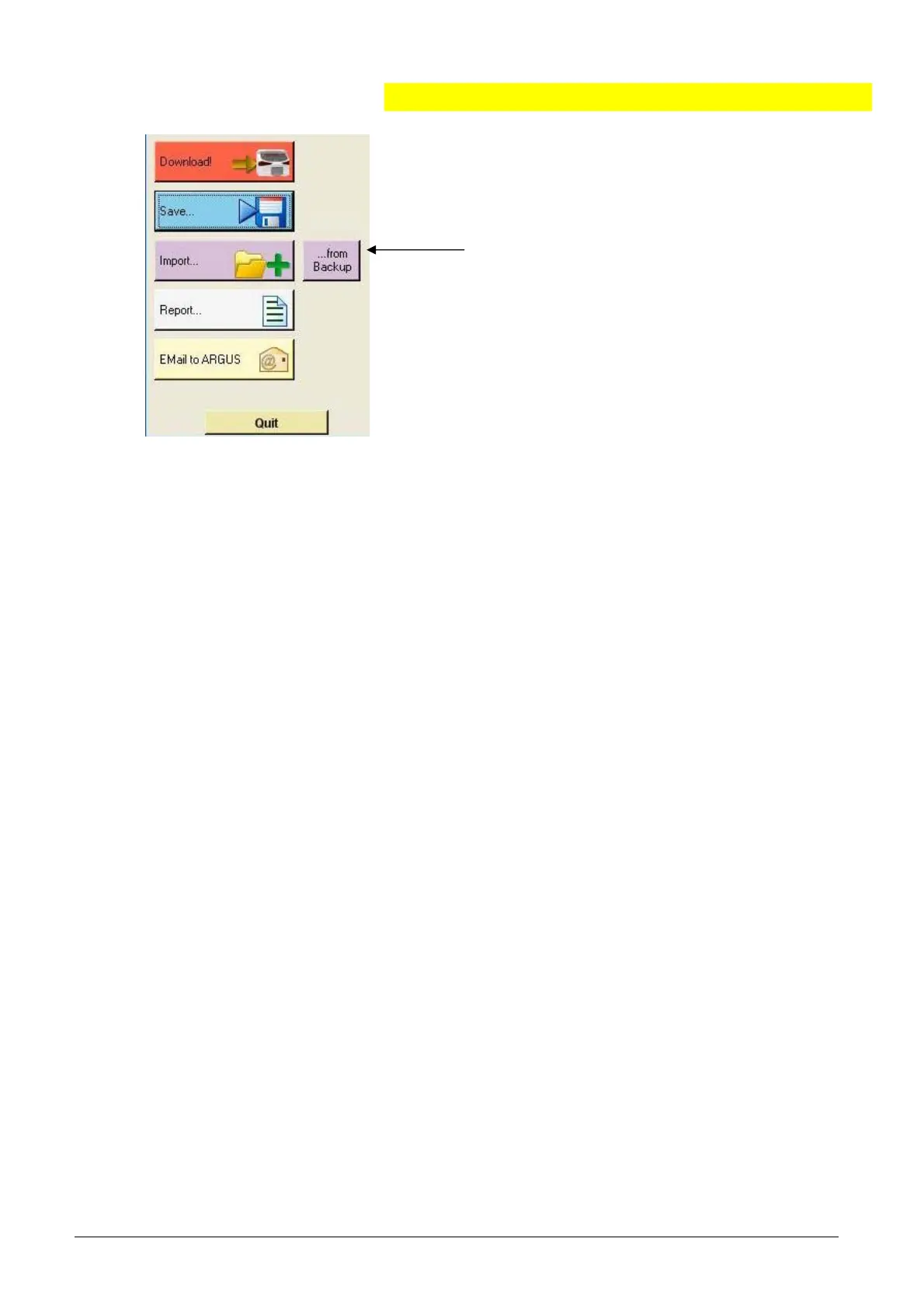SOFTWARE UPDATES
14.203.B_A707 en.SM.V4.3X ARGUS Medical AG 28.03.06 / PJ 28 / 48
8. Switch the pump ON while keeping key
[10] pressed. Start the “ARGUS service”
tool and select the according COM port.
9. Import configuration from backup. The
calibration values and configuration of last
connected pump will be imported.
10. Download it to the pump by pressing the
“Download” button.
11. Important:
Perform a standard safety check (see
chap.10), the calibration values maybe
lost during the upgrade procedure!
5.4. Safety aspects
Be aware of the following points:
! For medical device traceability your local distributor or ARGUS Medical AG
needs to be informed about every device updates (serial number) you performed!
! Do not make any software updates when the device is used and/or connected to
a patient!
CAUTION!
A standard safety check (see chap.10) has to be performed after every software
update!