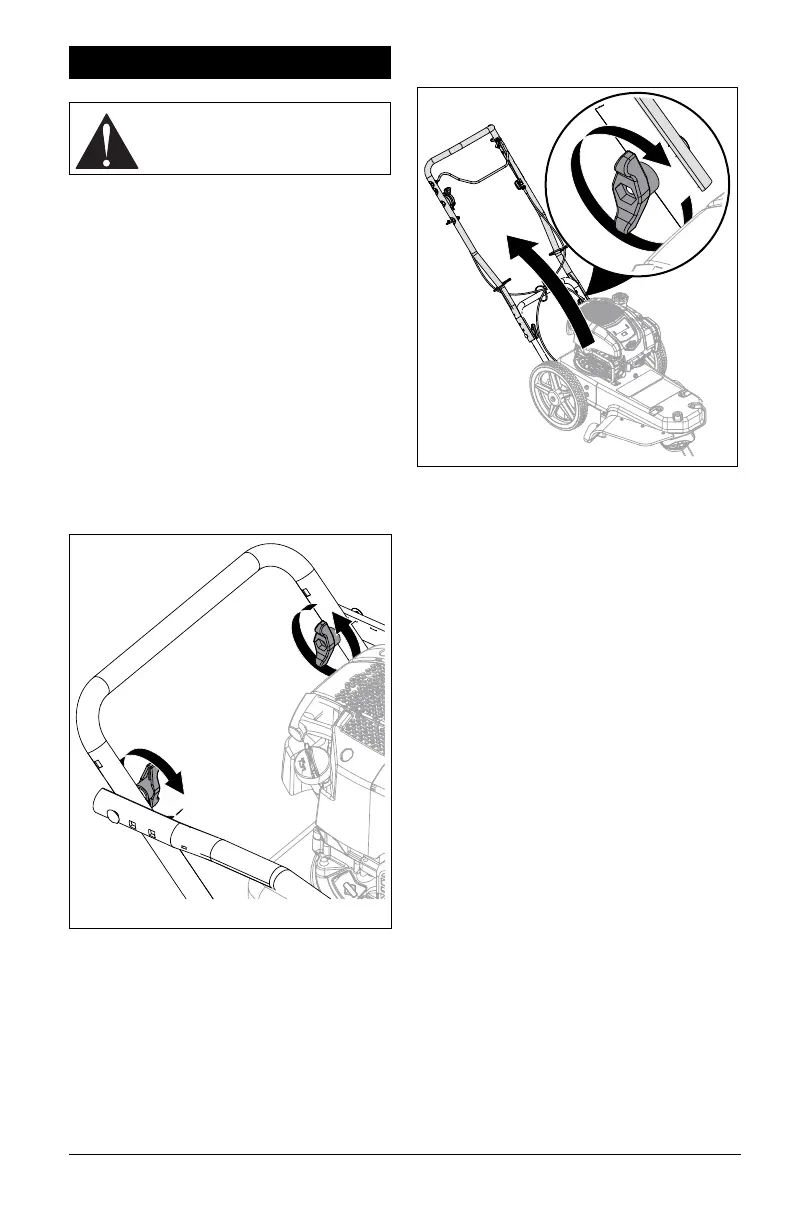EN - 8
REQUIRED TOOLS
• Box cutter
REMOVE UNIT FROM BOX
1. Remove box top and packing material.
2. Remove contents from box.
3. Cut out back of box and remove unit.
4. Remove packaging material from
trimming head and unit.
IMPORTANT: Make sure all contents are
removed from box.
ASSEMBLY
Unfold Handlebar
1. Loosen, but DO NOT remove handlebar
wing knobs. See Figure 3.
2. Rotate handlebar to operating position
and tighten wing knobs. See Figure 4.
3. Adjust handlebar height to operator
preference. See Set Handlebar Height on
page 13.
Add Engine Oil
IMPORTANT: Refer to engine manual.
1. Remove engine oil dipstick.
2. Remove cap from oil bottle supplied with
unit and slowly fill engine with oil.
3. Reinstall dipstick and check oil level.
Refer to engine manual for specification.
ASSEMBLY
WARNING: AVOID INJURY.
Read and understand the Safety
section before proceeding.
