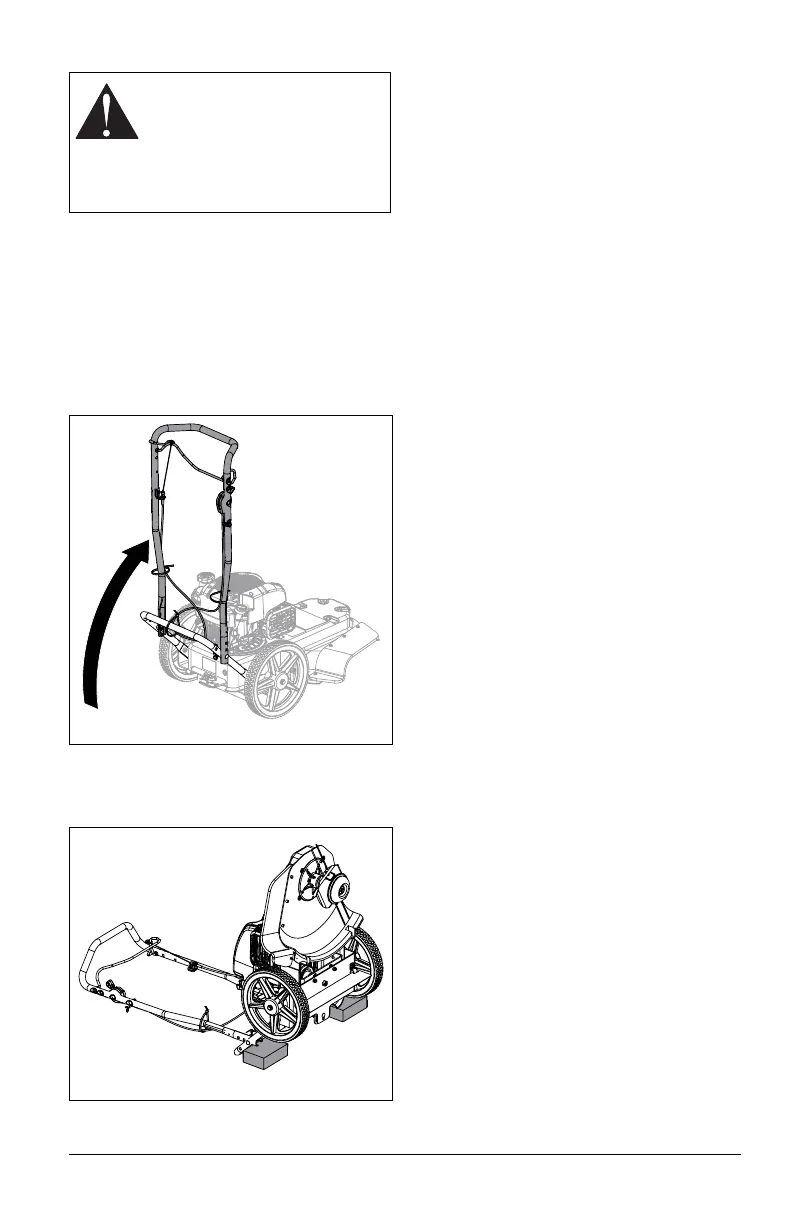EN - 15
SERVICE POSITION
1. Stop engine and wait for moving parts to
stop and for hot parts to cool.
2. Empty fuel tank. Leave fuel cap removed
from tank.
3. Center trimming angle. See Set Trimming
Angle on page 13
4. Loosen handlebar wing knobs and rotate
handlebar to vertical position. Tighten
wing knobs. See Figure 14.
5. Rotate unit back onto handlebar and
place supports, such as wood blocks,
under lower handlebar. See Figure 15.
CHECK FASTENERS
Check for loose or missing hardware.
CHECK TRIMMER LINES
Make sure trimmer lines are secured in cutter
disc.
Replace trimmer line when worn to less than
10.2 cm (4.0"). See Replace Trimmer Line on
page 16.
CHECK HEIGHT GUIDE
Height guide wears faster when used on hard
surfaces, such as concrete. Replace height
guide if worn too much or damaged. See
Replace Height Guide on page 17.
CHECK ENGINE OIL
NOTICE: Engine oil MUST remain at correct
level or engine damage may occur. Refer to
engine manual.
CLEAN DEBRIS SCREEN
Clear grass and debris from debris screen.
Refer to engine manual.
NOTICE: A clogged screen will cause the
engine to overheat.
CHECK AIR FILTER
Check air filter and replace if clogged or
damaged. Refer to engine manual.
CHANGE ENGINE OIL
Refer to engine manual.
CLEAN ENGINE COOLING FINS
Refer to engine manual.
CHECK SPARK PLUG
Refer to engine manual.
CLEAN UNIT
See Storage on page 21.
LUBRICATE UNIT
1. Apply oil to all pivot points and pin
connections.
Lubricate Trimmer Head Assembly
1. Stop engine and wait for moving parts to
stop and for hot parts to cool.
2. Place unit in service position. See
Service Position on page 15.
3. Apply grease to grease zerk. See
Figure 16.
WARNING: AVOID INJURY.
Before placing unit in service
position, drain fuel from tank and
fuel system. (Refer to engine
manual for instructions). Make
sure unit is secure and will not
tip.
