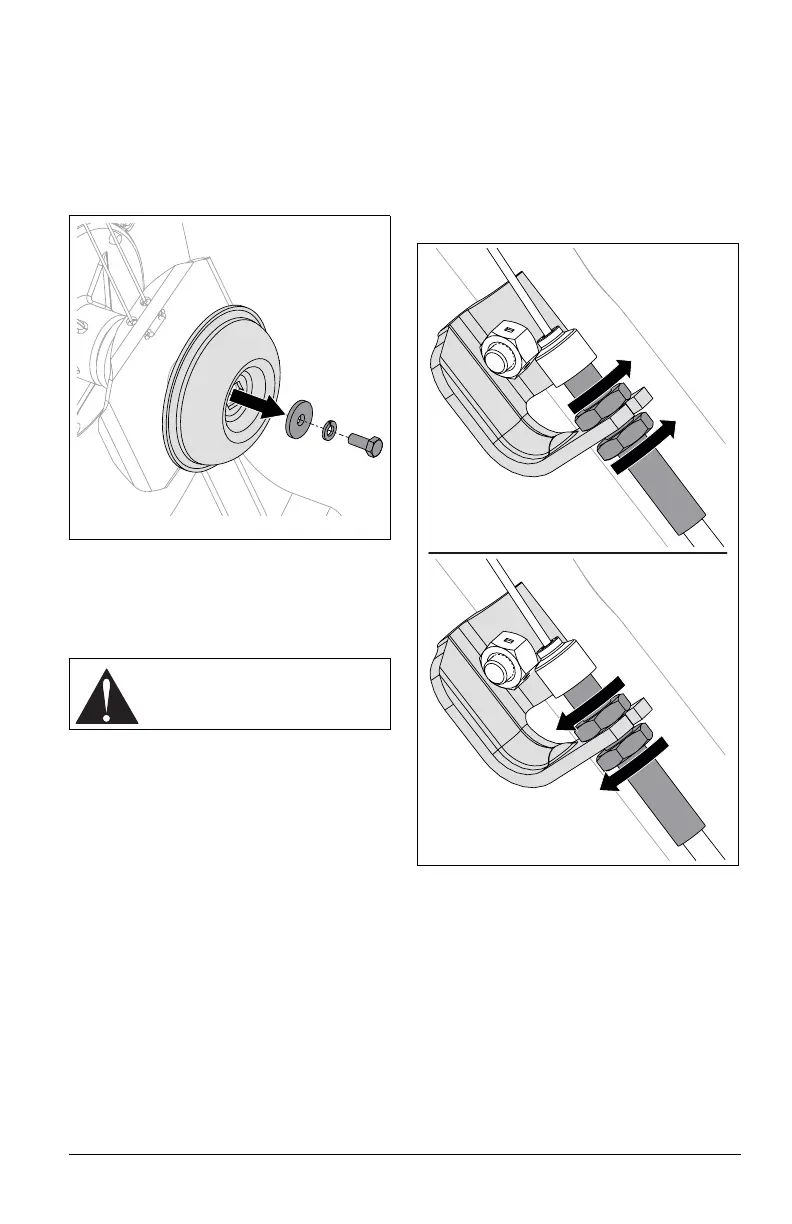EN - 17
REPLACE HEIGHT GUIDE
See Figure 19.
1. Stop engine and wait for moving parts to
stop and for hot parts to cool.
2. Place unit in service position. See
Service Position on page 15.
3. Remove hardware retaining height guide
and remove height guide. See Figure 19.
4. Install new height guide and secure with
original hardware. Torque to 19.5 – 29.3
N•m (14.4 – 21.6 lb-ft).
ADJUST OPC LEVER
If trimmer head malfunctions, the OPC lever
may need adjustment.
If trimmer head rotation does not stop after
the OPC lever is released, decrease cable
tension. If trimmer head does not engage
when OPC lever is pulled against handlebar,
increase cable tension.
1. Stop engine and wait for moving parts to
stop and for hot parts to cool.
2. Loosen the jam nuts on the cable
adjustment barrel.
See Figure 20.
3. Adjust cable tension:
• To increase cable tension, loosen upper
jam nut and tighten lower jam nut until
proper tension is achieved. Tighten
upper jam nut.
• To decrease cable tension, loosen
lower jam nut and tighten upper jam nut
until proper tension is achieved. Tighten
lower jam nut.
CAUTION: OPC lever MUST
disengage trimmer head rotation
when released.
Figure 20
Increase Cable
Tension
Decrease Cable
Tension
