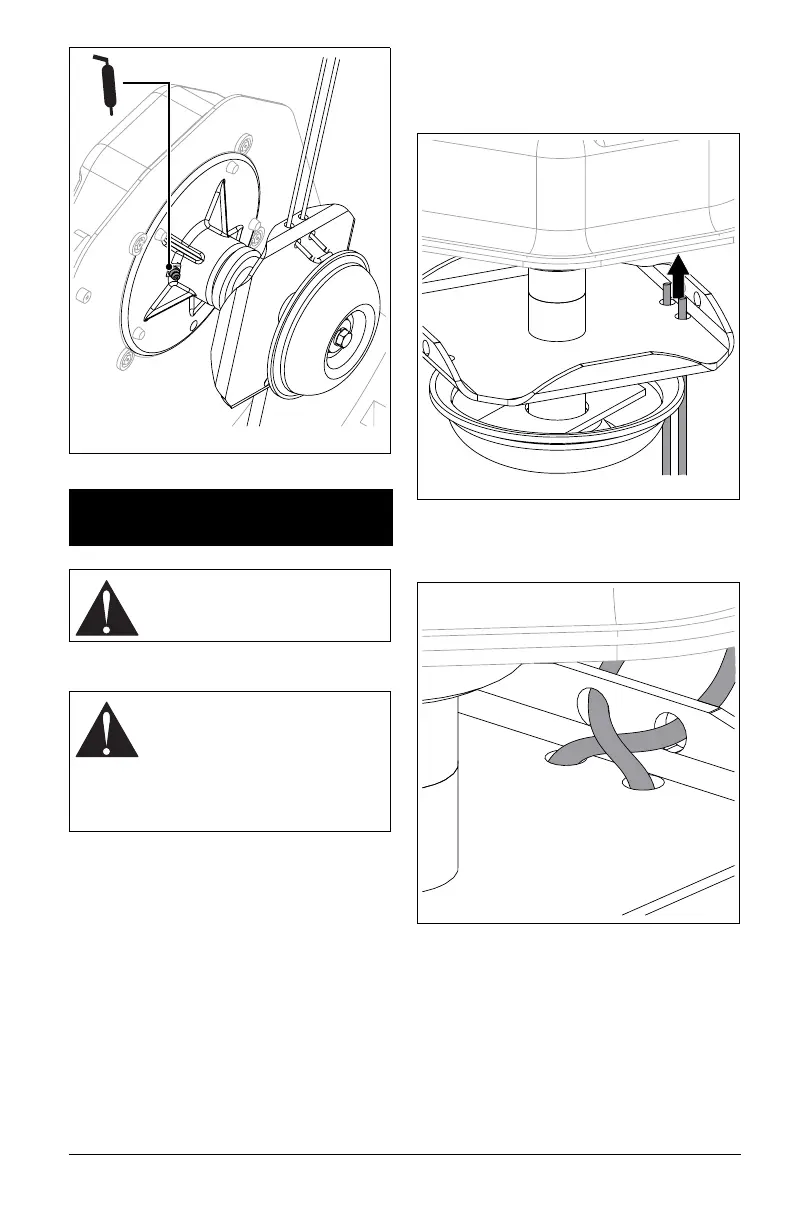EN - 16
REPLACE TRIMMER LINE
1. Stop engine and wait for moving parts to
stop and for hot parts to cool.
2. Disconnect the spark plug wire.
3. Remove trimmer line from cutter disc.
4. Insert trimmer line through bottom holes
in cutter disc. See Figure 17.
NOTICE: Use only 18" trimmer line (Ariens
p/n 04641800) or equivalent.
5. Cross trimmer lines and insert the ends
through holes in the side of the cutter
disc. See Figure 18.
6. Pull trimmer lines tight.
IMPORTANT: Make sure trimmer line lengths
are equal. Trim if necessary.
SERVICE &
ADJUSTMENTS
WARNING: AVOID INJURY.
Read and understand the Safety
section before proceeding.
CAUTION: NEVER use wire or
wire-rope in place of the cutting
line. It can break off and become
a dangerous projectile. Use
Ariens Company recommended
flexible, non-metallic line, or
equivalent.
