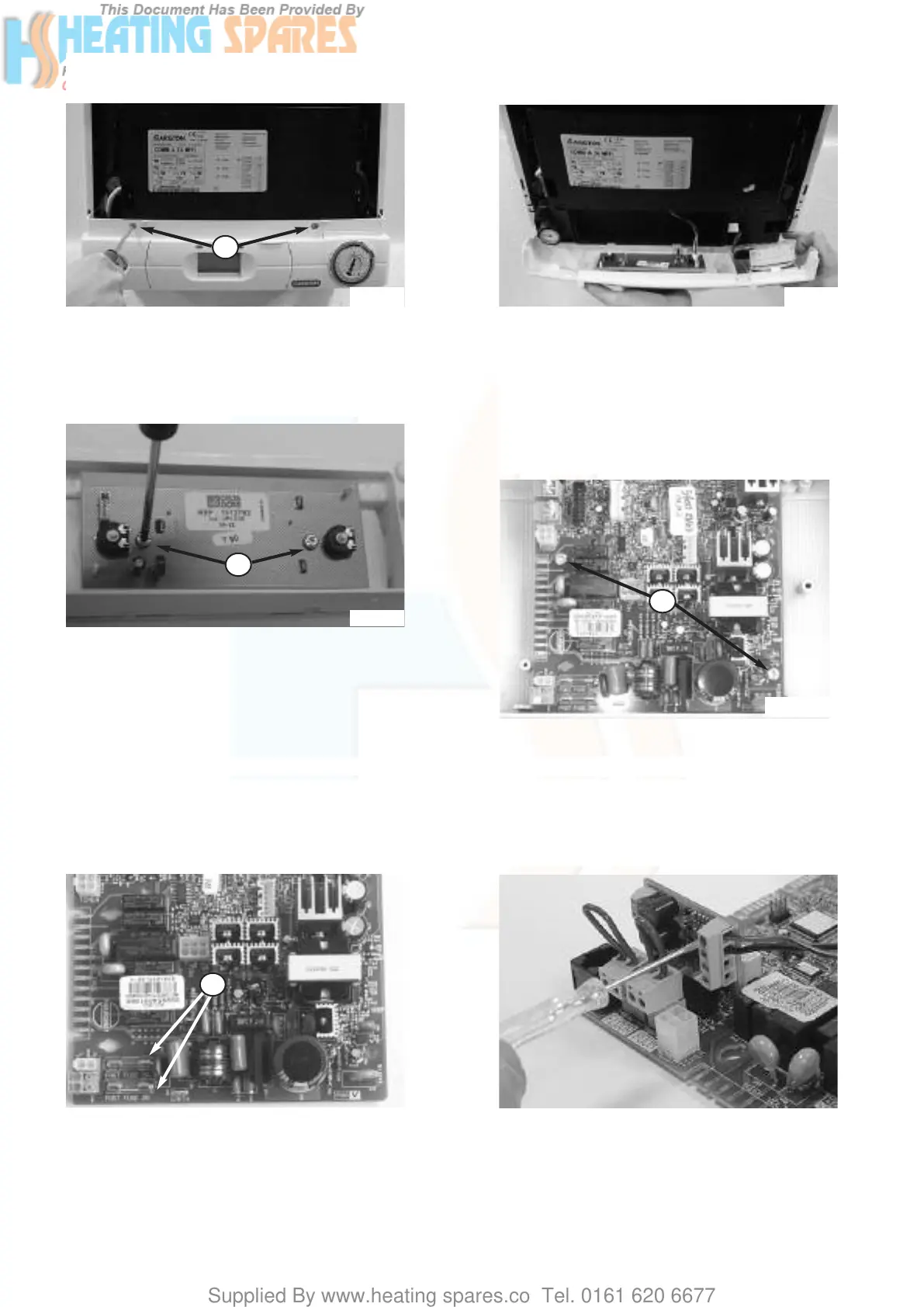Supplied By www.heating spares.co Tel. 0161 620 6677
51
18.4.2 Removing the fuses
1. Carry out step 18.4.1;
2. Remove the fuses “X” (see Fig. 111)
3. Reassemble in reverse order.
NOTE:FUSE RATING = 2AMP FAST FUSE
Fig. 111
W5
X
8. To remove the main PCB disconnect all electrical
connections and remove the two screws W5 (see Fig.
110);
Fit the correct EEPROM supplied with the replacement
PCB;
9. Reassemble in reverse order.
6. To remove the display PCB, remove the two screw
W4 and lift the PCB out (see Fig. 109);
7. Reassemble in reverse order;
W4
18.4.3 Connecting the external sensor
Fig. 112
W3
5. Remove all electrical connections from the display PCB
(see Fig. 108);
4. Remove the two screws W3 from the front control
panel and lower the front control panel (see Fig. 107);
1. Access the main PCB as in step 18.4.1;
2. Install the interface PCB supplied in the external
sensot kit on the main PCB (see Fig. 112);
3. Connect the wires between the external sensor
and the interface PCB* (see Fig. 112).
* ENSURE THAT THE WIRES FOR THE EXTERNAL SENSOR
ARE CONNECTED TO THE TERMINALS INDICATED IN FIG. 112.
NOTE:THE WIRES ARE NOT POLARITY SENSITIVE.
I
MPORTANT!!
D
O NOT FIT THE EXTERNAL SENSOR IN THE EVENT THAT THE
BOILER IS BEING USED TO HEAT AN INDIRECT HOT WATER
STORAGE CYLINDER
.
Fig. 110
Fig. 109
Fig. 107
Fig. 108
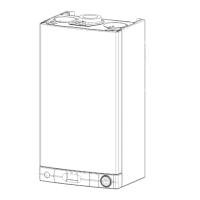