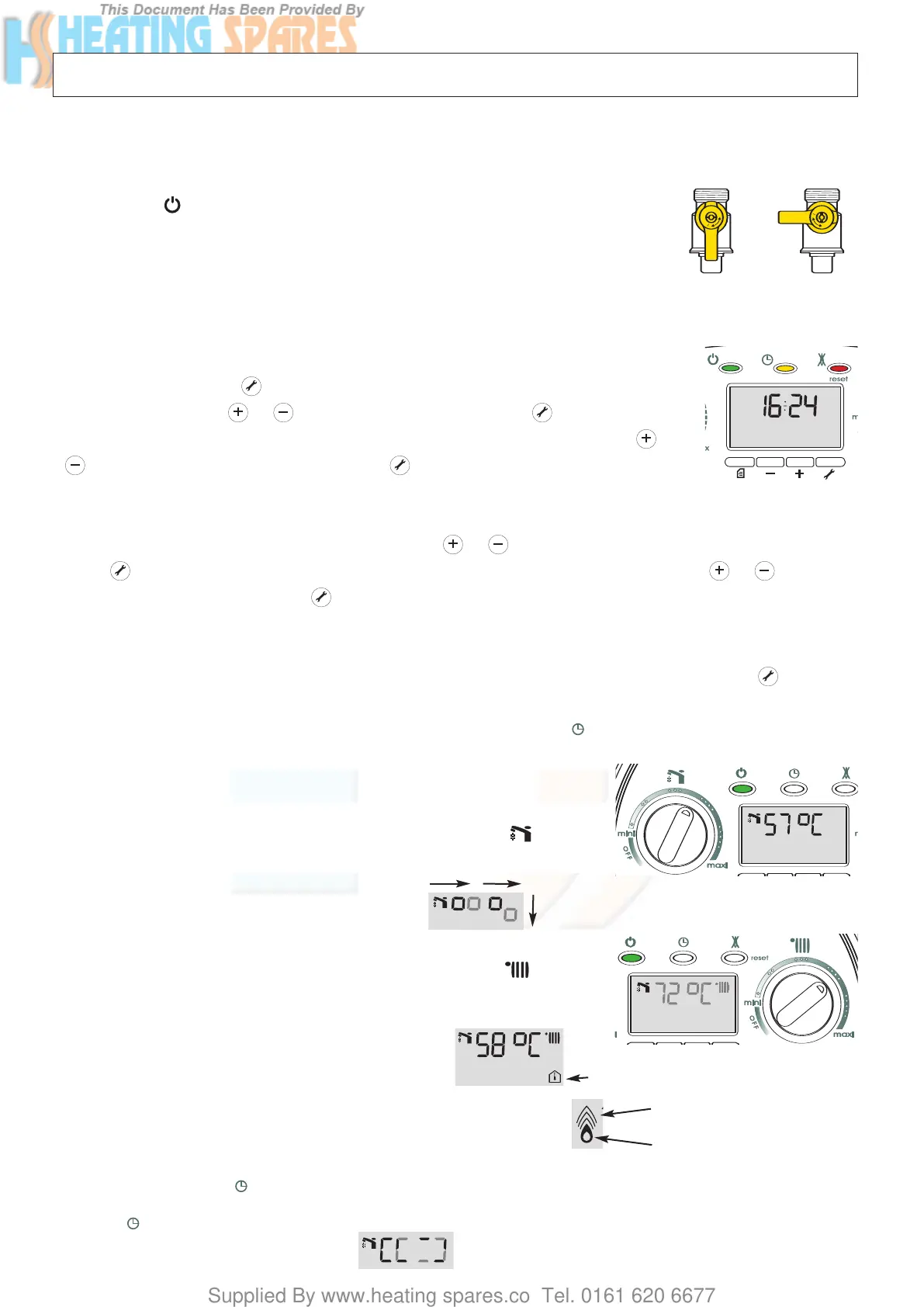Supplied By www.heating spares.co Tel. 0161 620 6677
6
Switching on and filling instructions
1. Check the pressure in the central heating system is above 0.7 bar and below 1.5 bar with the pressure gauge 16 (fig.1),
should it be neccessary to re-pressurise the system,ensure the filling loop 45 (fig. 2) is attached, open the filling taps 43 & 44,
the pressure gauge will now start to rise, once the pressure reads 1.0 bar, close the filling taps and disconnect the filling loop.
2. Check that the gas service tap is opened at the gas meter and the main power is on. Green
indicator 27 Power ON
3. Open the gas tap 39 (fig.2).
4. The boiler is now ready to use.
N
OTE: If the boiler is left off for a long time, some air in the gas pipe can hinder the first lighting
attempts. (please refer to Section 19 Incorrect Function, page 47)
2. How to use
Setting the time and programming the domestic hot water exchanger temperature holding function
The time is set using the buttons located under the display panel.
Pressing the setting button once for more than 5 seconds causes the hour value to flash. This
can be adjusted using the or buttons. Pressing the setting button again validates the
hour value and causes the minutes value to flash. This can now be adjusted by pressing the or
buttons then validated using the setting button . The time is now set and the programming
start time for the hot water exchanger temperature holding function now flashes on the display.
There are 2 possibilities:
- either you wish to modify the setting. In this case, press the
or buttons to modify the hour then press the setting
button to validate the hour, causing the minutes value to flash. This can then be adjusted using the or buttons,
then validated using the setting button
. The programming start time for the hot water exchanger temperature holding
function is set. Follow the same procedure to set the programming end time for the hot water exchanger temperature holding
function.
- or you wish to retain the original setting (6 a.m. - 11 p.m.). In this case, validate by pressing the setting button twice once
the time is set in order to end programming and exit the menu.
N.B. The temperature holding programming function is only activated if the button is pressed (indicator lit)
N
OTE:THIS IS NOT A TIMER FOR CH CONTROL
DHW mode
Turn the control knob 30 between min and max. During the adjustment, flashes.
The flashing goes on for a while after the adjustment, then the display indicates the time.
Heating mode
Turn the control knob 31 between min and max. During the adjustment flashes.
The flashing goes on for a while after the adjustment, the display will then indicate:
- the central heating flow temperature if the room thermostat is calling for heat.
- the time if the room thermostat is OFF.
Room thermostat request symbol
BURNER ON and output level
The flame digits will increase or decrease depending on the output.
Flame digit
Burner ON
OPEN CLOSED
When DHW is drawn, the display indicates the following:
"Programming" button: button not activated, the domestic hot water exchanger temperature holding function is
activated permanently.
"Yellow"
button activated, the temperature holding function respects the programme (11 p.m. OFF, 6 a.m. ON, original
setting). The display indicates the following