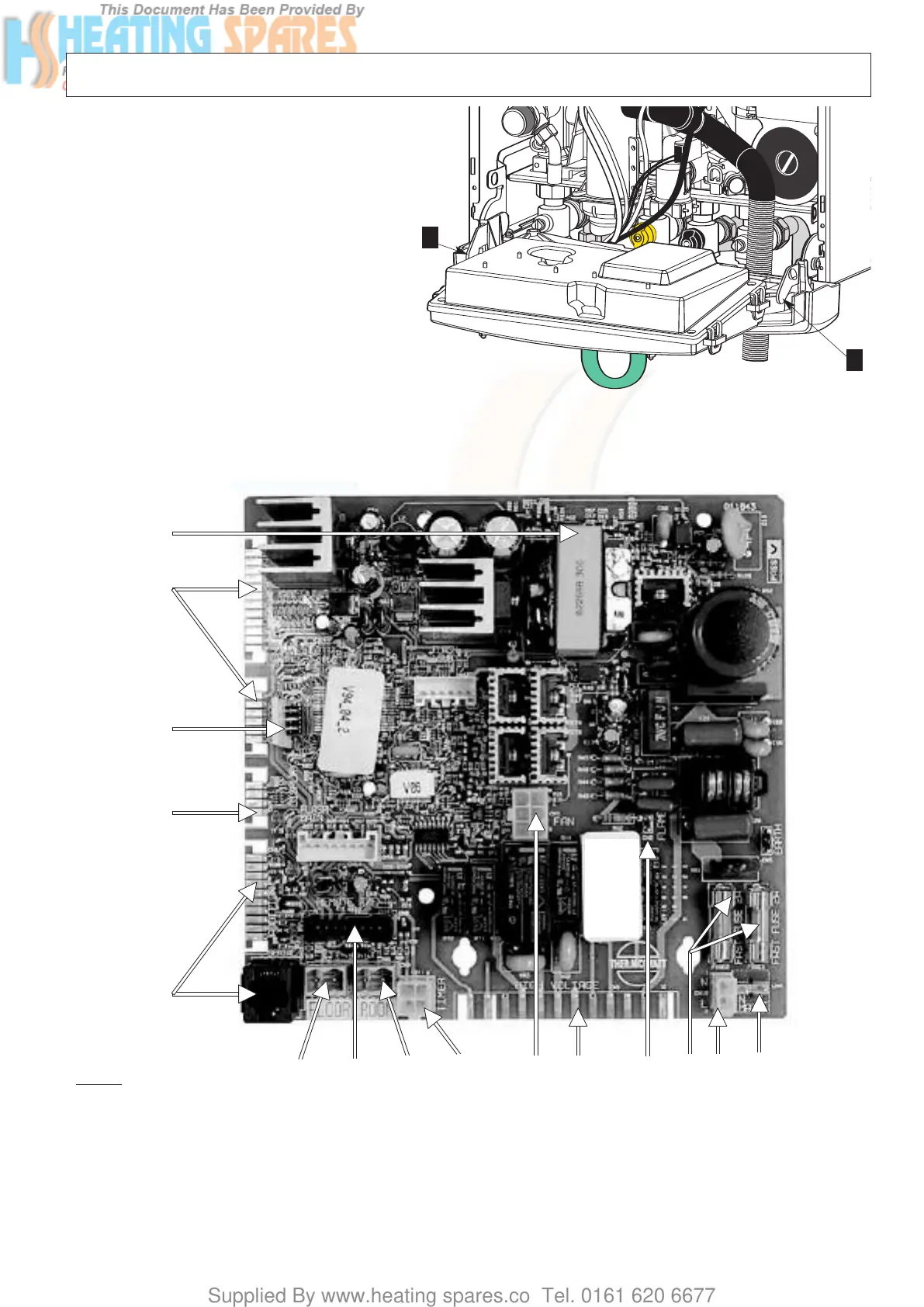Supplied By www.heating spares.co Tel. 0161 620 6677
25
Making the Electrical Connections
Hinge down the electrical box to gain access to the
electrical connections. Push in the tabs P (Fig. 30)
on either side of the boiler and pivot the box for-
ward.
Remove the PCB cover (see Section 18.4 - page
50). Connect the live neutral and earth wires to
the main cable.
If using a room thermostat or other external con-
trol, they can be connected in place of the link on
the terminal block (Diagram A- Fig.32).
Note: Use only controls designed for voltage free
switching or 24V supply. Do not connect to a 230V
supply, and do not run 230v cables alongside the
low voltage cables.
All necessary settings for room thermostat opera-
tions are described in Section 17 ADJUSTMENTS
AND SETTINGS.
P
P
Fig. 30
13. Electrical connections
Fig. 31
LEGEND
1 NTC Connectors
2 Display Connectors
3 EEPROM Key
4 24V DC Supply
5 Fan Connector
6 Flame Detection Connector
7 Fuses 2A 230V (X2)
8 230V Connector
9 Auxillary 230V Connector
10 Actuators 230V Connector
11 Time Clock Connector (Internal)
12 Room Thermostat Connector
13 Remote Control Connector
14 Under Floor Heating Connector
15 Not Used
1
5
11
12
13
14
15
2
3
4
8
97
6
10