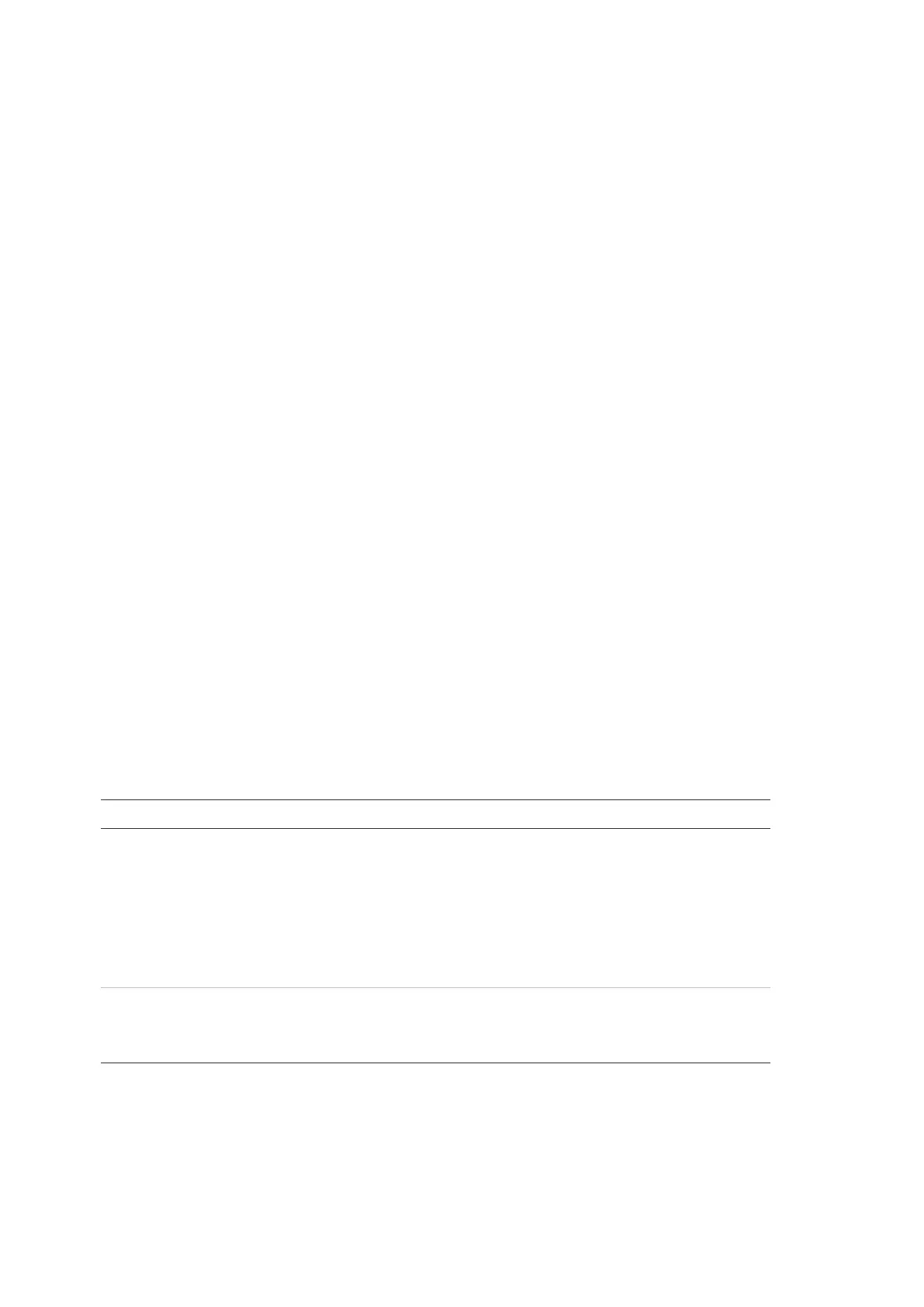Chapter 3: Configuration and commissioning
82 2X-A Series Installation Manual
VdS Settings
Select VdS settings to configure the alarm display format (standard format or
VdS 2540 format).
• Alarms in the standard alarm display format are indicated by zone, loop, and
device (for example, Z0001:D2.018, indicating an alarm in zone 1, loop 2,
device 18).
• Alarms in VdS 2540 alarm display format are indicated by the zone identifier
and the point number of the device in the zone that reports the alarm event
(for example, 0001/18).
By default the standard alarm display format is used (except for control panels
operating in regional mode VdS 2540).
To change the configuration:
1. Select Panel setup from the Main menu.
2. Select Other settings, and then select VdS settings.
3. Select and clear the Alarms in standard format check box.
4. Press F4 (Enter), and then press F1 (Back).
5. Press F1 (Save), F3 (Apply), F4 (Discard), or F2 (Exit).
Remember to apply saved settings from the Main menu.
PSU supervision
Select PSU Supervision to configure power supply supervision (10 A or Ext.).
The initial configuration depends on the control panel power supply, as shown in
the table below.
Table 33: PSU supervision initial configuration
Power supply Initial configuration
4 A
6 A
No initial configuration.
No configuration is required for control panels
with an internal 4 A or 6 A power supply (the
internal power supply for these
always supervised).
Change the configuration to Ext. if an external
power supply is used
-P
[1]
10 A The initial configuration is 10 A.
Change the configuration to Ext. if an external
power supply is used.
Always confirm that the PSU supervision setting is 10 A after restoring the system
configuration (see “Load/Save configuration” on page 84).