6 Axon x700 Control Panel User Manual
Duress
The duress function activates a silent signal to alert security personnel. If you are
asked, under threat, to breach your system security (for example, forced to unset
the system), this function lets you do so while at the same time activating the
system duress facility. However, your Axon x700 system must be programmed to
use this function.
You use a duress digit in conjunction with your PIN. There are three methods for
entering a duress code.
Table 2: Duress methods
The duress code is your
PIN with the last digit of
your PIN incremented by
one (1)
Example: PIN = 1234, duress code = 1235.
If the last digit of your PIN is 9, then the
duress digit becomes 0.
Example: PIN = 2349, duress code = 2340.
The duress code is a
code with an additional
digit “5” at the end
Example: PIN = 1234, duress code = 12345
The duress code is a
code with an additional
digit “5” on the beginning
Example: PIN = 1234, duress code = 51234
Caution: Systems with door controllers only allow the option Increment last digit.
If a system with door controllers has duress functionality enabled, it is also
required for all user groups in this system to have the Duress code option
allowed. See Axon x700 Control Panel Installation and Programming Manual,
“User groups”, for more information.
To activate duress, provide an allowed key sequence indicated in “Common key
sequences” on page 32.
To reset the duress alarm, enter a valid PIN or card with PIN.
Notes
• If duress was activated under conditions that are no longer valid (a false
alarm), and it has been reset, you must contact your central station company
to ensure that they take no further action.
• Using your PIN with the duress digit still activates the options configured for
your user group.
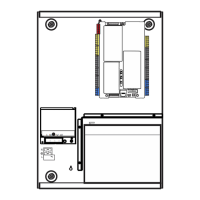
