18 Axon x700 Control Panel User Manual
Mobile Application
Advisor Advanced Pro mobile application allows users to monitor and control
your Axon x700 security system via TCP/IP using a smartphone running Android
or iOS operating system.
Note: Your control panel must be connected to the Ethernet or to the Internet (for
example, via GPRS connection). The following settings must be also applied if
the panel is connected to a home router:
• Configure port forwarding in your home router
• Instead of the panel, connect to the router IP address or DNS name
Note: Advisor Advanced Pro cannot be used by panel installer. Therefore,
installer PIN will not grant access to the application user.
Connecting to the panel via UltraSync cloud
To connect to the panel from the mobile application via UltraSync cloud, do the
following:
1. Run Advisor Advanced Pro mobile application.
2. Set UltraSync as the communication channel.
3. Enter your panel serial number in the SID number field.
4. Enter your UltraSync password.
5. Enter your panel name for identification in the mobile application.
6. Tap Next.
Enter your panel remote login and password, and select the login prompt mode.
Note: After 10 unauthorized access attempts via Downloader or mobile
application the remote login is locked for 90 seconds.
Tap Log in, or Setup next panel if required.
If the application is run for the first time, the end-user license agreement (EULA)
is prompted. Read and accept the agreement to start using the application and
connect to the panel.
For more information see Advisor Advanced Pro Mobile Application User Manual
and Advisor Advanced Pro Mobile Application Online Help.
User management
Panel user management is available using the Advisor Advanced Pro application
only for the Supervisor user configured in the panel at position 2.
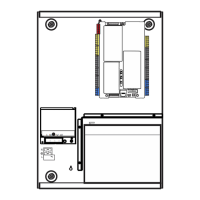
